大家好,我是 V 哥。2025年春招Java 面試,肯定繞不開 Netty 的相關問題,V哥替大家跟幾位大廠技術主管交流後,整理的一些 2025 年可能會遇到的 Netty 面試題,涵蓋基礎概念、核心組件、性能優化、故障排查等方面,分享給大家,收藏起來備用。
基礎概念類
-
請簡要介紹一下 Netty 是什麼,以及它的主要應用場景有哪些?
- 參考答案:Netty 是一個基於 Java NIO 封裝的高性能網絡編程框架,它簡化了網絡編程的複雜性,提供了統一的 API 來處理各種網絡協議。其主要應用場景包括構建高性能的網絡服務器和客户端,如遊戲服務器、即時通訊系統、分佈式系統中的遠程調用框架(如 Dubbo)、大數據處理中的網絡傳輸等。
-
Netty 相比傳統的 Java 網絡編程有哪些優勢?
-
參考答案:Netty 相比傳統 Java 網絡編程(如 BIO)具有以下優勢:
- 高性能:基於 NIO 模型,採用多路複用器,能處理大量併發連接,減少線程創建和上下文切換開銷。
- 可擴展性:提供了豐富的組件和接口,方便進行定製和擴展。
- 易用性:封裝了複雜的 NIO 操作,提供了簡單易用的 API,降低了開發難度。
- 穩定性:經過大量實踐驗證,具有良好的穩定性和可靠性。
-
-
請解釋一下 Netty 中的 Reactor 模型。
-
參考答案:Reactor 模型是一種事件驅動的設計模式,Netty 採用了該模型來處理網絡事件。Netty 中的 Reactor 模型主要有單線程 Reactor 模型、多線程 Reactor 模型和主從多線程 Reactor 模型。
- 單線程 Reactor 模型:一個線程負責處理所有的 I/O 事件,包括連接、讀寫等。這種模型適用於小規模應用。
- 多線程 Reactor 模型:一個 Reactor 線程負責處理連接事件,多個工作線程負責處理讀寫事件。
- 主從多線程 Reactor 模型:主 Reactor 線程負責處理客户端的連接請求,從 Reactor 線程組負責處理已連接通道的讀寫事件。這種模型適用於大規模高併發場景。
-
核心組件類
-
Netty 中的 Channel 是什麼,有哪些常用的 Channel 實現?
-
參考答案:Channel 是 Netty 中網絡操作的抽象概念,它代表一個到實體(如硬件設備、文件、網絡套接字等)的開放連接,提供了一系列操作方法,如讀、寫、連接、綁定等。常用的 Channel 實現有:
- NioSocketChannel:用於 TCP 客户端。
- NioServerSocketChannel:用於 TCP 服務器。
- NioDatagramChannel:用於 UDP 通信。
-
-
請介紹一下 Netty 中的 EventLoop 和 EventLoopGroup。
-
參考答案:
- EventLoop:是 Netty 中負責處理 I/O 事件和執行任務的線程,它繼承自 Java 的 ScheduledExecutorService 接口。一個 EventLoop 可以處理多個 Channel 的 I/O 事件。
- EventLoopGroup:是 EventLoop 的集合,用於管理多個 EventLoop。在 Netty 中,通常會創建兩個 EventLoopGroup,一個作為 bossGroup 用於處理客户端的連接請求,另一個作為 workerGroup 用於處理已連接通道的讀寫事件。
-
-
Netty 中的 ChannelPipeline 是什麼,它的作用是什麼?
- 參考答案:ChannelPipeline 是一個 ChannelHandler 的鏈表,它負責管理和執行一系列的 ChannelHandler。當有數據在 Channel 中流動時,數據會依次經過 ChannelPipeline 中的每個 ChannelHandler 進行處理。ChannelPipeline 的作用是將不同的業務邏輯拆分成多個獨立的 ChannelHandler,提高代碼的可維護性和可擴展性。
性能優化類
-
如何優化 Netty 應用的性能?
-
參考答案:可以從以下幾個方面優化 Netty 應用的性能:
- 合理配置線程池:根據業務場景和服務器硬件資源,合理配置 EventLoopGroup 中的線程數量。
- 使用池化的 ByteBuf:池化的 ByteBuf 可以減少內存分配和回收的開銷,提高內存使用效率。
- 優化 ChannelPipeline:避免在 ChannelPipeline 中添加過多的 ChannelHandler,減少不必要的處理邏輯。
- 調整 TCP 參數:如調整 TCP 緩衝區大小、啓用 TCP _NODELAY 選項等,提高網絡傳輸性能。
- 異步處理:將一些耗時的業務邏輯放到異步線程中處理,避免阻塞 EventLoop 線程。
-
-
Netty 中的零拷貝是如何實現的,有什麼作用?
-
參考答案:Netty 中的零拷貝主要通過以下幾種方式實現:
- CompositeByteBuf:將多個 ByteBuf 組合成一個邏輯上的 ByteBuf,避免了數據的複製。
- FileRegion:用於文件傳輸,通過 FileChannel 的 transferTo 方法將文件內容直接傳輸到目標 Channel,減少了用户空間和內核空間之間的數據拷貝。
- ByteBuf 的切片:通過 slice 方法創建 ByteBuf 的切片,切片和原 ByteBuf 共享底層的內存數據,避免了數據的複製。
-
零拷貝的作用是減少數據在內存中的複製次數,提高數據傳輸效率,降低 CPU 開銷。
故障排查類
-
在 Netty 應用中,可能會遇到哪些常見的問題,如何進行排查?
-
參考答案:常見問題及排查方法如下:
- 內存泄漏:可能是由於 ByteBuf 未正確釋放導致的。可以使用 Netty 提供的內存泄漏檢測工具(如 ResourceLeakDetector)來檢測內存泄漏點。
- 連接丟失:可能是網絡問題、服務器故障或客户端異常關閉等原因導致的。可以通過查看日誌、網絡監控工具來排查問題。
- 性能瓶頸:可以使用性能分析工具(如 VisualVM、YourKit 等)來分析 CPU 使用率、內存使用情況等,找出性能瓶頸點。
- 數據處理異常:可能是 ChannelHandler 中的業務邏輯出現問題。可以通過打印日誌、調試代碼等方式來排查問題。
-
-
如何處理 Netty 中的粘包和拆包問題?
-
參考答案:Netty 中處理粘包和拆包問題通常有以下幾種方式:
- 固定長度解碼器(FixedLengthFrameDecoder):將字節流按照固定長度進行拆分。
- 行解碼器(LineBasedFrameDecoder):以換行符作為分隔符進行拆分。
- 分隔符解碼器(DelimiterBasedFrameDecoder):可以自定義分隔符進行拆分。
- 長度域解碼器(LengthFieldBasedFrameDecoder):通過在消息中添加長度字段來標識消息的長度,根據長度字段進行拆分。
-
代碼實踐類
-
請編寫一個簡單的 Netty TCP 服務器和客户端示例。
- 參考答案:以下是一個簡單的 Netty TCP 服務器和客户端示例:
服務器端代碼:
import io.netty.bootstrap.ServerBootstrap;
import io.netty.channel.ChannelFuture;
import io.netty.channel.ChannelInitializer;
import io.netty.channel.ChannelOption;
import io.netty.channel.EventLoopGroup;
import io.netty.channel.nio.NioEventLoopGroup;
import io.netty.channel.socket.SocketChannel;
import io.netty.channel.socket.nio.NioServerSocketChannel;
import io.netty.handler.codec.string.StringDecoder;
import io.netty.handler.codec.string.StringEncoder;
public class NettyServer {
private final int port;
public NettyServer(int port) {
this.port = port;
}
public void run() throws Exception {
EventLoopGroup bossGroup = new NioEventLoopGroup();
EventLoopGroup workerGroup = new NioEventLoopGroup();
try {
ServerBootstrap b = new ServerBootstrap();
b.group(bossGroup, workerGroup)
.channel(NioServerSocketChannel.class)
.childHandler(new ChannelInitializer<SocketChannel>() {
@Override
public void initChannel(SocketChannel ch) throws Exception {
ch.pipeline().addLast(new StringDecoder());
ch.pipeline().addLast(new StringEncoder());
ch.pipeline().addLast(new NettyServerHandler());
}
})
.option(ChannelOption.SO_BACKLOG, 128)
.childOption(ChannelOption.SO_KEEPALIVE, true);
ChannelFuture f = b.bind(port).sync();
f.channel().closeFuture().sync();
} finally {
workerGroup.shutdownGracefully();
bossGroup.shutdownGracefully();
}
}
public static void main(String[] args) throws Exception {
new NettyServer(8080).run();
}
}服務器端處理器代碼:
import io.netty.channel.ChannelHandlerContext;
import io.netty.channel.SimpleChannelInboundHandler;
public class NettyServerHandler extends SimpleChannelInboundHandler<String> {
@Override
protected void channelRead0(ChannelHandlerContext ctx, String msg) throws Exception {
System.out.println("Received from client: " + msg);
ctx.writeAndFlush("Server received: " + msg);
}
@Override
public void exceptionCaught(ChannelHandlerContext ctx, Throwable cause) throws Exception {
cause.printStackTrace();
ctx.close();
}
}客户端代碼:
import io.netty.bootstrap.Bootstrap;
import io.netty.channel.ChannelFuture;
import io.netty.channel.ChannelInitializer;
import io.netty.channel.EventLoopGroup;
import io.netty.channel.nio.NioEventLoopGroup;
import io.netty.channel.socket.SocketChannel;
import io.netty.channel.socket.nio.NioSocketChannel;
import io.netty.handler.codec.string.StringDecoder;
import io.netty.handler.codec.string.StringEncoder;
public class NettyClient {
private final String host;
private final int port;
public NettyClient(String host, int port) {
this.host = host;
this.port = port;
}
public void run() throws Exception {
EventLoopGroup group = new NioEventLoopGroup();
try {
Bootstrap b = new Bootstrap();
b.group(group)
.channel(NioSocketChannel.class)
.handler(new ChannelInitializer<SocketChannel>() {
@Override
public void initChannel(SocketChannel ch) throws Exception {
ch.pipeline().addLast(new StringDecoder());
ch.pipeline().addLast(new StringEncoder());
ch.pipeline().addLast(new NettyClientHandler());
}
});
ChannelFuture f = b.connect(host, port).sync();
f.channel().closeFuture().sync();
} finally {
group.shutdownGracefully();
}
}
public static void main(String[] args) throws Exception {
new NettyClient("localhost", 8080).run();
}
}客户端處理器代碼:
import io.netty.channel.ChannelHandlerContext;
import io.netty.channel.SimpleChannelInboundHandler;
public class NettyClientHandler extends SimpleChannelInboundHandler<String> {
@Override
public void channelActive(ChannelHandlerContext ctx) throws Exception {
ctx.writeAndFlush("Hello, Server!");
}
@Override
protected void channelRead0(ChannelHandlerContext ctx, String msg) throws Exception {
System.out.println("Received from server: " + msg);
}
@Override
public void exceptionCaught(ChannelHandlerContext ctx, Throwable cause) throws Exception {
cause.printStackTrace();
ctx.close();
}
}這些面試題可以幫助你全面瞭解 Netty 的相關知識,在面試中展現出你的專業能力。
如何在 Netty 中進行異步編程?
除了以上的關鍵技術點問題,在面試中,面試官也會通過使用場景案例來考察面試者是否有 Netty 相關開發經驗,比如如何在 Netty 中進行異步編程?這個問題還是問得比較多的,V 哥針對這個問題來詳細説一説。
在 Netty 中進行異步編程主要涉及利用其提供的異步操作接口和機制,下面從幾個關鍵方面詳細介紹如何在 Netty 中實現異步編程:
1. 異步操作的基礎:ChannelFuture
ChannelFuture 是 Netty 中異步操作結果的佔位符。當你發起一個異步操作(如連接、讀寫等)時,Netty 會立即返回一個 ChannelFuture 對象,通過該對象可以在操作完成後獲取結果或者添加監聽器來處理操作結果。
示例代碼
import io.netty.bootstrap.Bootstrap;
import io.netty.channel.Channel;
import io.netty.channel.ChannelFuture;
import io.netty.channel.ChannelInitializer;
import io.netty.channel.EventLoopGroup;
import io.netty.channel.nio.NioEventLoopGroup;
import io.netty.channel.socket.SocketChannel;
import io.netty.channel.socket.nio.NioSocketChannel;
import io.netty.handler.codec.string.StringEncoder;
public class NettyAsyncClient {
public static void main(String[] args) throws Exception {
EventLoopGroup group = new NioEventLoopGroup();
try {
Bootstrap b = new Bootstrap();
b.group(group)
.channel(NioSocketChannel.class)
.handler(new ChannelInitializer<SocketChannel>() {
@Override
protected void initChannel(SocketChannel ch) throws Exception {
ch.pipeline().addLast(new StringEncoder());
}
});
// 發起異步連接操作
ChannelFuture connectFuture = b.connect("localhost", 8080);
// 添加監聽器來處理連接結果
connectFuture.addListener(future -> {
if (future.isSuccess()) {
System.out.println("Connected to the server.");
Channel channel = ((ChannelFuture) future).channel();
// 異步發送消息
ChannelFuture writeFuture = channel.writeAndFlush("Hello, Server!");
writeFuture.addListener(writeResult -> {
if (writeResult.isSuccess()) {
System.out.println("Message sent successfully.");
} else {
System.err.println("Failed to send message: " + writeResult.cause());
}
});
} else {
System.err.println("Failed to connect: " + future.cause());
}
});
// 等待連接操作完成
connectFuture.channel().closeFuture().sync();
} finally {
group.shutdownGracefully();
}
}
}代碼解釋
- 發起異步連接:
b.connect("localhost", 8080)方法會立即返回一個ChannelFuture對象connectFuture,而連接操作會在後台異步執行。 - 添加監聽器:通過
connectFuture.addListener方法添加一個監聽器,當連接操作完成後,會自動觸發監聽器中的邏輯。在監聽器中可以判斷操作是否成功,並進行相應的處理。 - 異步發送消息:
channel.writeAndFlush("Hello, Server!")同樣返回一個ChannelFuture對象writeFuture,可以為其添加監聽器來處理消息發送結果。
2. 使用 EventLoop 執行異步任務
EventLoop 是 Netty 中負責處理 I/O 事件和執行任務的線程,你可以將一些耗時的任務提交給 EventLoop 異步執行,避免阻塞 EventLoop 線程。
示例代碼
import io.netty.channel.ChannelHandlerContext;
import io.netty.channel.SimpleChannelInboundHandler;
public class MyHandler extends SimpleChannelInboundHandler<String> {
@Override
protected void channelRead0(ChannelHandlerContext ctx, String msg) throws Exception {
// 提交一個異步任務到 EventLoop 中執行
ctx.channel().eventLoop().execute(() -> {
try {
// 模擬一個耗時操作
Thread.sleep(2000);
System.out.println("Async task completed.");
} catch (InterruptedException e) {
e.printStackTrace();
}
});
}
}代碼解釋
ctx.channel().eventLoop().execute(Runnable task)方法用於將一個Runnable任務提交給當前Channel關聯的EventLoop異步執行。這樣可以避免在處理 I/O 事件的過程中阻塞EventLoop線程,保證 Netty 應用的高性能。
3. 異步文件傳輸
Netty 提供了 FileRegion 接口來實現零拷貝的異步文件傳輸,提高文件傳輸的效率。
示例代碼
import io.netty.bootstrap.ServerBootstrap;
import io.netty.channel.*;
import io.netty.channel.nio.NioEventLoopGroup;
import io.netty.channel.socket.SocketChannel;
import io.netty.channel.socket.nio.NioServerSocketChannel;
import io.netty.handler.codec.LineBasedFrameDecoder;
import io.netty.handler.codec.string.StringDecoder;
import io.netty.handler.codec.string.StringEncoder;
import java.io.File;
import java.io.RandomAccessFile;
public class NettyFileTransferServer {
public static void main(String[] args) throws Exception {
EventLoopGroup bossGroup = new NioEventLoopGroup();
EventLoopGroup workerGroup = new NioEventLoopGroup();
try {
ServerBootstrap b = new ServerBootstrap();
b.group(bossGroup, workerGroup)
.channel(NioServerSocketChannel.class)
.childHandler(new ChannelInitializer<SocketChannel>() {
@Override
protected void initChannel(SocketChannel ch) throws Exception {
ch.pipeline().addLast(new LineBasedFrameDecoder(8192));
ch.pipeline().addLast(new StringDecoder());
ch.pipeline().addLast(new StringEncoder());
ch.pipeline().addLast(new FileTransferHandler());
}
});
ChannelFuture f = b.bind(8080).sync();
f.channel().closeFuture().sync();
} finally {
bossGroup.shutdownGracefully();
workerGroup.shutdownGracefully();
}
}
}
class FileTransferHandler extends ChannelInboundHandlerAdapter {
@Override
public void channelRead(ChannelHandlerContext ctx, Object msg) throws Exception {
if (msg instanceof String && "transfer".equals(msg)) {
File file = new File("test.txt");
RandomAccessFile raf = new RandomAccessFile(file, "r");
FileRegion region = new DefaultFileRegion(raf.getChannel(), 0, file.length());
ChannelFuture transferFuture = ctx.writeAndFlush(region);
transferFuture.addListener(future -> {
if (future.isSuccess()) {
System.out.println("File transferred successfully.");
} else {
System.err.println("File transfer failed: " + future.cause());
}
raf.close();
});
}
}
}代碼解釋
DefaultFileRegion用於包裝文件通道,通過ctx.writeAndFlush(region)方法異步地將文件內容傳輸到客户端。- 為
transferFuture添加監聽器,當文件傳輸完成後,會觸發監聽器中的邏輯,判斷傳輸是否成功並進行相應的處理。
通過以上幾種方式,可以在 Netty 中實現高效的異步編程,充分發揮 Netty 的性能優勢。
最後
以上就是 V 哥整理的面試時,關於 Netty 的一些面試題,希望可以幫助到你。當然 Java 開發體系比較龐大,前面 V 哥也分享了關於 Java,Spring,SpringCloud 的面試題,有需要的兄弟們可以進主頁查看。關注威哥愛編程,全棧開發就你行。