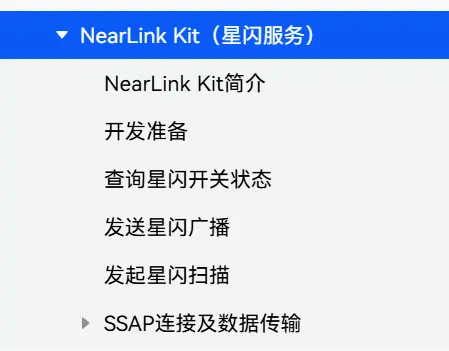【HarmonyOS 5】鴻蒙星閃NearLink詳解
一、前言
鴻蒙星閃NearLink Kit 是 HarmonyOS 提供的短距離通信服務,支持星閃設備間的連接、數據交互。例如,手機可作為中心設備與外圍設備(如鼠標、手寫筆、智能家電、車鑰匙等)通過星閃進行連接。
二、NearLink Kit 的接入與使用:
點擊跳轉官方文檔地址
鴻蒙星閃(NearLink)的基本接入代碼示例,包含設備發現、連接和數據傳輸的核心流程:
// NearLink設備管理服務示例
import nearlink from '@ohos.nearlink';
import nearlinkSle from '@ohos.nearlink.sle';
import common from '@ohos.app.ability.common';
// 星閃服務管理類
export class NearLinkManager {
private context: common.UIAbilityContext | undefined;
private deviceManager: nearlinkSle.SleDeviceManager | undefined;
private connectedDeviceId: string | null = null;
private dataChannel: nearlinkSle.SleDataChannel | undefined;
constructor(context: common.UIAbilityContext) {
this.context = context;
}
// 初始化星閃服務
async initNearLinkService() {
try {
// 檢查並請求星閃權限
await this.checkAndRequestNearLinkPermission();
// 創建設備管理器實例
this.deviceManager = await nearlinkSle.getSleDeviceManager(this.context!);
// 註冊設備狀態變化監聽
this.registerDeviceStateListener();
console.info('NearLink service initialized successfully');
} catch (error) {
console.error(`Failed to initialize NearLink service: ${error}`);
throw error;
}
}
// 檢查並請求星閃權限
private async checkAndRequestNearLinkPermission() {
// 權限檢查邏輯
// ...
}
// 開始掃描附近的星閃設備
async startDiscovery() {
if (!this.deviceManager) {
throw new Error('Device manager not initialized');
}
try {
// 配置掃描參數
const discoveryConfig = {
mode: nearlinkSle.SleDiscoveryMode.ACTIVE,
duration: 30, // 掃描持續時間(秒)
filter: {
deviceTypes: [nearlinkSle.SleDeviceType.ALL]
}
};
// 註冊設備發現回調
const callback = {
onDeviceFound: (device: nearlinkSle.SleDevice) => {
console.info(`Found device: ${device.deviceName}, type: ${device.deviceType}`);
// 處理髮現的設備,例如更新UI
this.onDeviceDiscovered(device);
},
onDiscoveryStateChanged: (state: number) => {
console.info(`Discovery state changed: ${state}`);
}
};
// 開始掃描
await this.deviceManager.startDiscovery(discoveryConfig, callback);
console.info('NearLink device discovery started');
} catch (error) {
console.error(`Failed to start discovery: ${error}`);
throw error;
}
}
// 處理髮現的設備
private onDeviceDiscovered(device: nearlinkSle.SleDevice) {
// 這裏可以添加設備過濾邏輯
// ...
// 通知UI更新設備列表
// ...
}
// 連接到指定星閃設備
async connectToDevice(deviceId: string) {
if (!this.deviceManager) {
throw new Error('Device manager not initialized');
}
try {
// 創建連接參數
const connectParams = {
timeout: 10000, // 連接超時時間(毫秒)
connectionType: nearlinkSle.SleConnectionType.DATA_CHANNEL
};
// 連接設備
const connectionResult = await this.deviceManager.connect(deviceId, connectParams);
if (connectionResult.resultCode === 0) {
this.connectedDeviceId = deviceId;
this.dataChannel = connectionResult.dataChannel;
console.info(`Connected to device: ${deviceId}`);
// 註冊數據接收回調
this.registerDataReceiveListener();
} else {
console.error(`Failed to connect device, error code: ${connectionResult.resultCode}`);
throw new Error(`Connection failed: ${connectionResult.resultCode}`);
}
} catch (error) {
console.error(`Failed to connect device: ${error}`);
throw error;
}
}
// 註冊數據接收監聽器
private registerDataReceiveListener() {
if (!this.dataChannel) return;
this.dataChannel.on('dataReceived', (data: ArrayBuffer) => {
// 處理接收到的數據
const decoder = new TextDecoder();
const message = decoder.decode(data);
console.info(`Received data: ${message}`);
// 通知UI有新數據到達
// ...
});
}
// 發送數據到已連接設備
async sendData(message: string) {
if (!this.dataChannel) {
throw new Error('Data channel not initialized');
}
try {
const encoder = new TextEncoder();
const data = encoder.encode(message).buffer;
// 發送數據
await this.dataChannel.send(data);
console.info(`Data sent successfully: ${message}`);
} catch (error) {
console.error(`Failed to send data: ${error}`);
throw error;
}
}
// 斷開與設備的連接
async disconnect() {
if (!this.deviceManager || !this.connectedDeviceId) return;
try {
await this.deviceManager.disconnect(this.connectedDeviceId);
this.connectedDeviceId = null;
this.dataChannel = undefined;
console.info('Device disconnected');
} catch (error) {
console.error(`Failed to disconnect device: ${error}`);
throw error;
}
}
// 註冊設備狀態變化監聽
private registerDeviceStateListener() {
if (!this.deviceManager) return;
this.deviceManager.on('deviceStateChanged', (params) => {
console.info(`Device state changed: ${JSON.stringify(params)}`);
// 處理設備狀態變化
// ...
});
}
// 釋放資源
async release() {
await this.disconnect();
if (this.deviceManager) {
try {
await this.deviceManager.release();
console.info('NearLink resources released');
} catch (error) {
console.error(`Failed to release resources: ${error}`);
}
}
}
}三、鴻蒙星閃指標對比
以下是鴻蒙星閃、藍牙和NFC在技術性能、應用場景、成本與生態系統等方面的區別表格:
| 比較項目 | 鴻蒙星閃 | 藍牙 | NFC |
|---|---|---|---|
| 傳輸速率 | 最高可達2.5Gbps,低功耗模式下峯值速率可達12Mbps | 藍牙5.2的傳輸速率為400Mbps,異步連接允許一個方向的數據傳輸速率達到721kbps,反向速率57.6kbps | 無(數據傳輸速率通常遠低於前兩者) |
| 延遲表現 | 傳輸延遲可低至20微秒,響應時延為0.25ms | 時延約為600微秒,響應時延約為10ms | 無(主要用於近距離快速交互,不強調延遲指標) |
| 連接設備數量 | 支持最多4096台設備同時連接 | 一般只能連接8台設備,1個藍牙設備可以同時加入8個不同的微網 | 無(一般用於一對一的快速連接,不強調多設備連接) |
| 抗干擾能力 | 採用多種抗干擾技術,抗干擾能力比藍牙提升10dB以上 | 採用跳頻展頻技術,抗干擾性強,不易竊聽 | 無(工作距離短,干擾相對較小) |
| 功耗表現 | 採用先進的功耗管理策略,功耗僅相當於藍牙的60% | 功耗較低,適用於多種低功耗設備 | 功耗較低(工作時間短) |
| 消費電子領域應用 | 實現高清無損音頻傳輸和低延遲的交互體驗,如華為MatePad Pro 13.2英寸平板電腦和FreeBuds Pro 3無線耳機等產品 | 廣泛用於無線耳機、音箱等設備的音頻傳輸 | 可用於設備之間的快速配對和數據傳輸,如手機與音箱、耳機等設備快速連接 |
| 智能家居領域應用 | 能實現多種智能設備的無縫連接,支持更多設備同時在線 | 用於連接智能家電,實現遠程控制等功能 | 可通過NFC標籤快速切換手機模式或控制智能家電開關、模式等 |
| 智能汽車領域應用 | 可實現車內外設備的高速、低延遲數據交換,提升自動駕駛的安全性和效率 | 用於連接車載設備,如車載藍牙電話、藍牙音樂播放等 | 可用於汽車鑰匙功能,通過手機NFC實現車輛解鎖、啓動等 |
| 工業製造領域應用 | 能滿足高精度控制和大數據傳輸的需求,推動工業4.0的實現 | 用於工業設備之間的無線連接,如傳感器數據傳輸等 | 無(一般不用於工業製造場景) |
| 成本 | 相關解決方案、芯片模塊等成本還比較高 | 技術成熟,成本較低 | 成本相對較低 |
| 生態系統 | 生態系統還不夠完善,支持星閃技術的設備相對較少 | 擁有龐大而成熟的生態系統,幾乎所有電子設備都支持藍牙 | 在移動支付、交通出行等領域有廣泛的應用,生態系統較為成熟 |
| 連接方式與距離 | 覆蓋範圍約為藍牙的兩倍,常規覆蓋距離可達到20米,設備之間的連接需要在一定範圍內進行配對和連接 | 一般有效傳輸距離為10cm - 10m,增加發射功率可達到100米,需要進行配對和連接操作 | 工作距離非常短,一般在幾釐米以內,通常用於設備之間的近距離快速觸碰連接 |