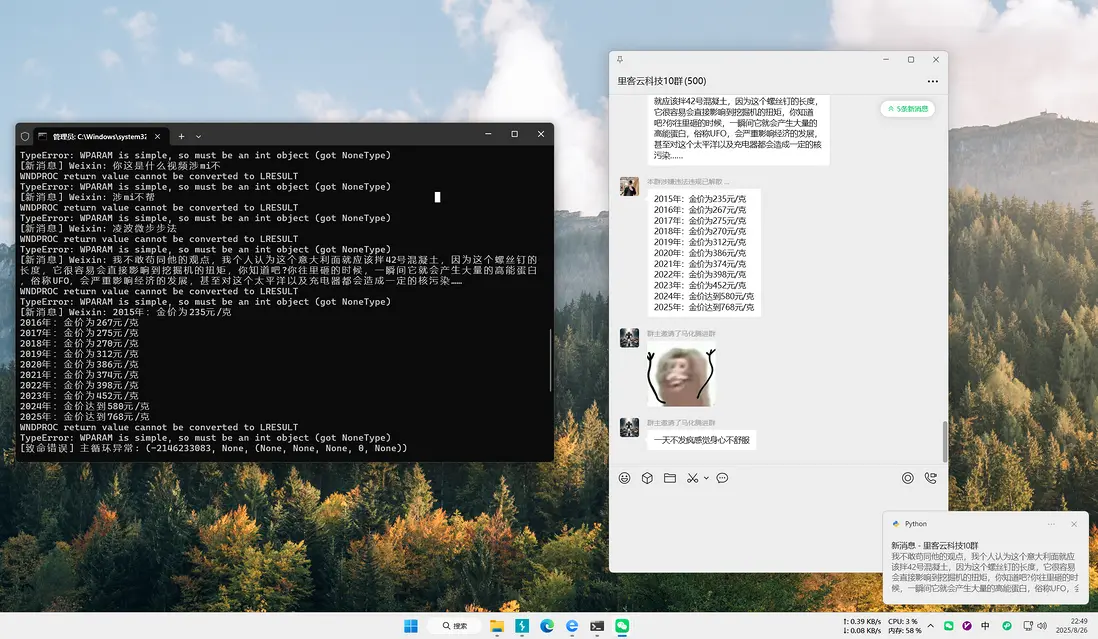摘要
騰訊微信團隊重磅發佈 Mac / PC 微信 4.0 測試版,全新採用 QT+C++原生跨平台架構,大版本號更新,帶來了大量新特性。
這也讓以前的自動化腳本失效了,因為很多控件內容根本獲取不到了。
不過還是有方法的,uiautomation 這個庫還是可以獲取到羣消息的。
上代碼
import uiautomation as auto
import time
from win10toast import ToastNotifier
import traceback
# 創建通知器
toaster = ToastNotifier()
# 已經通知過的消息集合
notified = set()
def get_chat_texts(ctrl, results=None):
if results is None:
results = []
try:
if ctrl.ClassName == "mmui::ChatTextItemView":
text = (ctrl.Name or "").strip()
if text:
results.append(text)
for child in ctrl.GetChildren():
get_chat_texts(child, results)
except Exception as e:
print("[錯誤] 獲取消息失敗:", e)
traceback.print_exc()
return results
while True:
try:
# 查找所有窗口
windows = auto.GetRootControl().GetChildren()
for win in windows:
try:
if win.ClassName == "mmui::ChatSingleWindow":
group_name = win.Name or "未知羣聊" # 羣聊標題
messages = get_chat_texts(win)
for msg in messages:
key = f"{group_name}_{msg}"
if key not in notified:
notified.add(key)
print(f"[新消息] {group_name}: {msg}")
try:
toaster.show_toast(
f"新消息 - {group_name}",
msg,
duration=5,
threaded=False
)
except Exception as e:
print("[錯誤] 彈出通知失敗:", e)
except Exception as e:
print("[錯誤] 處理窗口時出錯:", e)
traceback.print_exc()
except Exception as e:
print("[致命錯誤] 主循環異常:", e)
traceback.print_exc()
time.sleep(2)截圖
獲取到消息會在右下角彈出,需要注意的是,需要單獨將需要獲取消息的羣拉出來,可以最小化,但是不能關閉窗口。
本文作者
TANKING