基於Python開發一個智能編程學習助手,專注於代碼分析和實時指導。
核心功能設計
# ai_coding_tutor.py
import ast
import inspect
from typing import Dict, List, Optional
from dataclasses import dataclass
from pathlib import Path
@dataclass
class CodeAnalysis:
complexity: int
issues: List[str]
suggestions: List[str]
best_practices: List[str]
class AICodingTutor:
def __init__(self):
self.code_patterns = self._load_code_patterns()
self.common_mistakes = self._load_common_mistakes()
def analyze_code(self, code: str, language: str = "python") -> CodeAnalysis:
"""分析代碼並提供反饋"""
if language == "python":
return self._analyze_python_code(code)
else:
return self._analyze_general_code(code)
def _analyze_python_code(self, code: str) -> CodeAnalysis:
"""分析Python代碼"""
issues = []
suggestions = []
best_practices = []
try:
tree = ast.parse(code)
# 分析代碼複雜度
complexity = self._calculate_complexity(tree)
# 檢查常見問題
issues.extend(self._check_code_issues(tree))
# 提供改進建議
suggestions.extend(self._generate_suggestions(tree))
# 推薦最佳實踐
best_practices.extend(self._suggest_best_practices(tree))
except SyntaxError as e:
issues.append(f"語法錯誤: {e}")
return CodeAnalysis(
complexity=complexity,
issues=issues,
suggestions=suggestions,
best_practices=best_practices
)
def real_time_feedback(self, code: str, cursor_position: int) -> Dict:
"""實時代碼反饋"""
feedback = {
"hints": [],
"warnings": [],
"completions": []
}
# 分析當前行
lines = code.split('\n')
current_line = self._get_current_line(lines, cursor_position)
if self._detect_missing_colon(current_line):
feedback["hints"].append("可能缺少冒號")
if self._detect_unused_variable(current_line, code):
feedback["warnings"].append("檢測到未使用變量")
# 提供代碼補全建議
feedback["completions"] = self._suggest_completions(current_line)
return feedback
# 使用示例
tutor = AICodingTutor()
# 分析代碼
code_sample = """
def calculate_sum(numbers):
total = 0
for num in numbers:
total = total + num
return total
"""
analysis = tutor.analyze_code(code_sample)
print(f"代碼複雜度: {analysis.complexity}")
print("問題:", analysis.issues)
print("建議:", analysis.suggestions)Web界面集成
# app.py
from flask import Flask, render_template, request, jsonify
import json
app = Flask(__name__)
tutor = AICodingTutor()
@app.route('/')
def index():
return render_template('index.html')
@app.route('/analyze', methods=['POST'])
def analyze_code():
code = request.json.get('code', '')
language = request.json.get('language', 'python')
analysis = tutor.analyze_code(code, language)
return jsonify({
'complexity': analysis.complexity,
'issues': analysis.issues,
'suggestions': analysis.suggestions,
'best_practices': analysis.best_practices
})
@app.route('/realtime-feedback', methods=['POST'])
def realtime_feedback():
code = request.json.get('code', '')
cursor_pos = request.json.get('cursor_position', 0)
feedback = tutor.real_time_feedback(code, cursor_pos)
return jsonify(feedback)
if __name__ == '__main__':
app.run(debug=True)簡單前端界面
<!-- templates/index.html -->
<!DOCTYPE html>
<html>
<head>
<title>AI編程導師</title>
<style>
.container { display: flex; height: 100vh; }
.editor { flex: 1; padding: 20px; }
.feedback { flex: 1; padding: 20px; background: #f5f5f5; }
textarea { width: 100%; height: 70%; font-family: monospace; }
</style>
</head>
<body>
<div class="container">
<div class="editor">
<h3>代碼編輯器</h3>
<textarea id="codeEditor" placeholder="輸入你的代碼..."></textarea>
<button onclick="analyzeCode()">分析代碼</button>
</div>
<div class="feedback">
<h3>AI反饋</h3>
<div id="feedbackArea"></div>
</div>
</div>
<script>
async function analyzeCode() {
const code = document.getElementById('codeEditor').value;
const response = await fetch('/analyze', {
method: 'POST',
headers: {'Content-Type': 'application/json'},
body: JSON.stringify({code: code})
});
const result = await response.json();
displayFeedback(result);
}
function displayFeedback(analysis) {
let html = `<p><strong>複雜度:</strong> ${analysis.complexity}</p>`;
html += `<p><strong>問題:</strong> ${analysis.issues.join(', ')}</p>`;
html += `<p><strong>建議:</strong> ${analysis.suggestions.join(', ')}</p>`;
document.getElementById('feedbackArea').innerHTML = html;
}
</script>
</body>
</html>這個AI編程導師系統提供:
- 實時代碼分析
- 智能錯誤檢測
- 代碼改進建議
- 最佳實踐指導
- 簡單的Web界面
適合編程學習者使用,幫助提高代碼質量。