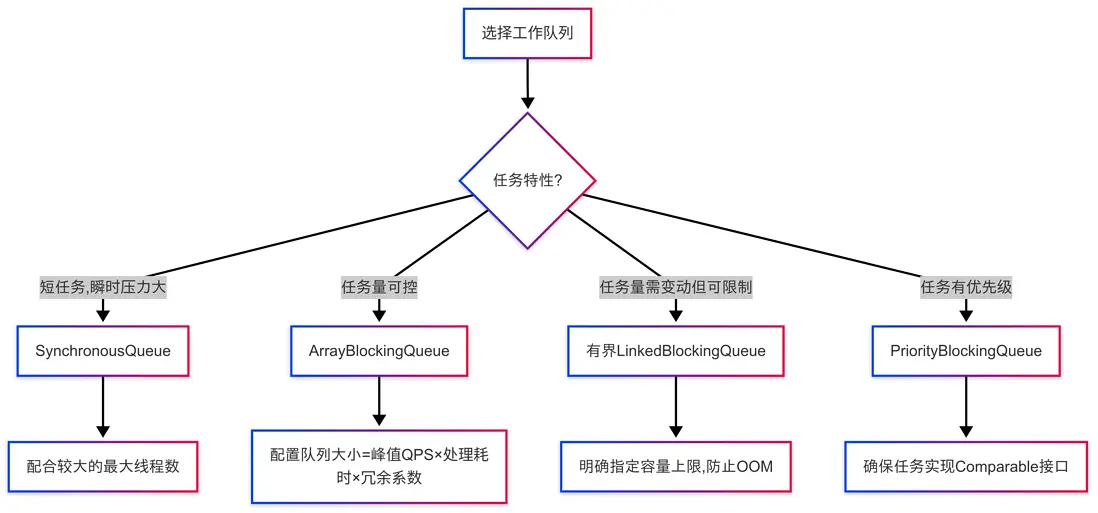在處理高併發任務時,如果每個任務都創建一個新線程,會導致系統資源急劇消耗、性能下降。線程池通過複用已創建的線程來執行新任務,大大提高了資源利用效率。本文將深入探討 Java 線程池的核心原理和實踐應用,助你徹底掌握這一多線程開發的重要工具。
一、線程池的基本概念
線程池本質上是一種線程使用模式,它在系統中預先創建一定數量的線程,放入池中統一管理。當有任務需要執行時,從池中取出線程執行,任務執行完後線程不會銷燬,而是返回池中等待下一個任務。
1.1 線程池的主要優勢
- 降低資源消耗:通過複用線程,減少線程創建和銷燬的開銷
- 提高響應速度:任務到達時不需要等待線程創建
- 提高線程的可管理性:統一管理、分配、調優
- 提供更多更強大的功能:如定時執行、週期執行等
二、Executor 框架體系結構
Java 中的線程池是通過 Executor 框架實現的,該框架包括:
2.1 核心接口
- Executor: 基礎接口,只有一個 execute 方法,接收 Runnable 任務
- ExecutorService: 擴展 Executor,增加了 submit 方法支持 Callable 任務,以及管理線程池的方法
- ThreadPoolExecutor: 標準線程池實現類,大多數場景下使用
- ScheduledExecutorService: 支持定時和週期性任務執行的接口
- ScheduledThreadPoolExecutor: 實現定時和週期性任務的線程池
三、ThreadPoolExecutor 核心參數詳解
ThreadPoolExecutor 構造函數包含 7 個參數(最常用的構造方法有 6 個參數):
public ThreadPoolExecutor(
int corePoolSize, // 核心線程數
int maximumPoolSize, // 最大線程數
long keepAliveTime, // 線程空閒時間
TimeUnit unit, // 時間單位
BlockingQueue<Runnable> workQueue, // 工作隊列
ThreadFactory threadFactory, // 線程工廠
RejectedExecutionHandler handler // 拒絕策略
)3.1 參數詳細説明
(1) corePoolSize(核心線程數)
- 核心線程數(corePoolSize)定義了線程池中保持活躍的線程數量,即使這些線程處於空閒狀態
- 這些線程不會因為空閒而被銷燬(除非設置 allowCoreThreadTimeOut 為 true)
(2) maximumPoolSize(最大線程數)
- 最大線程數(maximumPoolSize)定義了線程池能夠容納的最大線程數量
- 當任務隊列滿了,且活躍線程數小於最大線程數,則會創建新線程
(3) keepAliveTime(線程空閒時間)
- 當線程數大於核心線程數時,多餘的空閒線程在終止前等待新任務的最長時間
(4) unit(時間單位)
- keepAliveTime 的時間單位(如秒、毫秒等)
(5) workQueue(工作隊列)
- 用於保存等待執行的任務的阻塞隊列
- 常用隊列類型包括:ArrayBlockingQueue、LinkedBlockingQueue、SynchronousQueue、PriorityBlockingQueue
(6) threadFactory(線程工廠)
- 用於創建新線程的工廠
- 可以自定義線程名稱、優先級、是否為守護線程等
(7) handler(拒絕策略)
- 當線程池和隊列都滿了,無法接收新任務時的處理策略
3.2 線程池執行流程圖
四、四種常見線程池類型及適用場景
下表比較了 Executors 工廠類提供的四種常見線程池類型:
| 線程池類型 | corePoolSize | maximumPoolSize | keepAliveTime | 工作隊列 | 適用場景 |
|---|---|---|---|---|---|
| FixedThreadPool | 固定值 | 同 corePoolSize | 0 | LinkedBlockingQueue
(無界隊列) |
固定數量線程的場景,
需注意無界隊列 OOM 風險 |
| CachedThreadPool | 0 | Integer.MAX_VALUE | 60s | SynchronousQueue | 大量短生命週期任務,
注意線程數上限控制 |
| SingleThreadExecutor | 1 | 1 | 0 | LinkedBlockingQueue
(無界隊列) |
需要保證任務順序執行,
如日誌記錄系統 |
| ScheduledThreadPool | 固定值 | Integer.MAX_VALUE | 0 | DelayedWorkQueue | 需要執行定時任務或
週期性任務的場景 |
4.1 FixedThreadPool(固定線程數的線程池)
ExecutorService fixedPool = Executors.newFixedThreadPool(5);- 特點:核心線程數等於最大線程數,不會回收線程,使用無界隊列 LinkedBlockingQueue
- 適用場景:適合處理固定數量的長期任務,保持穩定的併發度
- 潛在風險:使用無界隊列,當任務持續快速提交而處理速度較慢時,可能導致隊列過大,引發內存溢出(OOM)
案例:CPU 密集型計算
// 獲取系統CPU核心數作為線程數(CPU密集型任務)
int processors = Runtime.getRuntime().availableProcessors();
// 自定義線程池,使用有界隊列防止OOM風險
ThreadPoolExecutor executor = new ThreadPoolExecutor(
processors, // 核心線程數
processors, // 最大線程數
0L, TimeUnit.MILLISECONDS, // 線程不會超時
new ArrayBlockingQueue<>(100), // 有界隊列
Executors.defaultThreadFactory(),
new ThreadPoolExecutor.CallerRunsPolicy()); // 拒絕策略:調用者執行
for (int i = 0; i < 10; i++) {
final int taskId = i;
executor.execute(() -> {
try {
System.out.println("線程" + Thread.currentThread().getName()
+ "開始執行任務" + taskId);
// 模擬CPU密集型計算
long result = 0;
for (int j = 0; j < 1000000000; j++) {
result += j;
}
System.out.println("任務" + taskId + "計算結果前10位:" +
String.valueOf(result).substring(0, 10));
} catch (Exception e) {
// 捕獲所有異常,避免線程終止
System.err.println("任務" + taskId + "執行異常: " + e.getMessage());
}
});
}
executor.shutdown();4.2 CachedThreadPool(可緩存的線程池)
ExecutorService cachedPool = Executors.newCachedThreadPool();- 特點:核心線程數為 0,最大線程數為 Integer.MAX_VALUE,線程空閒 60 秒後回收,使用 SynchronousQueue
- 適用場景:適合執行大量短生命週期的異步任務
- 潛在風險:線程數上限接近無限,在任務量突增時可能創建大量線程,壓榨系統資源
案例:短時間異步任務處理
// 創建自定義的可緩存線程池,限制最大線程數
ThreadPoolExecutor executor = new ThreadPoolExecutor(
0, 100, // 限制最大線程數為100,避免資源耗盡
60L, TimeUnit.SECONDS,
new SynchronousQueue<>(),
r -> {
Thread t = new Thread(r);
t.setName("async-task-" + t.getId()); // 自定義線程名稱,便於問題排查
return t;
});
for (int i = 0; i < 100; i++) {
final int taskId = i;
executor.execute(() -> {
try {
System.out.println("線程" + Thread.currentThread().getName()
+ "開始執行任務" + taskId);
// 模擬短時異步任務
Thread.sleep((long) (Math.random() * 1000));
System.out.println("任務" + taskId + "執行完成");
} catch (InterruptedException e) {
Thread.currentThread().interrupt();
} catch (Exception e) {
// 捕獲異常,避免線程意外終止
System.err.println("任務" + taskId + "執行異常: " + e.getMessage());
}
});
}
executor.shutdown();4.3 SingleThreadExecutor(單線程的線程池)
ExecutorService singlePool = Executors.newSingleThreadExecutor();- 特點:核心線程數和最大線程數都為 1,使用無界隊列 LinkedBlockingQueue
- 適用場景:適合需要保證任務順序執行的場景,如日誌記錄系統
- 潛在風險:使用無界隊列,任務堆積可能導致 OOM;單線程執行效率有限
案例:有序任務處理
// 創建單線程執行器,但使用有界隊列防止OOM
ThreadPoolExecutor executor = new ThreadPoolExecutor(
1, 1,
0L, TimeUnit.MILLISECONDS,
new LinkedBlockingQueue<>(500), // 限制隊列大小
Executors.defaultThreadFactory(),
(r, e) -> {
// 自定義拒絕策略:記錄日誌並阻塞提交線程
System.err.println("隊列已滿,任務被拒絕,當前隊列長度:" +
((ThreadPoolExecutor)e).getQueue().size());
try {
// 阻塞提交線程,等待隊列有空間
e.getQueue().put(r);
} catch (InterruptedException ex) {
Thread.currentThread().interrupt();
throw new RejectedExecutionException("任務提交中斷", ex);
}
});
List<String> dataList = Arrays.asList("數據1", "數據2", "數據3", "數據4", "數據5");
for (String data : dataList) {
executor.execute(() -> {
try {
System.out.println("線程" + Thread.currentThread().getName()
+ "開始處理數據:" + data);
// 模擬數據處理
Thread.sleep(1000);
System.out.println("數據" + data + "處理完成");
} catch (InterruptedException e) {
Thread.currentThread().interrupt();
} catch (Exception e) {
System.err.println("處理數據" + data + "時發生異常: " + e.getMessage());
}
});
}
executor.shutdown();4.4 ScheduledThreadPool(定時線程池)
ScheduledExecutorService scheduledPool =
Executors.newScheduledThreadPool(5);- 特點:支持定時及週期性任務執行,核心線程數固定,最大線程數為 Integer.MAX_VALUE
- 適用場景:需要執行定時任務或週期性任務的場景
- 潛在風險:使用 DelayedWorkQueue 可能堆積大量待執行任務,導致內存壓力
案例:週期性健康檢查
// 創建帶自定義線程工廠的定時線程池
ScheduledThreadPoolExecutor scheduledPool = new ScheduledThreadPoolExecutor(2,
r -> {
Thread t = new Thread(r);
t.setName("scheduler-" + t.getId());
t.setDaemon(true); // 設為守護線程,防止阻止JVM退出
return t;
});
// 延遲3秒後執行一次
scheduledPool.schedule(() -> {
try {
System.out.println("系統啓動檢查,線程:" + Thread.currentThread().getName()
+ ",時間:" + new Date());
} catch (Exception e) {
System.err.println("啓動檢查異常: " + e.getMessage());
}
}, 3, TimeUnit.SECONDS);
// 延遲1秒後,每2秒執行一次
scheduledPool.scheduleAtFixedRate(() -> {
try {
System.out.println("定時健康檢查,線程:" + Thread.currentThread().getName()
+ ",時間:" + new Date());
// 模擬檢查過程
Thread.sleep(500);
} catch (InterruptedException e) {
Thread.currentThread().interrupt();
} catch (Exception e) {
// 捕獲異常,防止週期性任務中斷
System.err.println("健康檢查異常: " + e.getMessage());
}
}, 1, 2, TimeUnit.SECONDS);
// 15秒後關閉線程池
try {
Thread.sleep(15000);
// 優雅關閉,等待現有任務完成
scheduledPool.shutdown();
if (!scheduledPool.awaitTermination(5, TimeUnit.SECONDS)) {
// 強制關閉
scheduledPool.shutdownNow();
}
} catch (InterruptedException e) {
Thread.currentThread().interrupt();
scheduledPool.shutdownNow();
}五、工作隊列類型及選擇策略
5.1 常用工作隊列類型
| 隊列類型 | 特性 | 適用場景 | 示例配置 |
|---|---|---|---|
| ArrayBlockingQueue | 有界數組隊列,FIFO | 明確任務量的有界場景 | new ArrayBlockingQueue<>(100) |
| LinkedBlockingQueue | 可指定容量的鏈表隊列 | 需設置容量避免 OOM | new LinkedBlockingQueue<>(1000) |
| SynchronousQueue | 無容量,直接交付任務 | 需快速響應的場景 | new SynchronousQueue<>() |
| PriorityBlockingQueue | 基於優先級的無界隊列 | 任務有優先級的場景 | new PriorityBlockingQueue<>() |
| DelayQueue | 延遲獲取元素的無界隊列 | 延遲任務執行場景 | new DelayQueue() |
(1) ArrayBlockingQueue(有界隊列)
- 基於數組的有界阻塞隊列,必須指定隊列大小
- 適用場景:明確知道任務量的有界場景,可以防止資源耗盡
// 隊列大小計算示例:
// 假設峯值QPS=1000,任務處理平均耗時=200ms
// 冗餘係數2.0用於應對流量突發和任務處理時間波動,確保系統穩定性
int queueSize = (int)(1000 * (200 / 1000.0) * 2.0); // 峯值QPS × 平均處理耗時 × 冗餘係數
BlockingQueue<Runnable> queue = new ArrayBlockingQueue<>(queueSize);(2) LinkedBlockingQueue(可設置容量的隊列)
- 基於鏈表的阻塞隊列,可以指定容量,不指定則為無界隊列
- 適用場景:需要高吞吐量但需要控制內存佔用的場景
// 有界隊列,避免OOM風險
BlockingQueue<Runnable> boundedQueue = new LinkedBlockingQueue<>(1000);
// 無界隊列(謹慎使用)
// BlockingQueue<Runnable> unboundedQueue = new LinkedBlockingQueue<>();(3) SynchronousQueue(同步隊列)
- 沒有容量的隊列,每個插入操作都必須等待一個相應的移除操作
- 適用場景:要求將任務直接提交給線程而不是存儲在隊列中的場景
BlockingQueue<Runnable> syncQueue = new SynchronousQueue<>();
// 使用SynchronousQueue時,通常需要配置較大的maximumPoolSize
// 或合適的拒絕策略,因為隊列不存儲任務(4) PriorityBlockingQueue(優先級隊列)
- 支持優先級的無界阻塞隊列
- 適用場景:任務具有優先級的場景,如任務調度系統
// 自定義優先級任務
class PriorityTask implements Runnable, Comparable<PriorityTask> {
private final int priority;
private final String name;
public PriorityTask(int priority, String name) {
this.priority = priority;
this.name = name;
}
@Override
public void run() {
try {
System.out.println("執行任務:" + name + ",優先級:" + priority);
} catch (Exception e) {
System.err.println("任務執行異常:" + e.getMessage());
}
}
@Override
public int compareTo(PriorityTask other) {
// 數字越小優先級越高
return Integer.compare(this.priority, other.priority);
}
}
// 使用優先級隊列
BlockingQueue<Runnable> priorityQueue = new PriorityBlockingQueue<>();
ThreadPoolExecutor executor = new ThreadPoolExecutor(
2, 5, 60, TimeUnit.SECONDS, priorityQueue);
executor.execute(new PriorityTask(10, "低優先級任務"));
executor.execute(new PriorityTask(1, "高優先級任務"));
executor.execute(new PriorityTask(5, "中優先級任務"));5.2 隊列選擇策略
六、拒絕策略詳解
當線程池的任務緩存隊列已滿且線程池中的線程數達到最大線程數時,如果還有任務到來,必須採取一種策略來處理這些任務。
6.1 JDK 提供的四種拒絕策略對比
| 拒絕策略 | 行為 | 適用場景 | 優缺點 |
|---|---|---|---|
| AbortPolicy | 拋出 RejectedExecutionException | 任務必須執行成功的場景 | 簡單明瞭,但需要調用方處理異常 |
| DiscardPolicy | 靜默丟棄任務 | 任務可丟棄的場景 | 不會影響主流程,但可能丟失重要任務 |
| DiscardOldestPolicy | 丟棄隊列頭部任務,執行新任務 | 新任務優先級高的場景 | 保證新任務執行,但可能丟棄重要任務 |
| CallerRunsPolicy | 調用者線程執行任務 | 需要反饋壓力的場景 | 不會丟失任務,但可能阻塞調用者 |
AbortPolicy(默認策略)
- 直接拋出 RejectedExecutionException 異常,阻止系統繼續運行
ThreadPoolExecutor executor = new ThreadPoolExecutor(
2, 2,
0L, TimeUnit.MILLISECONDS,
new ArrayBlockingQueue<>(2),
new ThreadPoolExecutor.AbortPolicy());
// 模擬提交超出容量的任務
try {
for (int i = 0; i < 6; i++) {
final int taskId = i;
executor.execute(() -> {
try {
Thread.sleep(1000);
System.out.println("任務" + taskId + "執行完畢");
} catch (InterruptedException e) {
Thread.currentThread().interrupt();
} catch (Exception e) {
System.err.println("任務" + taskId + "執行異常: " + e.getMessage());
}
});
System.out.println("成功提交任務" + i);
}
} catch (RejectedExecutionException e) {
System.out.println("任務被拒絕: " + e.getMessage());
// 可以在這裏添加任務重試邏輯或告警
}DiscardPolicy(靜默丟棄)
- 丟棄任務,但不拋出異常,基本上靜默丟棄,對程序無影響
ThreadPoolExecutor executor = new ThreadPoolExecutor(
2, 2,
0L, TimeUnit.MILLISECONDS,
new ArrayBlockingQueue<>(2),
new ThreadPoolExecutor.DiscardPolicy());
// 靜默丟棄多餘的任務
for (int i = 0; i < 6; i++) {
final int taskId = i;
executor.execute(() -> {
try {
Thread.sleep(1000);
System.out.println("任務" + taskId + "執行完畢");
} catch (InterruptedException e) {
Thread.currentThread().interrupt();
} catch (Exception e) {
System.err.println("任務" + taskId + "執行異常: " + e.getMessage());
}
});
System.out.println("嘗試提交任務" + i);
}DiscardOldestPolicy(丟棄最老任務)
- 丟棄隊列最前面的任務,然後重新提交被拒絕的任務
ThreadPoolExecutor executor = new ThreadPoolExecutor(
2, 2,
0L, TimeUnit.MILLISECONDS,
new ArrayBlockingQueue<>(2),
new ThreadPoolExecutor.DiscardOldestPolicy());
// 丟棄最老的任務
for (int i = 0; i < 6; i++) {
final int taskId = i;
executor.execute(() -> {
try {
Thread.sleep(1000);
System.out.println("任務" + taskId + "執行完畢");
} catch (InterruptedException e) {
Thread.currentThread().interrupt();
} catch (Exception e) {
System.err.println("任務" + taskId + "執行異常: " + e.getMessage());
}
});
System.out.println("嘗試提交任務" + i);
}CallerRunsPolicy(調用者運行)
- 由調用者所在的線程來執行任務,這種策略會降低新任務的提交速度,對系統起到自我調節作用
ThreadPoolExecutor executor = new ThreadPoolExecutor(
2, 2,
0L, TimeUnit.MILLISECONDS,
new ArrayBlockingQueue<>(2),
new ThreadPoolExecutor.CallerRunsPolicy());
// 調用者線程執行被拒絕的任務
for (int i = 0; i < 10; i++) {
final int taskId = i;
System.out.println("準備提交任務" + i);
executor.execute(() -> {
try {
System.out.println("線程" + Thread.currentThread().getName()
+ "開始執行任務" + taskId);
Thread.sleep(1000);
System.out.println("任務" + taskId + "執行完畢");
} catch (InterruptedException e) {
Thread.currentThread().interrupt();
} catch (Exception e) {
System.err.println("任務" + taskId + "執行異常: " + e.getMessage());
}
});
}6.2 自定義拒絕策略
你也可以實現 RejectedExecutionHandler 接口來自定義拒絕策略:
public class LogAndRetryPolicy implements RejectedExecutionHandler {
private final int maxRetries;
private final long retryInterval;
private final Logger logger = Logger.getLogger(LogAndRetryPolicy.class.getName());
public LogAndRetryPolicy(int maxRetries, long retryInterval) {
this.maxRetries = maxRetries;
this.retryInterval = retryInterval;
}
@Override
public void rejectedExecution(Runnable r, ThreadPoolExecutor executor) {
if (executor.isShutdown()) {
// 線程池已關閉,放棄任務但記錄信息
logger.warning("線程池已關閉,任務被拒絕");
// 可以選擇將任務存儲到持久化系統或告警系統
saveRejectedTask(r);
return;
}
for (int i = 0; i < maxRetries; i++) {
logger.info("任務被拒絕,正在進行第" + (i+1) + "次重試...");
try {
Thread.sleep(retryInterval);
// 嘗試再次提交
if (!executor.isShutdown()) {
// 查看隊列是否有空間
if (executor.getQueue().offer(r)) {
logger.info("重試成功,任務已加入隊列");
return;
}
// 隊列仍滿,但可能有線程完成了任務
executor.execute(r);
logger.info("重試成功,任務已提交");
return;
}
} catch (InterruptedException e) {
Thread.currentThread().interrupt();
logger.warning("重試過程被中斷");
break;
} catch (RejectedExecutionException e) {
// 繼續重試
logger.warning("第" + (i+1) + "次重試失敗");
}
}
// 記錄最終拒絕信息,寫入到持久化存儲或告警系統
logger.severe("達到最大重試次數" + maxRetries + ",任務最終被丟棄");
saveRejectedTask(r);
}
// 將被拒絕的任務保存到持久化存儲
private void saveRejectedTask(Runnable r) {
try {
// 實際實現可能是寫入數據庫、消息隊列或日誌系統
logger.info("任務已保存到持久化存儲,稍後可重新提交");
} catch (Exception e) {
logger.severe("保存被拒絕任務失敗: " + e.getMessage());
}
}
}
// 使用自定義拒絕策略
ThreadPoolExecutor executor = new ThreadPoolExecutor(
2, 2,
0L, TimeUnit.MILLISECONDS,
new ArrayBlockingQueue<>(2),
new LogAndRetryPolicy(3, 1000));七、線程池生命週期管理
線程池有五種狀態,它們定義了線程池的整個生命週期:
- RUNNING: 接受新任務並處理隊列任務
- SHUTDOWN: 不接受新任務,但處理隊列任務
- STOP: 不接受新任務,不處理隊列任務,並中斷正在進行的任務
- TIDYING: 所有任務已終止,線程池會調用 terminated()鈎子方法
- TERMINATED: terminated()執行完成
7.1 正確關閉線程池
ExecutorService executor = Executors.newFixedThreadPool(5);
// 提交任務...
// 方法1: 温和關閉
executor.shutdown(); // 不再接受新任務,等待已提交任務執行完成
// 等待終止(帶超時)
try {
// 設置合理的超時時間,避免永久等待
if (!executor.awaitTermination(10, TimeUnit.SECONDS)) {
// 超時後,嘗試強制關閉
List<Runnable> droppedTasks = executor.shutdownNow();
System.out.println("線程池未能在10秒內完全關閉,丟棄了" + droppedTasks.size() + "個任務");
// 再次等待,確保關閉
if (!executor.awaitTermination(5, TimeUnit.SECONDS)) {
System.err.println("線程池仍未終止,可能存在無法中斷的任務");
}
}
} catch (InterruptedException e) {
// 當前線程被中斷
executor.shutdownNow();
Thread.currentThread().interrupt();
}7.2 監控線程池狀態
代碼方式監控
ThreadPoolExecutor executor = (ThreadPoolExecutor) Executors.newFixedThreadPool(5);
// 定時監控線程池狀態
ScheduledExecutorService monitorService = Executors.newSingleThreadScheduledExecutor();
monitorService.scheduleAtFixedRate(() -> {
System.out.println("=== 線程池狀態監控 ===");
System.out.println("線程池大小: " + executor.getPoolSize());
System.out.println("活躍線程數: " + executor.getActiveCount());
System.out.println("已完成任務數: " + executor.getCompletedTaskCount());
System.out.println("隊列任務數: " + executor.getQueue().size());
System.out.println("==================");
}, 0, 5, TimeUnit.SECONDS);
// 使用完畢後關閉監控
// monitorService.shutdown();使用 JMX 監控
import java.lang.management.ManagementFactory;
import javax.management.*;
public class ThreadPoolMonitor {
public static void monitor(ThreadPoolExecutor executor, String poolName) throws Exception {
MBeanServer mbs = ManagementFactory.getPlatformMBeanServer();
// 創建MBean對象
ObjectName name = new ObjectName("ThreadPools:type=ThreadPoolExecutor,name=" + poolName);
// 註冊MBean
ThreadPoolExecutorMBean mbean = new ThreadPoolExecutorMBean(executor);
mbs.registerMBean(mbean, name);
System.out.println("JMX監控已啓用,可通過JConsole查看線程池" + poolName + "的狀態");
}
// 定義MBean接口
public interface ThreadPoolExecutorMXBean {
int getPoolSize();
int getActiveCount();
long getCompletedTaskCount();
int getQueueSize();
int getCorePoolSize();
int getMaximumPoolSize();
}
// 實現MBean
static class ThreadPoolExecutorMBean implements ThreadPoolExecutorMXBean {
private final ThreadPoolExecutor executor;
public ThreadPoolExecutorMBean(ThreadPoolExecutor executor) {
this.executor = executor;
}
@Override
public int getPoolSize() {
return executor.getPoolSize();
}
@Override
public int getActiveCount() {
return executor.getActiveCount();
}
@Override
public long getCompletedTaskCount() {
return executor.getCompletedTaskCount();
}
@Override
public int getQueueSize() {
return executor.getQueue().size();
}
@Override
public int getCorePoolSize() {
return executor.getCorePoolSize();
}
@Override
public int getMaximumPoolSize() {
return executor.getMaximumPoolSize();
}
}
}
// 使用示例
ThreadPoolExecutor executor = new ThreadPoolExecutor(5, 10, 60, TimeUnit.SECONDS,
new ArrayBlockingQueue<>(100));
ThreadPoolMonitor.monitor(executor, "BusinessPool");八、實戰案例分析:在線商城訂單處理系統
假設我們需要設計一個在線商城的訂單處理系統,涉及多種任務類型:
- 訂單驗證(快速任務)
- 庫存檢查(IO 密集型任務)
- 支付處理(需要外部 API 調用)
- 發送確認郵件(低優先級任務)
8.1 系統設計
8.2 線程池配置方案
為不同類型的任務配置不同的線程池:
import java.util.concurrent.*;
import java.util.logging.Logger;
public class OrderProcessingSystem {
private static final Logger logger = Logger.getLogger(OrderProcessingSystem.class.getName());
// 快速任務的線程池
private final ExecutorService fastTaskPool;
// IO密集型任務的線程池
private final ExecutorService ioTaskPool;
// 低優先級任務的線程池
private final ExecutorService lowPriorityTaskPool;
// 定時任務的線程池
private final ScheduledExecutorService scheduledPool;
public OrderProcessingSystem() {
int cpuCores = Runtime.getRuntime().availableProcessors();
// 計算線程池參數
// 快速驗證任務:每個任務平均執行時間20ms,峯值QPS=1000
int fastPoolSize = cpuCores + 1; // CPU密集型任務
int fastQueueSize = (int)(1000 * 0.02 * 1.5); // 峯值QPS × 平均處理時間 × 冗餘係數
// IO任務:平均執行時間200ms,IO阻塞係數約為0.8
int ioPoolSize = (int)(cpuCores / (1 - 0.8)); // IO密集型任務
int ioQueueSize = (int)(500 * 0.2 * 2); // 假設峯值QPS=500,冗餘係數2.0用於應對突發流量
// 處理快速任務,核心線程數較少,但可快速擴展
fastTaskPool = new ThreadPoolExecutor(
fastPoolSize, fastPoolSize * 2, 60L, TimeUnit.SECONDS,
new ArrayBlockingQueue<>(fastQueueSize),
new ThreadFactoryBuilder().setNameFormat("fast-task-%d").build(),
new ThreadPoolExecutor.CallerRunsPolicy());
// 處理IO密集型任務,核心線程數較多
ioTaskPool = new ThreadPoolExecutor(
ioPoolSize, ioPoolSize * 2, 60L, TimeUnit.SECONDS,
new ArrayBlockingQueue<>(ioQueueSize),
new ThreadFactoryBuilder().setNameFormat("io-task-%d").build(),
new ThreadPoolExecutor.CallerRunsPolicy());
// 處理低優先級任務,使用有界隊列
lowPriorityTaskPool = new ThreadPoolExecutor(
5, 10, 60L, TimeUnit.SECONDS,
new LinkedBlockingQueue<>(1000), // 使用有界隊列避免OOM
new ThreadFactoryBuilder().setNameFormat("low-priority-%d").build(),
new ThreadPoolExecutor.DiscardPolicy()); // 低優先級任務可丟棄
// 處理定時任務
scheduledPool = Executors.newScheduledThreadPool(3,
new ThreadFactoryBuilder().setNameFormat("scheduler-%d").build());
// 啓動監控
startMonitoring();
}
// 監控線程池狀態
private void startMonitoring() {
scheduledPool.scheduleAtFixedRate(() -> {
try {
logger.info("===== 線程池狀態監控 =====");
logger.info("快速任務線程池 - 活躍線程: " +
((ThreadPoolExecutor)fastTaskPool).getActiveCount() +
", 隊列大小: " + ((ThreadPoolExecutor)fastTaskPool).getQueue().size());
logger.info("IO任務線程池 - 活躍線程: " +
((ThreadPoolExecutor)ioTaskPool).getActiveCount() +
", 隊列大小: " + ((ThreadPoolExecutor)ioTaskPool).getQueue().size());
logger.info("低優先級任務線程池 - 活躍線程: " +
((ThreadPoolExecutor)lowPriorityTaskPool).getActiveCount() +
", 隊列大小: " + ((ThreadPoolExecutor)lowPriorityTaskPool).getQueue().size());
} catch (Exception e) {
logger.severe("監控線程池狀態出錯: " + e.getMessage());
}
}, 1, 5, TimeUnit.SECONDS);
}
// 訂單驗證(快速任務)
public void validateOrder(Order order) {
fastTaskPool.execute(() -> {
try {
logger.info("驗證訂單: " + order.getId());
// 驗證邏輯...
checkInventory(order);
} catch (Exception e) {
logger.severe("訂單驗證異常: " + e.getMessage());
}
});
}
// 庫存檢查(IO密集型任務)
private void checkInventory(Order order) {
ioTaskPool.execute(() -> {
try {
logger.info("檢查庫存: " + order.getId());
// 模擬數據庫操作
Thread.sleep(200);
boolean inventoryAvailable = Math.random() > 0.1; // 90%概率庫存充足
if (inventoryAvailable) {
processPayment(order);
} else {
handleOrderFailure(order, "庫存不足");
}
} catch (InterruptedException e) {
Thread.currentThread().interrupt();
} catch (Exception e) {
logger.severe("庫存檢查異常: " + e.getMessage());
handleOrderFailure(order, "庫存檢查異常");
}
});
}
// 支付處理(IO密集型任務)
private void processPayment(Order order) {
ioTaskPool.execute(() -> {
try {
logger.info("處理支付: " + order.getId());
int retryCount = 0;
boolean paymentSuccessful = false;
// 支付處理重試邏輯
while (retryCount < 3 && !paymentSuccessful) {
try {
// 模擬外部API調用
Thread.sleep(500);
paymentSuccessful = Math.random() > 0.2; // 80%概率支付成功
if (!paymentSuccessful) {
retryCount++;
logger.warning("訂單" + order.getId() + "支付失敗,正在進行第" + retryCount + "次重試...");
}
} catch (InterruptedException e) {
Thread.currentThread().interrupt();
break;
} catch (Exception e) {
logger.severe("支付處理重試異常: " + e.getMessage());
break;
}
}
if (paymentSuccessful) {
sendConfirmationEmail(order);
} else {
handleOrderFailure(order, "支付失敗,已重試" + retryCount + "次");
}
} catch (Exception e) {
logger.severe("支付處理異常: " + e.getMessage());
handleOrderFailure(order, "支付處理異常");
}
});
}
// 發送確認郵件(低優先級任務)
private void sendConfirmationEmail(Order order) {
lowPriorityTaskPool.execute(() -> {
try {
logger.info("發送確認郵件: " + order.getId());
// 模擬郵件發送
Thread.sleep(100);
// 異步通知訂單完成
CompletableFuture.runAsync(() -> {
try {
logger.info("訂單" + order.getId() + "處理完成");
} catch (Exception e) {
logger.warning("訂單完成通知異常: " + e.getMessage());
}
});
} catch (InterruptedException e) {
Thread.currentThread().interrupt();
} catch (Exception e) {
logger.warning("郵件發送異常: " + e.getMessage());
// 郵件發送失敗不影響訂單流程
}
});
}
// 處理訂單失敗
private void handleOrderFailure(Order order, String reason) {
fastTaskPool.execute(() -> {
try {
logger.warning("訂單失敗: " + order.getId() + ", 原因: " + reason);
// 失敗處理邏輯...
// 可以發送失敗通知、記錄日誌等
} catch (Exception e) {
logger.severe("處理訂單失敗異常: " + e.getMessage());
}
});
}
// 定時清理過期訂單(每小時執行一次)
public void scheduleOrderCleanup() {
scheduledPool.scheduleAtFixedRate(() -> {
try {
logger.info("執行過期訂單清理...");
// 清理邏輯...
} catch (Exception e) {
logger.severe("訂單清理異常: " + e.getMessage());
}
}, 1, 60, TimeUnit.MINUTES);
}
// 關閉所有線程池
public void shutdown() {
logger.info("正在關閉訂單處理系統...");
// 依次關閉各個線程池
fastTaskPool.shutdown();
ioTaskPool.shutdown();
lowPriorityTaskPool.shutdown();
scheduledPool.shutdown();
try {
// 等待所有任務完成
if (!fastTaskPool.awaitTermination(5, TimeUnit.SECONDS))
fastTaskPool.shutdownNow();
if (!ioTaskPool.awaitTermination(10, TimeUnit.SECONDS))
ioTaskPool.shutdownNow();
if (!lowPriorityTaskPool.awaitTermination(3, TimeUnit.SECONDS))
lowPriorityTaskPool.shutdownNow();
if (!scheduledPool.awaitTermination(3, TimeUnit.SECONDS))
scheduledPool.shutdownNow();
logger.info("所有線程池已關閉");
} catch (InterruptedException e) {
Thread.currentThread().interrupt();
logger.severe("關閉過程被中斷");
}
}
// 內部類:訂單
static class Order {
private final String id;
private final double amount;
public Order(String id, double amount) {
this.id = id;
this.amount = amount;
}
public String getId() {
return id;
}
public double getAmount() {
return amount;
}
}
// 內部類:線程工廠構建器
static class ThreadFactoryBuilder {
private String nameFormat;
public ThreadFactoryBuilder setNameFormat(String nameFormat) {
this.nameFormat = nameFormat;
return this;
}
public ThreadFactory build() {
return r -> {
Thread thread = new Thread(r);
if (nameFormat != null) {
thread.setName(String.format(nameFormat, thread.getId()));
}
// 設置未捕獲異常處理器,防止線程因異常而終止
thread.setUncaughtExceptionHandler((t, e) -> {
Logger.getLogger(t.getName()).severe("線程" + t.getName() + "發生未捕獲異常: " + e.getMessage());
});
return thread;
};
}
}
// 測試方法
public static void main(String[] args) {
OrderProcessingSystem system = new OrderProcessingSystem();
system.scheduleOrderCleanup();
// 模擬處理100個訂單
for (int i = 1; i <= 100; i++) {
final String orderId = "ORD-" + i;
final double amount = 100 + Math.random() * 900; // 隨機訂單金額
system.validateOrder(new Order(orderId, amount));
// 適當暫停,模擬訂單到達間隔
try {
Thread.sleep(50);
} catch (InterruptedException e) {
Thread.currentThread().interrupt();
}
}
// 等待一段時間後關閉系統
try {
Thread.sleep(10000);
} catch (InterruptedException e) {
Thread.currentThread().interrupt();
}
system.shutdown();
}
}8.3 使用 CompletableFuture 優化異步流程
public void processOrderAsync(Order order) {
// 使用CompletableFuture構建異步處理鏈
CompletableFuture.supplyAsync(() -> {
// 訂單驗證
logger.info("驗證訂單: " + order.getId());
// 驗證邏輯...
return order;
}, fastTaskPool)
.thenApplyAsync(validOrder -> {
// 庫存檢查
logger.info("檢查庫存: " + validOrder.getId());
try {
Thread.sleep(200); // 模擬數據庫操作
} catch (InterruptedException e) {
Thread.currentThread().interrupt();
throw new CompletionException(e);
}
boolean inventoryAvailable = Math.random() > 0.1; // 90%概率庫存充足
if (!inventoryAvailable) {
throw new CompletionException(
new RuntimeException("庫存不足: " + validOrder.getId()));
}
return validOrder;
}, ioTaskPool)
.thenApplyAsync(inStockOrder -> {
// 支付處理
logger.info("處理支付: " + inStockOrder.getId());
try {
Thread.sleep(500); // 模擬外部API調用
} catch (InterruptedException e) {
Thread.currentThread().interrupt();
throw new CompletionException(e);
}
boolean paymentSuccessful = Math.random() > 0.2; // 80%概率支付成功
if (!paymentSuccessful) {
throw new CompletionException(
new RuntimeException("支付失敗: " + inStockOrder.getId()));
}
return inStockOrder;
}, ioTaskPool)
.thenAcceptAsync(paidOrder -> {
// 發送確認郵件
logger.info("發送確認郵件: " + paidOrder.getId());
try {
Thread.sleep(100); // 模擬郵件發送
} catch (InterruptedException e) {
Thread.currentThread().interrupt();
}
logger.info("訂單" + paidOrder.getId() + "處理完成");
}, lowPriorityTaskPool)
.exceptionally(ex -> {
// 統一異常處理
logger.severe("訂單處理異常: " + ex.getMessage());
handleOrderFailure(order, ex.getMessage());
return null;
});
}九、常見問題及解決方案
9.1 線程池參數如何調優?
線程池參數調優是一個複雜的過程,需要根據具體的業務場景來決定:
-
核心線程數設置:
- 對於 CPU 密集型任務:核心線程數 = CPU 核心數 + 1
-
對於 IO 密集型任務:核心線程數 = CPU 核心數 / (1 - 阻塞係數)
- 阻塞係數:任務在阻塞狀態的時間佔比,通常在 0.8~0.9 之間
- 例如:8 核 CPU,任務有 80%時間在等待 IO,則核心線程數 = 8/(1-0.8) = 40
- 線程數與系統吞吐量關係:
增加線程數並不總是提高系統吞吐量,實際上遵循下圖所示的曲線:
-
隊列類型和大小:
- 隊列大小計算公式:隊列容量 = 峯值 QPS × 平均任務處理時間 × 冗餘係數
-
冗餘係數(通常為 1.5-3.0)的作用:
- 應對突發流量(流量可能瞬間超過平均峯值)
- 緩衝任務處理時間波動(某些任務可能比平均時間長)
- 避免頻繁觸發拒絕策略(減少拒絕策略的執行頻率)
-
實際調優案例:
// 數據庫連接池場景 // 假設:CPU是8核,任務90%時間在等待數據庫響應 int corePoolSize = (int)(8 / (1 - 0.9)); // 約80線程 // 網絡爬蟲場景 // 假設:CPU是4核,任務95%時間在等待網絡響應 int crawlerThreads = (int)(4 / (1 - 0.95)); // 約80線程 // 計算密集型任務 // 假設:CPU是16核,任務基本無IO int computeThreads = 16 + 1; // 17線程
9.2 如何避免內存溢出風險?
使用線程池時,需要注意以下幾點避免內存溢出:
-
線程數量控制:
// 避免的策略:無限制創建線程 ExecutorService badExecutor = Executors.newCachedThreadPool(); // 推薦策略:限制最大線程數 ExecutorService goodExecutor = new ThreadPoolExecutor( 10, 100, 60L, TimeUnit.SECONDS, new SynchronousQueue<>()); -
隊列大小限制:
// 避免的策略:使用無界隊列 ExecutorService riskyExecutor = new ThreadPoolExecutor( 10, 10, 0L, TimeUnit.MILLISECONDS, new LinkedBlockingQueue<>()); // 無界隊列 // 推薦策略:使用有界隊列 ExecutorService safeExecutor = new ThreadPoolExecutor( 10, 20, 60L, TimeUnit.SECONDS, new ArrayBlockingQueue<>(2000), // 有界隊列 new ThreadPoolExecutor.CallerRunsPolicy()); // 合理的拒絕策略 -
任務大小控制:
// 批量處理大任務時分片 void processLargeDataSet(List<Data> dataSet) { int batchSize = 1000; int totalSize = dataSet.size(); for (int i = 0; i < totalSize; i += batchSize) { int end = Math.min(i + batchSize, totalSize); List<Data> batch = dataSet.subList(i, end); executor.submit(() -> processBatch(batch)); } } -
資源釋放保證:
executor.execute(() -> { Resource resource = null; try { resource = acquireResource(); // 使用資源處理任務 } catch (Exception e) { // 記錄異常日誌 logger.severe("任務執行異常: " + e.getMessage()); } finally { // 確保資源釋放 if (resource != null) { try { resource.close(); } catch (Exception e) { logger.warning("關閉資源異常: " + e.getMessage()); } } } });
9.3 任務超時處理的多種方式
// 方法1:使用Future的get方法設置超時
ExecutorService executor = Executors.newFixedThreadPool(5);
Future<?> future = executor.submit(() -> {
// 長時間運行的任務
});
try {
// 等待任務完成,但最多等待5秒
future.get(5, TimeUnit.SECONDS);
} catch (TimeoutException e) {
// 任務超時
future.cancel(true); // 嘗試取消任務
System.out.println("任務執行超時");
} catch (Exception e) {
// 其他異常處理
}
// 方法2:使用CompletableFuture的超時方法(Java 9+特性)
// 如果使用Java 8,可以使用下面的替代方案
CompletableFuture<String> future = CompletableFuture.supplyAsync(() -> {
// 長時間運行的任務
try {
Thread.sleep(2000);
} catch (InterruptedException e) {
Thread.currentThread().interrupt();
}
return "任務結果";
}, executor);
// Java 9+版本:
if (false) { // 僅為演示,實際代碼中應根據Java版本判斷
future = future.orTimeout(1, TimeUnit.SECONDS)
.exceptionally(ex -> {
if (ex instanceof TimeoutException) {
return "任務超時";
}
return "任務異常: " + ex.getMessage();
});
}
// Java 8兼容版本:
CompletableFuture<String> timeout = new CompletableFuture<>();
ScheduledExecutorService scheduler = Executors.newScheduledThreadPool(1);
scheduler.schedule(() -> {
timeout.complete("超時");
}, 1, TimeUnit.SECONDS);
// 使用兩個CompletableFuture競爭
String result = CompletableFuture.anyOf(future, timeout)
.thenApply(obj -> {
if ("超時".equals(obj)) {
future.cancel(true);
return "任務超時";
}
return (String) obj;
})
.get(); // 這裏可以安全地使用get(),因為肯定有一個會完成
// 不要忘記關閉調度器
scheduler.shutdown();
// 方法3:自定義一個帶超時控制的任務包裝器
public static <T> T runWithTimeout(Callable<T> callable, long timeout, TimeUnit unit)
throws Exception {
ExecutorService executor = Executors.newSingleThreadExecutor();
Future<T> future = executor.submit(callable);
try {
return future.get(timeout, unit);
} catch (Exception e) {
future.cancel(true);
throw e;
} finally {
executor.shutdownNow();
}
}
// 使用示例
try {
String result = runWithTimeout(
() -> {
// 任務邏輯
Thread.sleep(1000);
return "完成";
},
500, TimeUnit.MILLISECONDS
);
} catch (TimeoutException e) {
System.out.println("任務執行超時");
}9.4 優雅處理 ThreadLocal 內存泄漏
// 定義帶清理功能的線程工廠
ThreadFactory threadFactory = new ThreadFactory() {
private final AtomicInteger threadNumber = new AtomicInteger(1);
@Override
public Thread newThread(Runnable r) {
// 包裝原始任務,確保ThreadLocal變量清理
Runnable taskWrapper = () -> {
try {
r.run();
} finally {
cleanupThreadLocals();
}
};
Thread t = new Thread(taskWrapper, "pool-thread-" + threadNumber.getAndIncrement());
// 設置未捕獲異常處理器
t.setUncaughtExceptionHandler((thread, ex) -> {
System.err.println("線程" + thread.getName() + "發生未捕獲異常: " + ex.getMessage());
// 確保清理ThreadLocal,即使發生異常
cleanupThreadLocals();
});
return t;
}
// 清理當前線程的ThreadLocal變量
private void cleanupThreadLocals() {
try {
// 清理已知的ThreadLocal變量
threadLocalUserContext.remove();
threadLocalTransaction.remove();
// 其他ThreadLocal變量...
// 也可以記錄日誌,方便調試ThreadLocal泄漏問題
System.out.println("已清理線程" + Thread.currentThread().getName() + "的ThreadLocal變量");
} catch (Exception e) {
System.err.println("清理ThreadLocal變量異常: " + e.getMessage());
}
}
};
// 使用自定義線程工廠
ThreadPoolExecutor executor = new ThreadPoolExecutor(
10, 20, 60, TimeUnit.SECONDS,
new LinkedBlockingQueue<>(100),
threadFactory);十、總結
下表總結了 Java 線程池的核心知識點:
| 知識點 | 關鍵內容 | 應用建議 |
|---|---|---|
| 線程池核心參數 | corePoolSize、maximumPoolSize、keepAliveTime、workQueue、rejectionPolicy | CPU 密集型任務核心線程數約等於 CPU 核心數+1
IO 密集型任務核心線程數=CPU 核心數/(1-阻塞係數) |
| 任務提交流程 | 核心線程 → 工作隊列 → 非核心線程 → 拒絕策略 | 理解任務提交流程有助於合理配置參數
避免資源耗盡 |
| 線程池類型選擇 | FixedThreadPool、CachedThreadPool、SingleThreadPool、ScheduledThreadPool | 避免直接使用 Executors 工廠方法
根據業務場景自定義 ThreadPoolExecutor |
| 隊列類型選擇 | ArrayBlockingQueue、LinkedBlockingQueue、SynchronousQueue、PriorityBlockingQueue | 使用有界隊列避免 OOM 風險
隊列大小=峯值 QPS× 平均處理時間 × 冗餘係數 |
| 拒絕策略應用 | AbortPolicy、DiscardPolicy、DiscardOldestPolicy、CallerRunsPolicy | 根據業務容錯需求選擇合適的拒絕策略
考慮自定義拒絕策略實現重試機制 |
| 線程池監控 | 線程數監控、隊列大小監控、任務完成情況監控 | 結合 JMX 實現可視化監控
設置合理的告警閾值 |
| 異常處理 | 任務執行異常、線程中斷處理 | 使用 try-catch 包裝任務邏輯
設置 UncaughtExceptionHandler |
| 資源釋放 | 線程池關閉、ThreadLocal 清理 | 使用 shutdown()優雅關閉
必要時使用 shutdownNow()強制關閉 |
線程池是 Java 併發編程中非常重要的工具,掌握其核心原理和使用方法對於構建高性能、穩定的併發應用至關重要。通過合理配置線程池參數,選擇恰當的隊列類型和拒絕策略,可以顯著提升應用的併發處理能力和資源利用效率。
實際應用中,需要根據具體業務場景進行線程池調優,並建立有效的監控機制,確保系統在高負載情況下依然能夠穩定運行。
感謝您耐心閲讀到這裏!如果覺得本文對您有幫助,歡迎點贊 👍、收藏 ⭐、分享給需要的朋友,您的支持是我持續輸出技術乾貨的最大動力!
如果想獲取更多 Java 技術深度解析,歡迎點擊頭像關注我,後續會每日更新高質量技術文章,陪您一起進階成長~