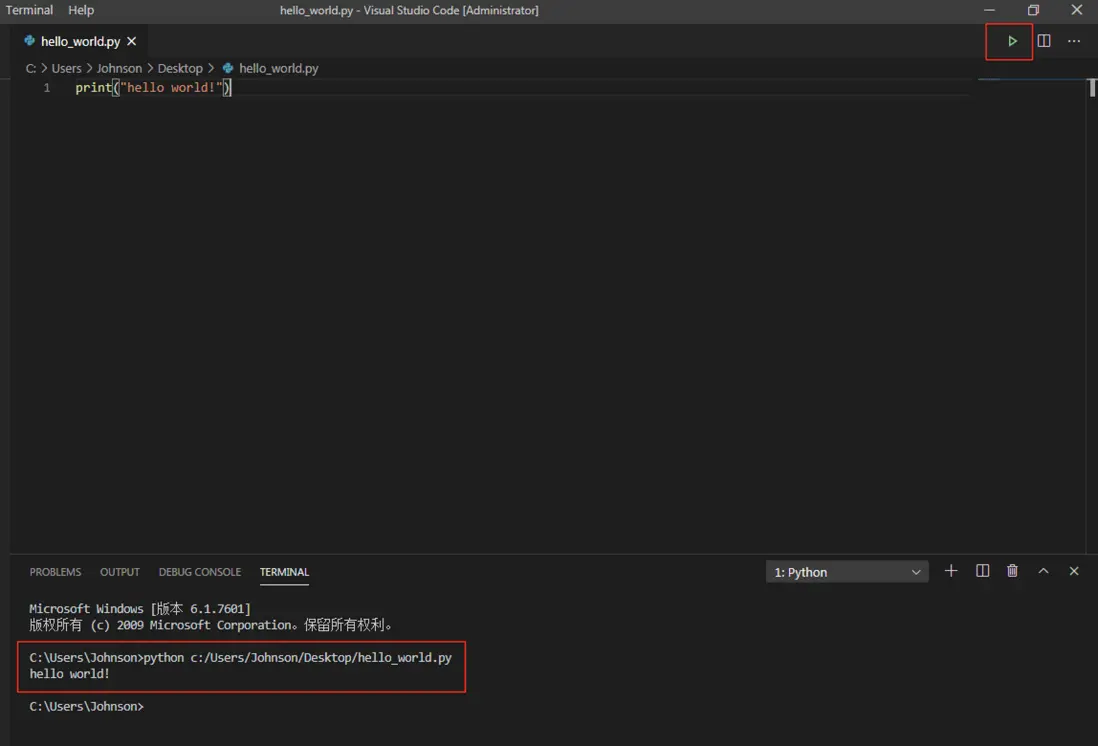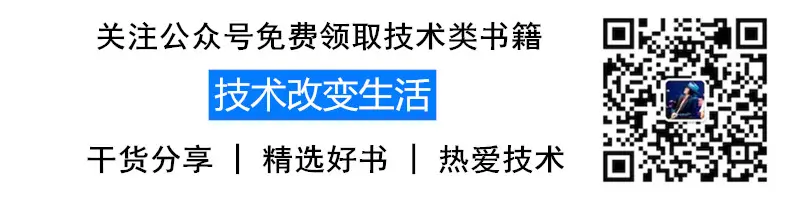使用 VSCode 作為開發Python的IDE工具
IDE(Integrated Development Environment, 集成開發環境),目前支持Python的IDE有很多。有PyCharm、Eclipse、Atom、Anaconda、Sublime Text等等。我個人更喜歡使用 Visual Studio Code 也就是 VSCode。如果大家有自己喜歡的IDE工具,盡情享用!
文章首發地址
在 VSCode 裏面安裝Python擴展工具
首先確保我們的機器上面已經安裝好了Python環境,如果沒有安裝,可參考我的另一篇教程來安裝Python環境,步驟很簡單。
然後我們打開已經安裝好的VSCode,找到 Extensions並點擊(或使用快捷鍵Ctrl+Shift+X來打開)。
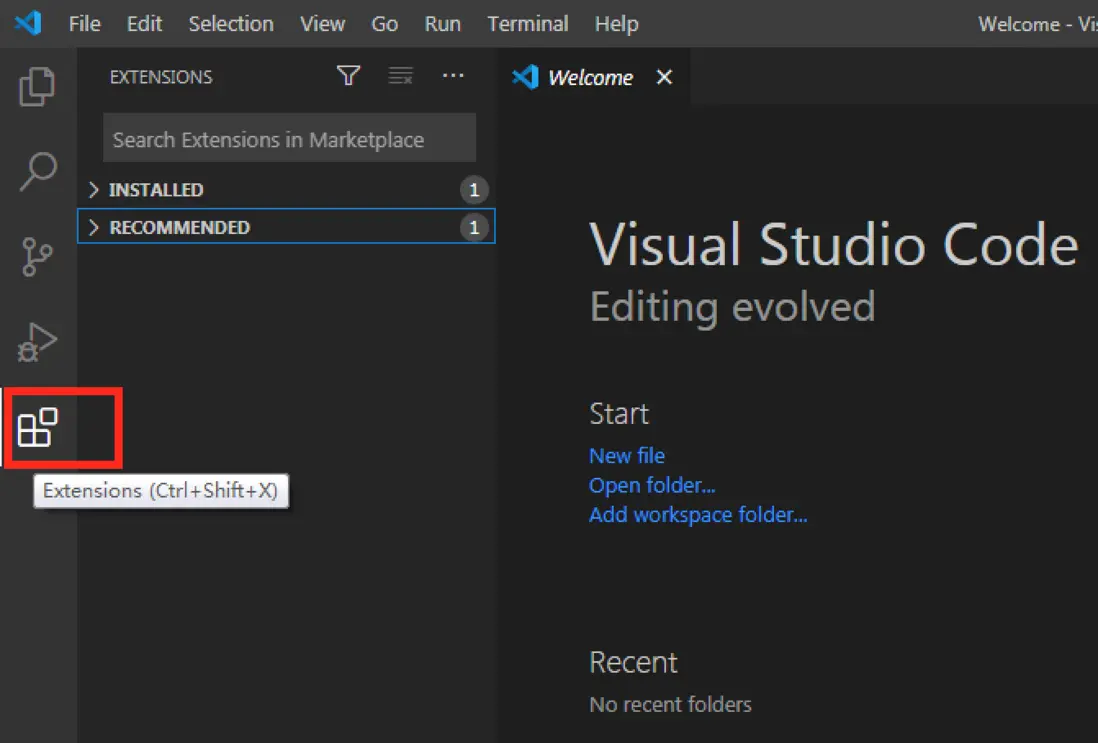
在彈出的輸入框中 輸入Python並搜索,出現的第一個結果我們直接點擊Install就可以了。
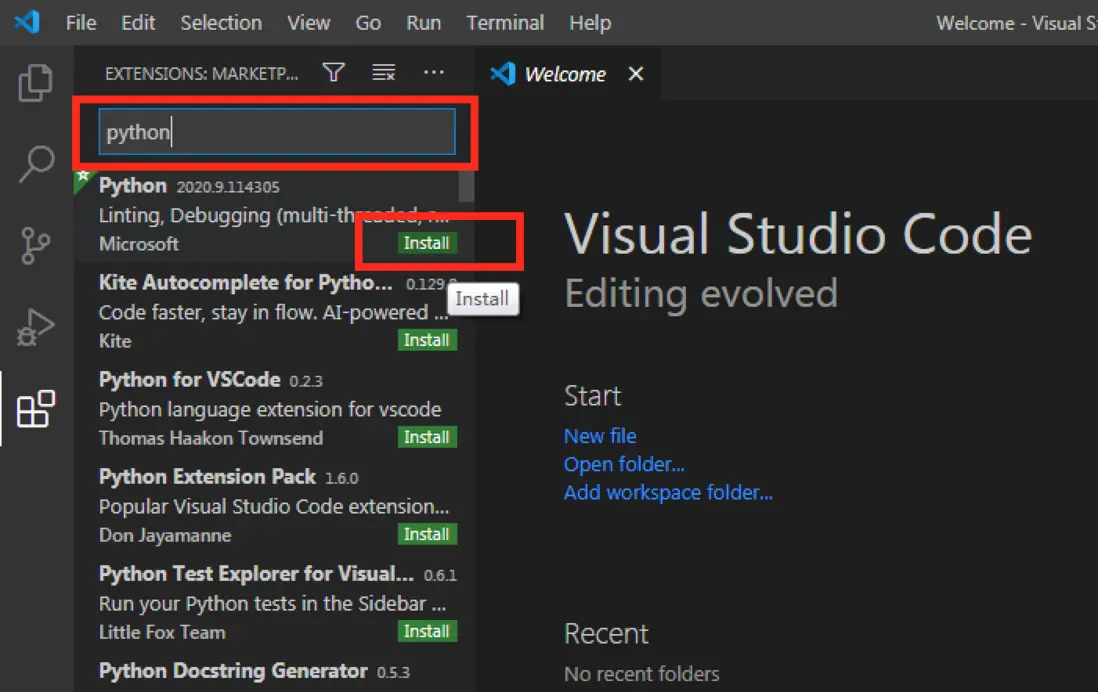
等待Install結束後,也就安裝好了。
測試安裝是否成功
我們新建名為hello_world.py的文件,寫入如下一行代碼
print("hello world!")然後點擊右上角的綠色三角按鈕運行,看到有控制枱輸出hello world!就代表我們安裝成功了!
視頻教程
https://www.bilibili.com/vide...