介紹
cpulimit是一款可以對CPU使用率進行限制的軟件,既可限制單個特定程序,也可以對整個CPU使用率進行限制,安裝使用都很方便,需要的朋友可以試試。
源安裝(推薦)
Centos:
yum install cpulimit
Debian / Ubuntu:
apt-get install -y cpulimit
編譯安裝
cd /tmp
wget 'https://www.02405.com/wp-content/uploads/2022/12/cpulimit-1.1.tar.gz'
tar cpulimit-1.1.tar.gz
cd cpulimit-1.1
make
cp cpulimit /usr/local/sbin/
rm -rf cpulimit*使用實例
限制程序名為xmrig的程序僅使用60%的CPU使用率,並在後台一直運行;
cpulimit -e xmrig -l 60 -b
限制進程號為10086的程序僅使用60%的CPU利用率,並在後台一直運行;
cpulimit -p 10086 -l 60 -b
限制絕對路徑下的軟件僅使用60%的CPU利用率,並在後台一直運行;
cpulimit -e /usr/local/nginx/sbin/nginx -l 60 -b
關閉cpulimit後台進程(取消所有限制)
kill $(pidof cpulimit)
使用説明
| -P | –pid=N | pid of the process | 進程的PID |
|---|---|---|---|
| -e | –exe=FILE | name of the executable program file | 可執行程序文件名 |
| -P | –path=PATH | absolute path name of the | 進程的絕對路徑名 |
| -b | –background | run in background | 後台運行 |
| -l | –limit=N | percentage of cpu allowed from 1 up | 允許的CPU百分比,最低為1% |
| -z | –lazy | exit if there is no suitable target process | 如果目標進程退出或無目標進程則終止 |
| -h | –help | display this help and exit | 顯示幫助並退出 |
注意事項
- 限制CPU的百分比按照實際的CPU數量而定,比如單核最高為100%,雙核最高為200%,三核最高為300%,以此類推即可;
- ROOT用户可以限制所有的進程,普通用户只能限制用户有權限管理的進程。