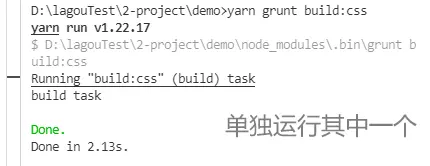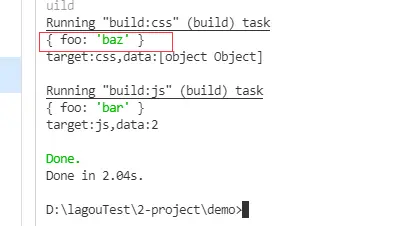Grunt
Grunt 生態系統非常龐大,並且一直在增長。由於擁有數量龐大的插件可供選擇,因此,你可以利用 Grunt 自動完成任何事,並且花費最少的代價。如果找不到你所需要的插件,那就自己動手創造一個 Grunt 插件,然後將其發佈到 npm 上吧
Grunt基本使用
yarn add grunt
yarn add安裝之後,創建一個gruntfile.js文件,這是grunt的入口文件,用於定義一些需要Grunt自動執行的人物,需要導出一個函數,此函數接收一個grunt的形參,內部提供一些創建任務時可以用到的API
例子如下:
module.exports = grunt => {
grunt.registerTask('foo', () => { // yarn grunt foo 執行
console.log('hello grunt') // hello grunt
})
grunt.registerTask('bar', "des", () => { // yarn grunt bar 執行
console.log("another task") // another task
})
// grunt.registerTask('default',"des",()=>{ // 默認導出命令為default,yarn grunt就可以執行
// console.log("another task")
// })
grunt.registerTask("default", ["foo", "bar"]) // 會一次執行foo任務和bar任務
// grunt.registerTask("async-task",()=>{
// setTimeout(() => {
// console.log("async task ...") // 異步任務,這裏不會有輸出
// }, 1000);
// })
grunt.registerTask("async-task", function () {
const done = this.async() // grunt默認支持同步函數,如果需要異步操作,需要一個this.async()方法得到一個異步操作
setTimeout(() => {
console.log("async task. ")
done() // 執行異步函數,標記完成
}, 1000);
})
}標記任務失敗
grunt.registerTask("bad", () => {
console.log("bad working")
return false // 返回false,,標記任務失敗
})
grunt.registerTask('foo', () => {
console.log('hello grunt')
})
grunt.registerTask('bar', "des", () => {
console.log("another task")
})
grunt.registerTask("default", ["foo", "bad", "bar"]) // bar不會執行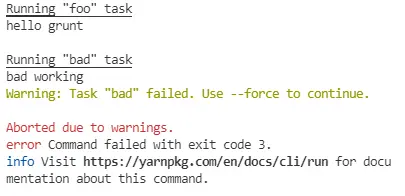
也可以在命令中加入--force繼續執行任務
yarn grunt --force
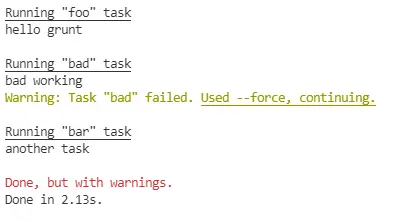
異步任務中標記任務失敗
grunt.registerTask("async-task", function () {
const done = this.async()
setTimeout(() => {
console.log("async task. ")
done(false) // 執行異步函數,標記false任務失敗
}, 1000);
})配置方法
grunt有一個添加配置選項的api,initConfig
grunt.initConfig({
foo: 'bar' // foo為任務名
})
grunt.registerTask("foo", () => {
console.log(grunt.config('foo')) // 打印bar
})
grunt.initConfig({
foo: {
bar: 123
}
})
grunt.registerTask("foo", () => {
console.log(grunt.config('foo.bar')) // 打印123
})多目標任務
可以理解為子任務
grunt.initConfig({
build: { // 為build任務添加兩個目標
css: "1",
js: '2'
}
})
grunt.registerMultiTask('build', function () {
console.log('build task')
})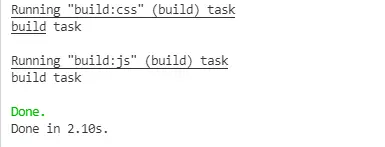
運行其中一個命令中用冒號隔開build:css
grunt.initConfig({
build: { // 為build任務添加兩個目標
options: { // 任務配置選項
foo: 'bar'
},
css: {
options: {
foo: 'baz' // 下面的配置選項會覆蓋上面的配置選項
}
},
js: '2'
}
})
grunt.registerMultiTask('build', function () {
console.log(this.options()) // 拿到任務的配置選項
console.log(`target:${this.target},data:${this.data}`)
})插件
使用插件步驟,安裝插件,引入插件,根據插件文檔使用插件
例子,使用grunt-contrib-clean插件
grunt.initConfig({
clean:{
temp:'temp/app.js', // 可以執行任務名或者使用通配符通配一些文件
// temp:'temp/*.txt' // 後綴為txt的全部清除
// temp:"temp/**" // temp下文件全部清除
}
})
// 例如清除temp目錄下的app.js
grunt.loadNpmTasks('grunt-contrib-clean') // grunt插件命令格式大多數都是grunt-contrib-***,loadNpmTasks加載進來一個監聽js,scss文件變化的基礎案例
const sass = require('sass')
const loadGruntTasks = require('load-grunt-tasks')
grunt.initConfig({
sass: { // yarn add grunt-sass
options: {
sourceMap: true,
implementation: sass
},
main: {
files: {
'dist/css/main.css': "src/scss/mian.scss" // 分別為目標路徑和源路徑
}
}
},
babel: { // 編譯es6
options: {
sourceMap: true,
presets: [
'@babel/preset-env'
]
},
main: {
files: {
'dist/js/app.js': "src/js/app.js"
}
}
},
watch: { // grunt-contrib-watch 監聽文件變化
js: {
files: ['src/js/*.js'],
tasks: ["babel"]
},
css: {
files: ['src/scss/*.scss'],
tasks: ['sass']
}
}
})
// grunt.loadNpmTasks('grunt-sass')
loadGruntTasks(grunt) // 會自動加載所有的grunt插件中的任務
grunt.registerTask('default',['sass','babel','watch']) // 使用default, 確保sass,babel先編譯,再監聽