gargron/fileupload插件地址:https://packagist.org/package...
一:gargron/fileupload插件安裝
composer require gargron/fileupload二:使用gargron/fileupload插件實現上傳
//設置上傳文件格式
$magicFile = Yii::getAlias(FileHelper::$mimeMagicFile);
$mimeTypes = require($magicFile);
$allowExt = ['png', 'jpg'];
foreach ($allowExt as $ext) {
if (isset($mimeTypes[$ext])) {
$allowMimes[] = $mimeTypes[$ext];
}
}
//驗證(最大文件大小2MB,只有兩個允許的mime類型)
$validator = new \FileUpload\Validator\Simple('2M', $allowMimes);
$savePath = 'upload/';
//判斷是否存在上傳目錄,不存在創建目錄
if (!is_dir($savePath)) {
FileHelper::createDirectory($savePath);
}
// 上傳文件
$pathresolver = new \FileUpload\PathResolver\Simple($savePath);
// The machine's filesystem
$filesystem = new \FileUpload\FileSystem\Simple();
// files為上傳控件的name名
$fileupload = new \FileUpload\FileUpload($_FILES['files'], $_SERVER);
// Adding it all together. Note that you can use multiple validators or none at all
$fileupload->setPathResolver($pathresolver);
$fileupload->setFileSystem($filesystem);
$fileupload->addValidator($validator);
// Doing the deed
list($files, $headers) = $fileupload->processAll();
foreach($files as $file){
//Remeber to check if the upload was completed
if ($file->completed) {
echo $file->getRealPath();
// Call any method on an SplFileInfo instance
var_dump($file->isFile());
}
}根據如上代碼可以實現文件上傳