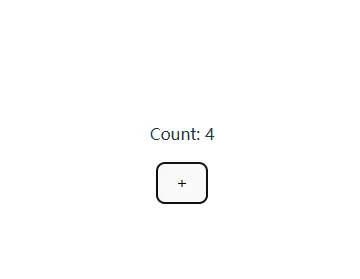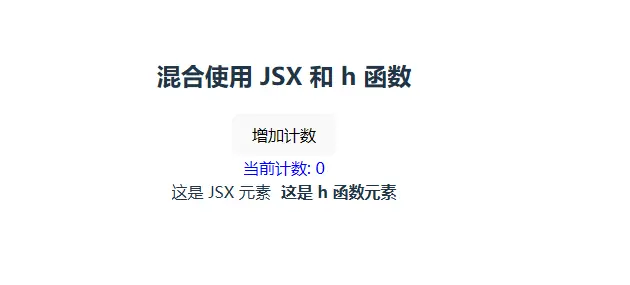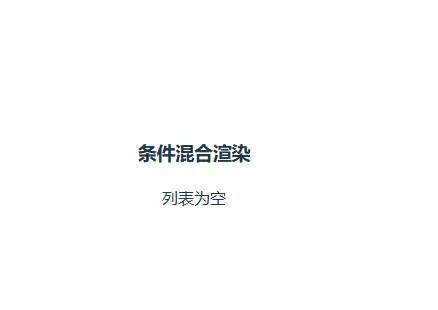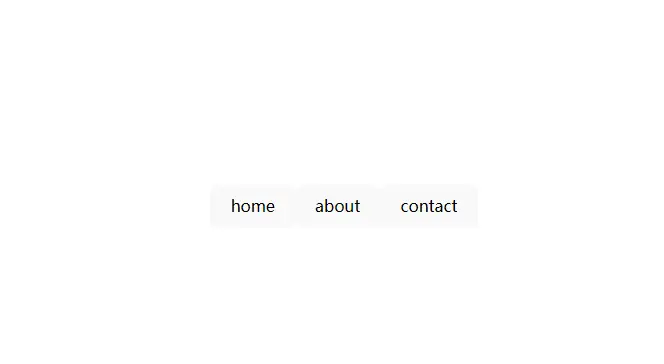創建項目
pnpm create vite直接使用模板創建
pnpm create vite my-vue-app --template vue安裝 JSX 支持依賴
cd my-vue-app
npm install @vitejs/plugin-vue-jsx -D配置 vite.config.js
import { defineConfig } from 'vite'
import vue from '@vitejs/plugin-vue'
import vueJsx from '@vitejs/plugin-vue-jsx'
export default defineConfig({
plugins: [
vue(),
vueJsx()
]
})Vue 中使用 JSX
export default function Hello(props) {
return (
<div class="hello">
<h1>Hello, {props.name}!</h1>
<p>Welcome to Vue + JSX</p>
</div>
)
}在 Vue 組件中使用
<!-- App.vue -->
<template>
<div>
<Hello :name="userName" />
<button @click="updateName">更新名稱</button>
</div>
</template>
<script setup>
import { ref } from 'vue'
import Hello from './components/Hello.jsx'
const userName = ref('World')
const updateName = () => {
userName.value = 'Vue JSX'
}
</script>
顯示效果
純 JSX Vue 組件
// components/Counter.jsx
import { ref } from 'vue'
export default {
setup() {
const count = ref(0)
const increment = () => {
count.value++
}
return () => (
<div class="counter">
<p>Count: {count.value}</p>
<button onClick={increment}>+</button>
</div>
)
}
}
JSX 在 Vue 中的特性
// Parent.jsx
export default {
setup(props, { slots }) {
return () => (
<div class="parent">
<h2>父組件</h2>
{slots.default?.()}
{slots.header?.()}
</div>
)
}
}
// Child.jsx
import Parent from './Parent.jsx'
export default {
setup() {
return () => (
<Parent>
{{
default: () => <p>默認插槽內容</p>,
header: () => <h3>頭部插槽</h3>
}}
</Parent>
)
}
}jsx 事件處理
export default {
setup(props, { emit }) {
const handleClick = (event) => {
emit('custom-event', { data: 'from jsx' })
}
return () => (
<div>
<button onClick={handleClick}>點擊我</button>
</div>
)
}
}
JSX 與 h 函數混合使用
import { ref, h } from 'vue'
export default {
setup() {
const count = ref(0)
// 使用 h 函數創建複雜的動態元素
const renderDynamicElement = () => {
return h('div', {
class: 'dynamic-element',
style: { color: count.value > 5 ? 'red' : 'blue' }
}, `當前計數: ${count.value}`)
}
const increment = () => {
count.value++
}
return () => (
<div class="mixed-component">
<h2>混合使用 JSX 和 h 函數</h2>
<button onClick={increment}>增加計數</button>
{renderDynamicElement()}
<div class="container">
<span>這是 JSX 元素</span>
{h('strong', { style: { marginLeft: '10px' } }, '這是 h 函數元素')}
</div>
</div>
)
}
}
jsx 條件渲染 h 和 jsx 混合使用
import { ref, h } from 'vue'
export default {
props: {
showList: Boolean
},
setup(props) {
const items = ref(['Item 1', 'Item 2', 'Item 3'])
// 使用 h 函數渲染列表
const renderList = () => {
return h('ul', { class: 'item-list' },
items.value.map((item, index) =>
h('li', { key: index }, item)
)
)
}
return () => (
<div class="conditional-mixed">
<h3>條件混合渲染</h3>
{/* JSX 條件渲染 */}
{props.showList ? (
<div>
{/* 混合 h 函數 */}
{renderList()}
<button onClick={() => items.value.push(`Item ${items.value.length + 1}`)}>
添加項目
</button>
</div>
) : (
h('p', { class: 'empty-message' }, '列表為空')
)}
</div>
)
}
}
jsx 動態渲染組件
// components/DynamicRenderer.jsx
import { ref, h, resolveComponent } from 'vue'
export default {
setup() {
const currentView = ref('home')
// 使用 h 函數動態解析組件
const renderDynamicComponent = () => {
const Component = resolveComponent(currentView.value)
if (Component) {
return h(Component, {
class: 'dynamic-component',
onClick: () => console.log('組件被點擊')
})
}
return h('div', '組件未找到')
}
return () => (
<div class="dynamic-renderer">
<div class="tabs">
{['home', 'about', 'contact'].map(tab => (
<button
key={tab}
class={{ active: currentView.value === tab }}
onClick={() => currentView.value = tab}
>
{tab}
</button>
))}
</div>
{/* 混合 h 函數的動態渲染 */}
<div class="content">
{renderDynamicComponent()}
</div>
</div>
)
}
}
jsx 插槽與 h 函數混合
// components/SlotMixed.jsx
import { h } from 'vue'
export default {
setup(props, { slots }) {
// 使用 h 函數創建具名插槽內容
const renderHeader = () => {
return h('header', { class: 'custom-header' }, [
h('h1', '自定義頭部'),
h('nav', [
h('a', { href: '#' }, '首頁'),
h('a', { href: '#' }, '關於')
])
])
}
return () => (
<div class="slot-mixed">
<h2>插槽混合使用示例</h2>
{/* JSX 默認插槽 */}
<div class="main-content">
{slots.default?.() || <p>默認內容</p>}
</div>
{/* h 函數具名插槽 */}
{slots.header?.() || renderHeader()}
{/* h 函數創建的底部 */}
{slots.footer?.() || h('footer', { class: 'custom-footer' }, '底部內容')}
</div>
)
}
}
jsx/h 函數和<font style="color:rgb(228, 86, 73);background-color:rgb(250, 250, 250);">Fragment多個節點碎片使用
// components/UtilityMixed.jsx
import { ref, h, Fragment } from 'vue'
export default {
setup() {
const users = ref([
{ id: 1, name: 'Alice', role: 'admin' },
{ id: 2, name: 'Bob', role: 'user' },
{ id: 3, name: 'Charlie', role: 'moderator' }
])
// 使用 h 函數創建工具函數
const renderUserCard = (user) => {
return h('div', {
class: ['user-card', `role-${user.role}`],
key: user.id
}, [
h('h4', user.name),
h('span', { class: 'role-tag' }, user.role)
])
}
// 使用 Fragment 包裝多個元素
const renderUserList = () => {
return h(Fragment,
users.value.map(user => renderUserCard(user))
)
}
return () => (
<div class="utility-mixed">
<h3>用户列表</h3>
{/* JSX 容器 */}
<div class="user-container">
{/* h 函數渲染的列表 */}
{renderUserList()}
</div>
{/* 混合事件處理 */}
<button
onClick={() => {
users.value.push({
id: users.value.length + 1,
name: `User ${users.value.length + 1}`,
role: 'user'
})
}}
>
添加用户
</button>
</div>
)
}
}
element-plus 封裝按鈕組件
mybutton 組件
// components/MyButton.jsx
import { ElButton } from 'element-plus'
// 基礎按鈕封裝
export const MyButton = (props, { slots }) => {
const {
type = 'default',
size = 'default',
plain = false,
round = false,
circle = false,
disabled = false,
loading = false,
icon = '',
onClick = () => {},
...restProps
} = props
return (
<ElButton
type={type}
size={size}
plain={plain}
round={round}
circle={circle}
disabled={disabled}
loading={loading}
icon={icon}
onClick={onClick}
{...restProps}>
{slots.default?.()}
</ElButton>
)
}
🚀 增強版封裝
// components/MyButton.jsx
import { ElButton, ElTooltip } from 'element-plus'
/**
* 自定義按鈕組件
* @param {Object} props - 組件屬性
* @param {string} props.type - 按鈕類型: primary/success/warning/danger/info/text
* @param {string} props.size - 按鈕大小: large/default/small
* @param {boolean} props.plain - 是否樸素按鈕
* @param {boolean} props.round - 是否圓角按鈕
* @param {boolean} props.circle - 是否圓形按鈕
* @param {boolean} props.disabled - 是否禁用
* @param {boolean} props.loading - 是否加載中
* @param {string} props.icon - 圖標名稱
* @param {string} props.tooltip - 提示文字
* @param {string} props.tooltipPlacement - 提示位置
* @param {Function} props.onClick - 點擊事件
*/
export const MyButton = (props, { slots }) => {
const {
// 基礎屬性
type = 'default',
size = 'default',
plain = false,
round = false,
circle = false,
disabled = false,
loading = false,
icon = '',
// 增強屬性
tooltip = '',
tooltipPlacement = 'top',
autoInsertSpace = false,
// 事件
onClick = () => {},
...restProps
} = props
// 按鈕內容
const buttonContent = (
<ElButton
type={type}
size={size}
plain={plain}
round={round}
circle={circle}
disabled={disabled}
loading={loading}
icon={icon}
autoInsertSpace={autoInsertSpace}
onClick={onClick}
{...restProps}>
{slots.default?.()}
</ElButton>
)
// 如果有提示信息,包裝在 Tooltip 中
if (tooltip) {
return (
<ElTooltip
content={tooltip}
placement={tooltipPlacement}
disabled={disabled || loading}>
{buttonContent}
</ElTooltip>
)
}
return buttonContent
}
🎨 預設樣式按鈕封裝
// components/MyButton.jsx
import { ElButton, ElTooltip } from 'element-plus'
// 預設按鈕配置
const presetConfigs = {
// 主要操作按鈕
primary: {
type: 'primary',
size: 'default'
},
// 成功操作按鈕
success: {
type: 'success',
size: 'default'
},
// 警告操作按鈕
warning: {
type: 'warning',
size: 'default'
},
// 危險操作按鈕
danger: {
type: 'danger',
size: 'default'
},
// 信息按鈕
info: {
type: 'info',
size: 'default'
},
// 文字按鈕
text: {
type: 'text',
size: 'default'
},
// 小型主要按鈕
primarySmall: {
type: 'primary',
size: 'small'
},
// 小型危險按鈕
dangerSmall: {
type: 'danger',
size: 'small'
},
// 圖標按鈕
icon: {
type: 'default',
size: 'default',
circle: true
}
}
/**
* 高級按鈕組件封裝
*/
export const MyButton = (props, { slots }) => {
const {
// 預設類型
preset = '',
// 基礎屬性
type = 'default',
size = 'default',
plain = false,
round = false,
circle = false,
disabled = false,
loading = false,
icon = '',
// 增強屬性
tooltip = '',
tooltipPlacement = 'top',
autoInsertSpace = false,
// 自定義樣式
customClass = '',
customStyle = {},
// 事件
onClick = () => {},
...restProps
} = props
// 合併預設配置
const presetConfig = presetConfigs[preset] || {}
const buttonProps = {
type,
size,
plain,
round,
circle,
disabled,
loading,
icon,
autoInsertSpace,
class: customClass,
style: customStyle,
onClick,
...presetConfig,
...restProps
}
// 按鈕內容
const buttonContent = (
<ElButton {...buttonProps}>
{slots.default?.()}
</ElButton>
)
// 如果有提示信息,包裝在 Tooltip 中
if (tooltip && !disabled && !loading) {
return (
<ElTooltip
content={tooltip}
placement={tooltipPlacement}>
{buttonContent}
</ElTooltip>
)
}
return buttonContent
}
// 快捷按鈕函數
export const createButton = (presetType) => {
return (props, { slots }) => {
return (
<MyButton
preset={presetType}
{...props}>
{slots.default?.()}
</MyButton>
)
}
}
// 預定義快捷按鈕
export const PrimaryButton = createButton('primary')
export const SuccessButton = createButton('success')
export const WarningButton = createButton('warning')
export const DangerButton = createButton('danger')
export const TextButton = createButton('text')
export const IconButton = createButton('icon')
📦 導出 按鈕 配置
// components/index.js
export { MyButton } from './MyButton'
export { MyAdvancedButton } from './MyAdvancedButton'
// 預定義按鈕
export { PrimaryButton, SuccessButton, WarningButton, DangerButton, TextButton, IconButton } from './MyButton'函數式 Api 彈窗封裝
需求為 this.$dialog(/*/)
jsx 部分封裝
// src/components/FunctionalDialog/index.jsx
import { defineComponent, ref, watch } from 'vue'
import { ElDialog, ElButton } from 'element-plus'
export default defineComponent({
name: 'FunctionalDialog',
props: {
modelValue: Boolean,
title: {
type: String,
default: '提示'
},
width: {
type: String,
default: '500px'
},
top: {
type: String,
default: '15vh'
},
content: String,
jsxContent: Object,
component: Object,
jsxComponent: Object,
element: Object,
componentProps: {
type: Object,
default: () => ({})
},
showConfirm: {
type: Boolean,
default: true
},
showCancel: {
type: Boolean,
default: true
},
confirmText: {
type: String,
default: '確定'
},
cancelText: {
type: String,
default: '取消'
},
confirmType: {
type: String,
default: 'primary'
},
confirmLoading: {
type: Boolean,
default: false
},
onClose: Function,
onConfirm: Function,
onCancel: Function
},
emits: ['update:modelValue'],
setup(props, { emit }) {
const isLoading = ref(props.confirmLoading)
const visible = ref(props.modelValue)
// 監聽 props 變化
watch(() => props.modelValue, (val) => {
visible.value = val
})
watch(() => props.confirmLoading, (val) => {
isLoading.value = val
})
// 渲染內容
const renderContent = () => {
// 優先級:element > jsxContent > jsxComponent > component > content
if (props.element) {
return props.element
} else if (props.jsxContent) {
return props.jsxContent
} else if (props.jsxComponent) {
return <props.jsxComponent {...props.componentProps} />
} else if (props.component) {
return <props.component {...props.componentProps} />
} else if (props.content) {
return <div innerHTML={props.content} />
}
return <div>無內容</div>
}
// 處理關閉
const handleClose = () => {
visible.value = false
emit('update:modelValue', false)
props.onClose && props.onClose()
}
// 處理確認
const handleConfirm = async () => {
try {
isLoading.value = true
if (props.onConfirm) {
await props.onConfirm()
}
handleClose()
} catch (error) {
isLoading.value = false
throw error
}
}
// 處理取消
const handleCancel = () => {
if (props.onCancel) {
props.onCancel()
}
handleClose()
}
return () => (
<ElDialog
modelValue={visible.value}
title={props.title}
width={props.width}
top={props.top}
onUpdate:modelValue={handleClose}
onClose={handleClose}
>
{{
default: () => renderContent(),
footer: () => [
props.showCancel && (
<ElButton onClick={handleCancel}>
{props.cancelText}
</ElButton>
),
props.showConfirm && (
<ElButton
type={props.confirmType}
loading={isLoading.value}
onClick={handleConfirm}
>
{props.confirmText}
</ElButton>
)
].filter(Boolean)
}}
</ElDialog>
)
}
})
彈窗部分-封裝成函數
// src/utils/dialog.js
import { createVNode, render } from 'vue'
import FunctionalDialog from './dialog.jsx'
let seed = 1
/**
* 函數式彈窗 - 支持 JSX 內容和組件
* @param {Object} options - 彈窗配置
* @returns {Promise}
*/
export function createDialog(options = {}) {
return new Promise((resolve, reject) => {
const {
// 彈窗基礎配置
title = '提示',
width = '500px',
top = '15vh',
// 內容配置
content = '',
jsxContent = null,
component = null,
jsxComponent = null,
element = null,
componentProps = {},
// 按鈕配置
showConfirm = true,
showCancel = true,
confirmText = '確定',
cancelText = '取消',
confirmType = 'primary',
confirmLoading = false,
// 回調函數
onConfirm = null,
onCancel = null,
// 其他配置
...restProps
} = options
// 創建容器
const id = `dialog_${seed++}`
const container = document.createElement('div')
container.id = id
document.body.appendChild(container)
// 關閉彈窗
const closeDialog = () => {
render(null, container)
document.body.removeChild(container)
}
// 更新彈窗狀態
const updateDialog = (loading = false) => {
const vnode = createVNode(FunctionalDialog, {
modelValue: true,
title,
width,
top,
content,
jsxContent,
component,
jsxComponent,
element,
componentProps,
showConfirm,
showCancel,
confirmText,
cancelText,
confirmType,
confirmLoading: loading,
onClose: () => {
reject(new Error('cancelled'))
closeDialog()
},
onConfirm: async () => {
try {
updateDialog(true) // 開啓 loading
if (onConfirm) {
await onConfirm()
}
resolve(true)
closeDialog()
} catch (error) {
updateDialog(false) // 關閉 loading
throw error
}
},
onCancel: () => {
if (onCancel) {
onCancel()
}
reject(new Error('cancelled'))
closeDialog()
},
...restProps
})
render(vnode, container)
}
// 初始化彈窗
updateDialog(confirmLoading)
})
}
// 快捷方法
export const showDialog = createDialog
export const showConfirmDialog = (options) => {
return createDialog({
showCancel: true,
confirmType: 'primary',
...options
})
}
export const showAlertDialog = (options) => {
return createDialog({
showCancel: false,
confirmType: 'primary',
...options
})
}
具體使用方式
1.彈窗中直接傳入 jsx 節點元素
const ContentElement = (
<div style="padding: 20px; text-align: center;">
<h3 style="color: #409eff;">JSX 元素</h3>
<p>這是通過 JSX 元素創建的內容</p>
<ElAlert
title="JSX 元素提示"
type="success"
show-icon
style="margin-top: 15px;"
/>
</div>
)創建彈窗
await createDialog({
title: 'JSX 元素彈窗',
element: ContentElement,
width: '400px'
})2.彈窗中直接放入 jsx 的內容
await createDialog({
title: 'JSX 內容彈窗',
jsxContent: (
<div style="padding: 20px;">
<h3 style="margin-bottom: 15px;">JSX 內容</h3>
<p>支持複雜的 JSX 語法</p>
<div style="margin-top: 15px;">
<ElButton type="primary">按鈕</ElButton>
</div>
</div>
),
width: '350px'
})3.彈窗中塞入其他的組件、可以傳遞參數
const MyJSXComponent = (props) => {
const { title, message } = props
const count = ref(0)
return (
<div style="padding: 20px;">
<h4 style="color: #67c23a;">{title}</h4>
<p>{message}</p>
<div style="margin: 15px 0;">
<p>計數: {count.value}</p>
<ElButton onClick={() => count.value++}>增加</ElButton>
</div>
</div>
)
} await createDialog({
title: 'JSX 組件彈窗',
jsxComponent: MyJSXComponent,
componentProps: {
title: '自定義組件',
message: '這是 JSX 組件'
},
width: '400px'
})4.彈窗中引入外部組件
import UserForm from './UserForm1.jsx'// components/UserForm.jsx
import { ref, reactive } from 'vue'
import { ElForm, ElFormItem, ElInput, ElSelect, ElOption } from 'element-plus'
export default {
name: 'UserForm',
props: {
initialName: String,
initialEmail: String,
initialRole: String
},
emits: ['confirm', 'close'],
setup(props, { emit }) {
const formRef = ref()
const formData = reactive({
name: props.initialName || '',
email: props.initialEmail || '',
role: props.initialRole || ''
})
const rules = {
name: [{ required: true, message: '請輸入姓名', trigger: 'blur' }],
email: [
{ required: true, message: '請輸入郵箱', trigger: 'blur' },
{ type: 'email', message: '請輸入正確的郵箱格式', trigger: 'blur' }
]
}
// 提交表單
const handleSubmit = () => {
return new Promise((resolve, reject) => {
formRef.value.validate((valid) => {
if (valid) {
// 模擬異步提交
setTimeout(() => {
resolve({ ...formData })
}, 1000)
} else {
reject(new Error('表單驗證失敗'))
}
})
})
}
const onSubmit = () => {
return handleSubmit()
}
return () => (
<ElForm
ref={formRef}
model={formData}
rules={rules}
labelWidth="80px">
<ElFormItem label="姓名" prop="name">
<ElInput v-model={formData.name} />
</ElFormItem>
<ElFormItem label="郵箱" prop="email">
<ElInput v-model={formData.email} />
</ElFormItem>
<ElFormItem label="角色" prop="role">
<ElSelect v-model={formData.role} style="width: 100%">
<ElOption label="管理員" value="admin" />
<ElOption label="用户" value="user" />
<ElOption label="訪客" value="guest" />
</ElSelect>
</ElFormItem>
</ElForm>
)
}
}
使用該組件
await createDialog({
title: 'JSX 組件彈窗',
jsxComponent: UserForm,
componentProps: {
title: '自定義組件',
message: '這是 JSX 組件'
},
width: '400px'
})jsx 中帶計算屬性的組件
const UserProfile = (props) => {
const { user } = props
const fullName = computed(() => `${user.firstName} ${user.lastName}`)
return (
<div>
<h3>{fullName.value}</h3>
<p>Age: {user.age}</p>
</div>
)
}封裝單獨的組件在某一個 jsx 文件中,可以導出
// 表單組件
export const LoginForm = () => {
const form = reactive({
username: '',
password: ''
})
const rules = {
username: [{ required: true, message: '請輸入用户名', trigger: 'blur' }],
password: [{ required: true, message: '請輸入密碼', trigger: 'blur' }]
}
const handleSubmit = () => {
console.log('提交表單:', form)
}
return (
<ElForm model={form} rules={rules} labelWidth="80px">
<ElFormItem label="用户名" prop="username">
<ElInput v-model={form.username} />
</ElFormItem>
<ElFormItem label="密碼" prop="password">
<ElInput v-model={form.password} type="password" />
</ElFormItem>
<ElFormItem>
<ElButton type="primary" onClick={handleSubmit}>登錄</ElButton>
</ElFormItem>
</ElForm>
)
}
// 表格組件
export const DataTable = (props) => {
const { data, columns } = props
return (
<ElTable data={data} style="width: 100%">
{columns.map(column => (
<ElTableColumn
key={column.prop}
prop={column.prop}
label={column.label}
width={column.width}
/>
))}
</ElTable>
)
}
jsx 中使用插槽
// 具名插槽
const CardComponent = (props) => {
const { header, default: defaultSlot, footer } = props
return (
<ElCard>
{{
header: () => header,
default: () => defaultSlot,
footer: () => footer
}}
</ElCard>
)
}
// 使用插槽組件
const App = () => {
return (
<CardComponent>
{{
header: () => <h3>卡片標題</h3>,
default: () => <p>卡片內容</p>,
footer: () => <ElButton>操作按鈕</ElButton>
}}
</CardComponent>
)
}
jsx 使用作用域插槽
// 列表組件帶作用域插槽
const ListComponent = (props) => {
const { items, itemSlot } = props
return (
<ul>
{items.map((item, index) => (
<li key={item.id}>
{itemSlot ? itemSlot({ item, index }) : item.name}
</li>
))}
</ul>
)
}
// 使用作用域插槽
const App = () => {
const items = [
{ id: 1, name: '項目1', status: 'active' },
{ id: 2, name: '項目2', status: 'inactive' }
]
return (
<ListComponent
items={items}
itemSlot={({ item, index }) => (
<div>
<span>{index + 1}. {item.name}</span>
<ElTag type={item.status === 'active' ? 'success' : 'info'}>
{item.status}
</ElTag>
</div>
)}
/>
)
}
jsx 中使用高階組件(HOC)
// 高階組件 - 添加加載狀態
const withLoading = (WrappedComponent) => {
return (props) => {
const { loading, ...restProps } = props
return (
<div>
{loading && <div class="loading">加載中...</div>}
<WrappedComponent {...restProps} />
</div>
)
}
}
// 使用高階組件
const DataList = (props) => {
const { data } = props
return (
<ul>
{data.map(item => (
<li key={item.id}>{item.name}</li>
))}
</ul>
)
}
const DataListWithLoading = withLoading(DataList)
jsx 中封裝動態組件
// 動態組件渲染
const DynamicComponent = (props) => {
const { component: Component, ...restProps } = props
return Component ? <Component {...restProps} /> : null
}
// 使用動態組件
const App = () => {
const currentComponent = ref('Button')
const components = {
Button: ElButton,
Input: ElInput,
Select: ElSelect
}
return (
<div>
<ElRadioGroup v-model={currentComponent.value}>
{Object.keys(components).map(name => (
<ElRadio key={name} label={name}>{name}</ElRadio>
))}
</ElRadioGroup>
<DynamicComponent
component={components[currentComponent.value]}
type="primary"
>
動態按鈕
</DynamicComponent>
</div>
)
}
hook 與 jsx 結合起來使用
// 自定義 Hook
const useCounter = (initialValue = 0) => {
const count = ref(initialValue)
const increment = () => count.value++
const decrement = () => count.value--
const reset = () => count.value = initialValue
return { count, increment, decrement, reset }
}
// 使用自定義 Hook 的 JSX 組件
const CounterComponent = (props) => {
const { initial = 0 } = props
const { count, increment, decrement, reset } = useCounter(initial)
return (
<div class="counter">
<h3>計數器: {count.value}</h3>
<ElButton onClick={increment}>+</ElButton>
<ElButton onClick={decrement}>-</ElButton>
<ElButton onClick={reset}>重置</ElButton>
</div>
)
}
使用 jsx 動態渲染其他的字符串模板組件
封裝StringRenderer.jsx
import { defineComponent, h, resolveComponent, computed } from 'vue'
import * as ElementPlus from 'element-plus'
export default defineComponent({
name: 'StringRenderer',
props: {
// HTML 字符串內容
html: {
type: String,
default: ''
},
// JSX 元素
jsx: {
type: [Object, Function, String],
default: null
},
// 數據上下文
context: {
type: Object,
default: () => ({})
}
},
setup(props) {
// 組件映射表
const componentMap = {
'el-button': ElementPlus.ElButton,
'el-form': ElementPlus.ElForm,
'el-form-item': ElementPlus.ElFormItem,
'el-input': ElementPlus.ElInput,
'el-table': ElementPlus.ElTable,
'el-table-column': ElementPlus.ElTableColumn,
'el-dialog': ElementPlus.ElDialog,
'el-card': ElementPlus.ElCard,
'el-alert': ElementPlus.ElAlert,
'el-tag': ElementPlus.ElTag,
'el-select': ElementPlus.ElSelect,
'el-option': ElementPlus.ElOption,
'el-checkbox': ElementPlus.ElCheckbox,
'el-radio': ElementPlus.ElRadio,
'el-switch': ElementPlus.ElSwitch,
'el-input-number': ElementPlus.ElInputNumber,
'el-date-picker': ElementPlus.ElDatePicker,
'el-time-picker': ElementPlus.ElTimePicker,
'el-upload': ElementPlus.ElUpload,
'el-progress': ElementPlus.ElProgress,
'el-pagination': ElementPlus.ElPagination,
'el-breadcrumb': ElementPlus.ElBreadcrumb,
'el-breadcrumb-item': ElementPlus.ElBreadcrumbItem,
'el-tabs': ElementPlus.ElTabs,
'el-tab-pane': ElementPlus.ElTabPane,
'el-steps': ElementPlus.ElSteps,
'el-step': ElementPlus.ElStep,
'el-collapse': ElementPlus.ElCollapse,
'el-collapse-item': ElementPlus.ElCollapseItem,
'el-dropdown': ElementPlus.ElDropdown,
'el-dropdown-menu': ElementPlus.ElDropdownMenu,
'el-dropdown-item': ElementPlus.ElDropdownItem,
'el-menu': ElementPlus.ElMenu,
'el-menu-item': ElementPlus.ElMenuItem,
'el-sub-menu': ElementPlus.ElSubMenu,
'el-drawer': ElementPlus.ElDrawer,
'el-popover': ElementPlus.ElPopover,
'el-tooltip': ElementPlus.ElTooltip,
'el-popconfirm': ElementPlus.ElPopconfirm,
'el-descriptions': ElementPlus.ElDescriptions,
'el-descriptions-item': ElementPlus.ElDescriptionsItem,
'el-result': ElementPlus.ElResult,
'el-empty': ElementPlus.ElEmpty,
'el-skeleton': ElementPlus.ElSkeleton,
'el-statistic': ElementPlus.ElStatistic,
'el-countdown': ElementPlus.ElCountdown,
'el-watermark': ElementPlus.ElWatermark,
'el-segmented': ElementPlus.ElSegmented,
'el-affix': ElementPlus.ElAffix,
'el-backtop': ElementPlus.ElBacktop
}
// 解析屬性
const parseAttributes = (element) => {
const props = {}
const events = {}
Array.from(element.attributes).forEach(attr => {
const name = attr.name
const value = attr.value
// 處理事件綁定
if (name.startsWith('@') || name.startsWith('v-on:')) {
const eventName = name.replace(/^(@|v-on:)/, '')
// 嘗試解析為函數
if (typeof props.context?.[value] === 'function') {
events[`on${eventName.charAt(0).toUpperCase() + eventName.slice(1)}`] =
props.context[value]
} else {
// 如果不是函數,創建一個簡單的事件處理器
events[`on${eventName.charAt(0).toUpperCase() + eventName.slice(1)}`] =
() => {
if (props.context?.[value]) {
props.context[value]()
} else {
console.warn(`事件處理器 ${value} 未找到`)
}
}
}
}
// 處理屬性綁定
else if (name.startsWith(':') || name.startsWith('v-bind:')) {
const propName = name.replace(/^(:|v-bind:)/, '')
if (props.context?.[value] !== undefined) {
props[propName] = props.context[value]
}
}
// 處理普通屬性
else if (name === 'class') {
props.className = value
} else if (name === 'style') {
props.style = parseStyle(value)
} else {
props[name] = value
}
})
return { ...props, ...events }
}
// 解析樣式字符串
const parseStyle = (styleString) => {
if (!styleString) return {}
const style = {}
const rules = styleString.split(';')
rules.forEach(rule => {
const [key, value] = rule.split(':')
if (key && value) {
const formattedKey = key.trim().replace(/-([a-z])/g, (g) => g[1].toUpperCase())
style[formattedKey] = value.trim()
}
})
return style
}
// 遞歸解析 DOM 節點
const parseDomNode = (node) => {
// 文本節點
if (node.nodeType === 3) {
const text = node.textContent?.trim()
return text || null
}
// 元素節點
if (node.nodeType === 1) {
const tagName = node.tagName.toLowerCase()
// 獲取組件或原生元素
let Component = componentMap[tagName] || tagName
// 解析屬性
const props = parseAttributes(node)
// 解析子節點
const children = []
Array.from(node.childNodes).forEach(childNode => {
const childResult = parseDomNode(childNode)
if (childResult !== null) {
children.push(childResult)
}
})
// 處理特殊屬性和指令
const processedProps = { ...props }
// 處理 v-if
if (node.getAttribute('v-if')) {
const condition = node.getAttribute('v-if')
const conditionValue = props.context?.[condition] ?? eval(`(${condition})`)
if (!conditionValue) {
return null
}
}
// 處理 v-show
if (node.getAttribute('v-show')) {
const condition = node.getAttribute('v-show')
const conditionValue = props.context?.[condition] ?? eval(`(${condition})`)
processedProps.style = {
...processedProps.style,
display: conditionValue ? '' : 'none'
}
}
return h(Component, processedProps, children.length > 0 ? children : null)
}
return null
}
// 解析 HTML 字符串
const parseHtmlString = (htmlString) => {
if (!htmlString) return null
try {
// 創建臨時容器
const temp = document.createElement('div')
temp.innerHTML = htmlString
// 解析所有子節點
const result = []
Array.from(temp.childNodes).forEach(node => {
const parsed = parseDomNode(node)
if (parsed !== null) {
result.push(parsed)
}
})
return result.length === 1 ? result[0] : (result.length > 0 ? result : null)
} catch (error) {
console.error('HTML 解析錯誤:', error)
return h('div', '渲染錯誤: ' + error.message)
}
}
// 渲染內容
const renderContent = computed(() => {
// 優先渲染 JSX
if (props.jsx) {
if (typeof props.jsx === 'function') {
return props.jsx(props.context)
}
return props.jsx
}
// 渲染 HTML 字符串
if (props.html) {
return parseHtmlString(props.html)
}
return null
})
return () => {
return renderContent.value || h('div', '無內容')
}
}
})
使用 示例
const htmlContent = ref(`
<div>
<el-button type="primary" @click="handleClick">測試按鈕</el-button>
<el-alert title="成功提示" type="success" show-icon style="margin-top: 10px;"></el-alert>
</div>
`)<StringRenderer html={htmlContent.value} />渲染更加複雜的組件
封裝AdvancedStringRenderer.jsx
import { defineComponent, ref, watch, computed, h, createVNode } from 'vue'
import * as ElementPlus from 'element-plus'
export default defineComponent({
name: 'AdvancedStringRenderer',
props: {
// 模板字符串
template: {
type: String,
default: ''
},
// JSX 元素
jsx: {
type: [Object, Function],
default: null
},
// 數據上下文
data: {
type: Object,
default: () => ({})
},
// 方法上下文
methods: {
type: Object,
default: () => ({})
},
// 渲染模式
mode: {
type: String,
default: 'auto', // auto | template | jsx | html
validator: (value) => ['auto', 'template', 'jsx', 'html'].includes(value)
}
},
setup(props) {
// 組件映射表
const componentMap = {
'el-button': ElementPlus.ElButton,
'el-form': ElementPlus.ElForm,
'el-form-item': ElementPlus.ElFormItem,
'el-input': ElementPlus.ElInput,
'el-table': ElementPlus.ElTable,
'el-table-column': ElementPlus.ElTableColumn,
'el-dialog': ElementPlus.ElDialog,
'el-card': ElementPlus.ElCard,
'el-alert': ElementPlus.ElAlert,
'el-tag': ElementPlus.ElTag,
// ... 其他組件映射
}
// 檢測渲染模式
const renderMode = computed(() => {
if (props.mode !== 'auto') return props.mode
if (props.jsx) return 'jsx'
if (props.template && props.template.trim().startsWith('<template>')) return 'template'
if (props.template && /<[^>]+>/.test(props.template)) return 'html'
return 'html'
})
// 解析 HTML 字符串
const parseHtmlString = (htmlString) => {
if (!htmlString) return null
// 創建臨時解析器
const parser = new DOMParser()
const doc = parser.parseFromString(htmlString, 'text/html')
const convertNode = (node) => {
if (node.nodeType === 3) {
// 文本節點
const text = node.textContent.trim()
return text ? text : null
}
if (node.nodeType === 1) {
// 元素節點
const tag = node.tagName.toLowerCase()
const props = {}
const children = []
// 處理屬性
Array.from(node.attributes).forEach(attr => {
const name = attr.name
const value = attr.value
// 處理 Vue 特殊屬性
if (name === 'v-if') {
// 簡單的條件渲染支持
const condition = props.data?.[value] || false
if (!condition) return null
} else if (name === 'v-for') {
// 簡單的循環支持
// 這裏可以擴展更復雜的循環邏輯
} else if (name.startsWith('@') || name.startsWith('v-on:')) {
// 事件處理
const eventName = name.replace(/^(@|v-on:)/, '')
const handlerName = value
if (props.methods?.[handlerName]) {
props[`on${eventName.charAt(0).toUpperCase() + eventName.slice(1)}`] =
props.methods[handlerName]
}
} else if (name.startsWith(':') || name.startsWith('v-bind:')) {
// 屬性綁定
const propName = name.replace(/^(:|v-bind:)/, '')
const dataKey = value
if (props.data?.[dataKey] !== undefined) {
props[propName] = props.data[dataKey]
}
} else if (name === 'class') {
props.className = value
} else {
props[name] = value
}
})
// 處理子節點
Array.from(node.childNodes).forEach(child => {
const childResult = convertNode(child)
if (childResult !== null) {
children.push(childResult)
}
})
// 獲取組件或使用原生標籤
const Component = componentMap[tag] || tag
return h(Component, props, children.length > 0 ? children : null)
}
return null
}
const result = []
Array.from(doc.body.childNodes).forEach(node => {
const vnode = convertNode(node)
if (vnode !== null) {
result.push(vnode)
}
})
return result.length === 1 ? result[0] : (result.length > 0 ? result : null)
}
// 編譯 Vue 模板
const compileVueTemplate = async (templateString, data = {}, methods = {}) => {
try {
// 這裏可以使用更復雜的模板編譯邏輯
// 目前提供簡化的實現
return templateString
} catch (error) {
console.error('模板編譯失敗:', error)
return `<div>模板編譯錯誤: ${error.message}</div>`
}
}
return () => {
// JSX 模式
if (renderMode.value === 'jsx' && props.jsx) {
return typeof props.jsx === 'function'
? props.jsx(props.data, props.methods)
: props.jsx
}
// 模板模式
if (renderMode.value === 'template' && props.template) {
// 這裏可以實現更復雜的模板編譯
return h('div', '模板編譯功能待實現')
}
// HTML 模式
if (renderMode.value === 'html' && props.template) {
try {
return parseHtmlString(props.template) || h('div', props.template)
} catch (error) {
console.error('HTML 解析錯誤:', error)
return h('div', `渲染錯誤: ${error.message}`)
}
}
// 默認渲染
return h('div', props.template || '無內容')
}
}
})
具體使用-渲染表單
const formHtml = ref(`
<el-form :model="form" label-width="80px">
<el-form-item label="用户名">
<el-input v-model="form.username"></el-input>
</el-form-item>
<el-form-item label="密碼">
<el-input v-model="form.password" type="password"></el-input>
</el-form-item>
<el-form-item>
<el-button type="primary" @click="handleSubmit">提交</el-button>
</el-form-item>
</el-form>
`)
<AdvancedStringRenderer
template={formHtml.value}
data={contextData}
methods={contextMethods}
mode="html"
/>渲染表格
const tableHtml = ref(`
<el-table :data="tableData" style="width: 100%">
<el-table-column prop="name" label="姓名" width="120"></el-table-column>
<el-table-column prop="age" label="年齡" width="80"></el-table-column>
<el-table-column prop="address" label="地址"></el-table-column>
<el-table-column label="操作" width="150">
<template #default="scope">
<el-button size="small" @click="handleEdit(scope.$index, scope.row)">編輯</el-button>
<el-button size="small" type="danger" @click="handleDelete(scope.$index, scope.row)">刪除</el-button>
</template>
</el-table-column>
</el-table>
`)<AdvancedStringRenderer
jsx={jsxContent}
data={contextData}
methods={contextMethods}
mode="jsx"
/>🚀 jsx 更高階用法
1. 條件渲染和邏輯控制
// 條件渲染工廠函數
const ConditionalRenderer = defineComponent({
props: {
condition: Boolean,
then: [Object, Function],
else: [Object, Function]
},
setup(props) {
return () => props.condition
? (typeof props.then === 'function' ? props.then() : props.then)
: (props.else ? (typeof props.else === 'function' ? props.else() : props.else) : null)
}
})
// 使用示例
const App = () => (
<div>
<ConditionalRenderer
condition={user.isLoggedIn}
then={() => <UserProfile user={user} />}
else={() => <LoginButton />}
/>
</div>
)2. 高階組件 (HOC) 模式
// 創建高階組件工廠
const withLoading = (WrappedComponent) => {
return defineComponent({
props: WrappedComponent.props,
setup(props, { slots }) {
const loading = ref(true)
onMounted(() => {
// 模擬異步加載
setTimeout(() => {
loading.value = false
}, 1000)
})
return () => loading.value
? h('div', '加載中...')
: h(WrappedComponent, props, slots)
}
})
}
// 使用高階組件
const MyComponent = defineComponent({
setup() {
return () => <div>我的內容</div>
}
})
const MyComponentWithLoading = withLoading(MyComponent)3. Render Props 模式
// 數據獲取組件
const DataFetcher = defineComponent({
props: {
url: String,
children: Function
},
setup(props) {
const data = ref(null)
const loading = ref(true)
const error = ref(null)
onMounted(async () => {
try {
const response = await fetch(props.url)
data.value = await response.json()
} catch (err) {
error.value = err
} finally {
loading.value = false
}
})
return () => props.children({ data: data.value, loading: loading.value, error: error.value })
}
})
// 使用示例
const App = () => (
<DataFetcher url="/api/users">
{({ data, loading, error }) => {
if (loading) return <div>加載中...</div>
if (error) return <div>錯誤: {error.message}</div>
return <UserList users={data} />
}}
</DataFetcher>
)4. 動態組件工廠
// 動態組件生成器
const createComponent = (config) => {
return defineComponent({
props: config.props || {},
setup(props, { emit, slots }) {
const state = reactive(config.state || {})
// 綁定方法
const methods = {}
Object.keys(config.methods || {}).forEach(key => {
methods[key] = config.methods[key].bind({ ...state, ...methods, emit })
})
// 計算屬性
const computedProps = {}
Object.keys(config.computed || {}).forEach(key => {
computedProps[key] = computed(() => config.computed[key].call({ ...state, ...methods }))
})
return () => {
const context = { ...state, ...methods, ...computedProps, props, slots }
return typeof config.render === 'function'
? config.render(context)
: config.render
}
}
})
}
// 使用示例
const CounterComponent = createComponent({
state: { count: 0 },
methods: {
increment() {
this.count++
},
decrement() {
this.count--
}
},
computed: {
isPositive() {
return this.count > 0
}
},
render(ctx) {
return (
<div>
<h3>計數器: {ctx.count}</h3>
<button onClick={ctx.increment}>+</button>
<button onClick={ctx.decrement}>-</button>
<p style={{ color: ctx.isPositive ? 'green' : 'red' }}>
{ctx.isPositive ? '正數' : '非正數'}
</p>
</div>
)
}
})5. JSX 模板引擎
// JSX 模板引擎
const TemplateEngine = defineComponent({
props: {
template: Function,
data: Object,
helpers: Object
},
setup(props) {
const context = computed(() => ({
...props.data,
...props.helpers,
// 內置幫助函數
if: (condition, thenValue, elseValue = null) => condition ? thenValue : elseValue,
map: (array, callback) => array.map(callback),
filter: (array, callback) => array.filter(callback),
formatDate: (date) => new Date(date).toLocaleDateString(),
currency: (amount) => `¥${amount.toFixed(2)}`,
truncate: (str, length) => str.length > length ? str.substring(0, length) + '...' : str
}))
return () => props.template(context.value)
}
})
// 使用示例
const userTemplate = (ctx) => (
<div class="user-card">
<h2>{ctx.user.name}</h2>
<p>{ctx.truncate(ctx.user.bio, 100)}</p>
<div class="stats">
<span>註冊時間: {ctx.formatDate(ctx.user.createdAt)}</span>
<span>餘額: {ctx.currency(ctx.user.balance)}</span>
</div>
{ctx.if(
ctx.user.posts.length > 0,
<div class="posts">
<h3>文章列表</h3>
{ctx.map(ctx.user.posts, post => (
<div key={post.id} class="post-item">
<h4>{post.title}</h4>
<p>{ctx.truncate(post.content, 50)}</p>
</div>
))}
</div>,
<p>暫無文章</p>
)}
</div>
)
const App = () => (
<TemplateEngine
template={userTemplate}
data={{
user: {
name: '張三',
bio: '這是一個很長的個人簡介,用來測試截斷功能...',
createdAt: '2023-01-01',
balance: 1234.56,
posts: [
{ id: 1, title: '第一篇文章', content: '文章內容...' },
{ id: 2, title: '第二篇文章', content: '更多內容...' }
]
}
}}
helpers={{
customHelper: (value) => `自定義處理: ${value}`
}}
/>
)6. 動畫和過渡效果
// 動畫容器組件
const AnimatedContainer = defineComponent({
props: {
animation: {
type: String,
default: 'fadeIn'
},
duration: {
type: Number,
default: 300
},
children: [Object, Function]
},
setup(props) {
const isVisible = ref(true)
const animationClass = ref('')
const animations = {
fadeIn: {
enter: 'animate__fadeIn',
leave: 'animate__fadeOut'
},
slideIn: {
enter: 'animate__slideInUp',
leave: 'animate__slideOutDown'
},
bounce: {
enter: 'animate__bounceIn',
leave: 'animate__bounceOut'
}
}
const show = () => {
isVisible.value = true
animationClass.value = animations[props.animation].enter
}
const hide = () => {
animationClass.value = animations[props.animation].leave
setTimeout(() => {
isVisible.value = false
}, props.duration)
}
provide('animate', { show, hide })
return () => isVisible.value ? (
<div
class={`animate__animated ${animationClass.value}`}
style={{ animationDuration: `${props.duration}ms` }}
>
{typeof props.children === 'function' ? props.children() : props.children}
</div>
) : null
}
})
// 可切換內容組件
const ToggleableContent = defineComponent({
props: {
title: String,
children: [Object, Function]
},
setup(props) {
const showContent = ref(false)
return () => (
<div>
<button onClick={() => showContent.value = !showContent.value}>
{props.title} ({showContent.value ? '收起' : '展開'})
</button>
<AnimatedContainer animation="slideIn" duration={500}>
{showContent.value && (
typeof props.children === 'function' ? props.children() : props.children
)}
</AnimatedContainer>
</div>
)
}
})7. 函數式編程 JSX
// 函數式組件組合器
const pipe = (...fns) => (value) => fns.reduce((acc, fn) => fn(acc), value)
const compose = (...fns) => (value) => fns.reduceRight((acc, fn) => fn(acc), value)
// JSX 組件組合
const withState = (initialState) => (Component) => {
return defineComponent({
setup() {
const state = reactive(initialState)
const setState = (newState) => Object.assign(state, newState)
return () => h(Component, { state, setState })
}
})
}
const withEffects = (effects) => (Component) => {
return defineComponent({
setup(props, { emit }) {
onMounted(() => {
effects.forEach(effect => effect())
})
return (componentProps) => h(Component, { ...componentProps, emit })
}
})
}
// 使用函數式組合
const EnhancedComponent = pipe(
withState({ count: 0, name: 'Vue' }),
withEffects([() => console.log('組件已掛載')])
)(({ state, setState }) => (
<div>
<h1>Hello {state.name}!</h1>
<p>Count: {state.count}</p>
<button onClick={() => setState({ count: state.count + 1 })}>
Increment
</button>
</div>
))8. JSX DSL (領域特定語言)
// 創建一個類似 CSS-in-JS 的 DSL
const styled = (tag) => (styles) => {
return defineComponent({
props: {
children: [Object, Function, String]
},
setup(props) {
const styleString = Object.entries(styles)
.map(([key, value]) => `${key.replace(/[A-Z]/g, match => `-${match.toLowerCase()}`)}: ${value}`)
.join('; ')
return () => h(tag, { style: styleString }, props.children)
}
})
}
// 使用示例
const StyledButton = styled('button')({
backgroundColor: '#007bff',
color: 'white',
border: 'none',
padding: '10px 20px',
borderRadius: '4px',
cursor: 'pointer',
transition: 'background-color 0.3s'
})
const StyledCard = styled('div')({
backgroundColor: 'white',
borderRadius: '8px',
padding: '20px',
boxShadow: '0 2px 10px rgba(0,0,0,0.1)',
margin: '20px 0'
})
// 使用 DSL 組件
const App = () => (
<div>
<StyledCard>
<h2>歡迎使用</h2>
<StyledButton onClick={() => alert('點擊了!')}>
點擊我
</StyledButton>
</StyledCard>
</div>
)9. 響應式數據綁定 DSL
// 創建響應式綁定系統
const bind = (data, key) => {
return {
modelValue: data[key],
'onUpdate:modelValue': (value) => {
data[key] = value
}
}
}
// 計算屬性綁定
const compute = (fn) => {
return computed(fn)
}
// 使用示例
const ReactiveForm = defineComponent({
setup() {
const formData = reactive({
username: '',
email: '',
age: 18
})
const validations = reactive({
usernameValid: compute(() => formData.username.length >= 3),
emailValid: compute(() => /\S+@\S+\.\S+/.test(formData.email)),
isAdult: compute(() => formData.age >= 18)
})
return () => (
<div>
<ElFormItem label="用户名">
<ElInput {...bind(formData, 'username')} />
{!validations.usernameValid.value && (
<div style="color: red; font-size: 12px;">用户名至少3個字符</div>
)}
</ElFormItem>
<ElFormItem label="郵箱">
<ElInput {...bind(formData, 'email')} />
{!validations.emailValid.value && (
<div style="color: red; font-size: 12px;">請輸入有效的郵箱</div>
)}
</ElFormItem>
<ElFormItem label="年齡">
<ElInputNumber {...bind(formData, 'age')} min={0} max={120} />
<div style={{ color: validations.isAdult.value ? 'green' : 'orange' }}>
{validations.isAdult.value ? '成年人' : '未成年人'}
</div>
</ElFormItem>
<ElButton
type="primary"
disabled={!validations.usernameValid.value || !validations.emailValid.value}
onClick={() => console.log('提交數據:', formData)}
>
提交
</ElButton>
</div>
)
}
})10. JSX 模式匹配
// 模式匹配組件
const Match = defineComponent({
props: {
value: [String, Number, Boolean, Object],
children: Array
},
setup(props) {
const matchCase = (pattern, render) => {
if (typeof pattern === 'function') {
return pattern(props.value) ? render(props.value) : null
}
return pattern === props.value ? render(props.value) : null
}
return () => {
for (let child of props.children) {
if (child.type === 'case') {
const result = matchCase(child.props.pattern, child.props.children)
if (result) return result
} else if (child.type === 'default') {
return child.props.children(props.value)
}
}
return null
}
}
})
// 使用示例
const StatusDisplay = ({ status }) => (
<Match value={status}>
{{
type: 'case',
props: { pattern: 'success', children: () => <ElAlert type="success" title="操作成功" /> }
}}
{{
type: 'case',
props: { pattern: 'error', children: () => <ElAlert type="error" title="操作失敗" /> }
}}
{{
type: 'case',
props: {
pattern: (value) => typeof value === 'string' && value.includes('warning'),
children: (value) => <ElAlert type="warning" title={`警告: ${value}`} />
}
}}
{{
type: 'default',
props: { children: (value) => <ElAlert type="info" title={`未知狀態: ${value}`} /> }
}}
</Match>
)