在 Vue 3 中進行登錄並通過加密串進行後端驗證,一般步驟是:用户輸入用户名和密碼,前端將其加密後發送給後端進行驗證,後端驗證通過後,返回身份驗證信息(如令牌),前端接收驗證結果並實現登錄跳轉。
主要步驟:
- 用户輸入信息並加密
用户輸入的密碼可以通過加密算法(如 SHA256, AES 等)進行加密,確保數據的安全性。 - 發送請求到後端
前端將加密後的數據發送到後端進行驗證,通常使用POST請求。 - 後端驗證加密數據
後端解密並驗證用户的身份,如果驗證通過,後端通常會生成一個 JWT(JSON Web Token)或 session 來管理用户的登錄狀態,並返回給前端。 - 前端接收身份驗證信息
如果後端返回的身份驗證信息有效,前端會存儲該信息(如 JWT),並根據需要跳轉到目標頁面。 - 頁面跳轉
登錄成功後,前端會跳轉到指定頁面,通常是用户的個人中心或主頁。
示例代碼
1. 安裝依賴(如使用加密算法)
如果你要在 Vue 3 中使用加密算法,比如 crypto-js,可以先安裝相應的包。
npm install crypto-js2. 前端代碼(Vue 3)
登錄頁面的代碼(login.vue)
<template>
<div class="login-container">
<input v-model="username" placeholder="用户名" type="text" />
<input v-model="password" placeholder="密碼" type="password" />
<button @click="login">登錄</button>
</div>
</template>
<script>
import axios from 'axios';
import CryptoJS from 'crypto-js'; // 導入加密庫
export default {
data() {
return {
username: '',
password: ''
};
},
methods: {
async login() {
// 使用 CryptoJS 加密密碼
const encryptedPassword = CryptoJS.SHA256(this.password).toString(CryptoJS.enc.Base64);
try {
// 發送登錄請求
const response = await axios.post('https://your-backend-url.com/login', {
username: this.username,
password: encryptedPassword
});
if (response.data.success) {
// 登錄成功,保存 token 或 session
localStorage.setItem('auth_token', response.data.token);
// 跳轉到目標頁面
this.$router.push('/dashboard');
} else {
// 登錄失敗,顯示錯誤信息
alert('用户名或密碼錯誤');
}
} catch (error) {
console.error('登錄請求失敗:', error);
alert('請求失敗,請稍後再試');
}
}
}
};
</script>
<style scoped>
/* 登錄頁面樣式 */
</style>在這個示例中:
- 用户輸入用户名和密碼。
- 使用
CryptoJS.SHA256()對密碼進行加密,並轉換為 Base64 字符串。 - 將加密後的密碼和用户名一起通過
axios發送到後端進行驗證。 - 後端返回驗證結果(通常是 JWT 或其他認證信息),前端保存這個信息(如存儲在
localStorage中)。 - 如果登錄成功,跳轉到
dashboard頁面。
3. 後端代碼(Node.js 示例)
後端驗證時,假設你使用 Node.js 和 Express。以下是一個簡單的後端示例:
const express = require('express');
const bcrypt = require('bcrypt'); // 用於密碼加密對比
const jwt = require('jsonwebtoken'); // 用於生成 token
const app = express();
app.use(express.json());
const users = [
{ username: 'test', password: '$2b$10$4NUCUJqZ5tYYPTeRR9g0DeOl6mIXOGqumXbI3mMz5EOBCK2X3tkf6' } // 密碼為 '123456' 的加密字符串
];
const secretKey = 'your-secret-key';
// 登錄接口
app.post('/login', (req, res) => {
const { username, password } = req.body;
// 查找用户
const user = users.find(u => u.username === username);
if (!user) {
return res.status(401).json({ success: false, message: '用户名不存在' });
}
// 比對密碼
bcrypt.compare(password, user.password, (err, isMatch) => {
if (err) {
return res.status(500).json({ success: false, message: '服務器錯誤' });
}
if (isMatch) {
// 密碼匹配,生成 JWT Token
const token = jwt.sign({ username: user.username }, secretKey, { expiresIn: '1h' });
return res.json({ success: true, token });
} else {
return res.status(401).json({ success: false, message: '密碼錯誤' });
}
});
});
app.listen(3000, () => {
console.log('Server running on http://localhost:3000');
});在這個示例中:
- 後端接收到前端發送的加密後的密碼。
- 使用
bcrypt.compare()方法比較加密後的密碼與數據庫中存儲的加密密碼。 - 如果驗證通過,使用
jwt.sign()生成一個 JWT,並返回給前端。
4. 前端跳轉
在前端 Vue 3 代碼中,登錄成功後使用 Vue Router 跳轉:
this.$router.push('/dashboard');其他注意事項
- 加密算法選擇:
SHA256是一種單向加密算法,適合用於加密密碼或敏感信息。可以根據需要選擇更強的加密方式(如 AES 等對稱加密)。 - 後端加密算法匹配:前端傳輸的是加密後的密碼,後端需要能正確解密或比對加密的密碼。一般情況下,前端加密後使用
bcrypt等算法在後端進行比對。 - Token 存儲:一般情況下,將 JWT 存儲在
localStorage或sessionStorage中。也可以考慮將其存儲在HttpOnlycookie 中來增強安全性,避免 XSS 攻擊。 - HTTPS:確保前後端通信使用 HTTPS,避免中間人攻擊(MITM)。
總結
通過以上步驟,你可以在 Vue 3 中實現通過加密串進行後端驗證並實現登錄跳轉。關鍵是確保前後端加密和解密算法的一致性,以及在登錄成功後正確處理令牌和跳轉。