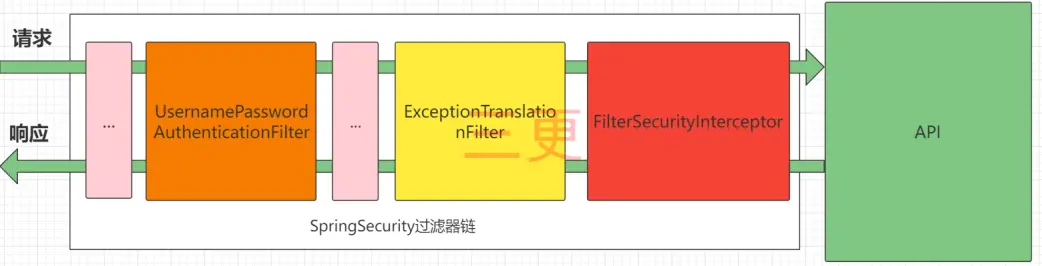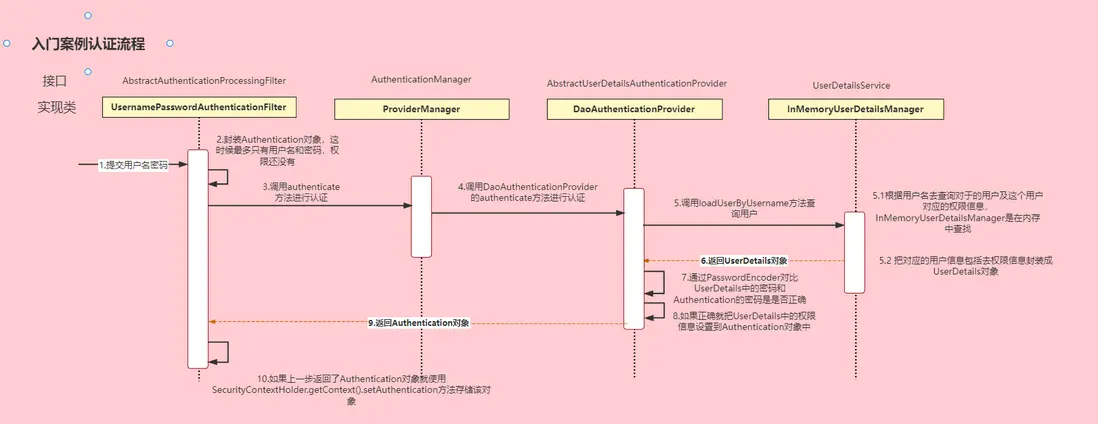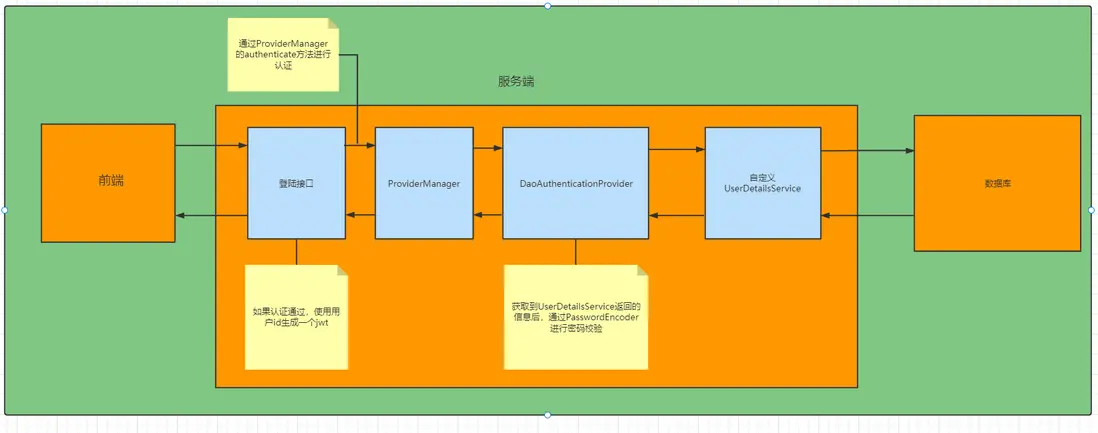前言
Demo源碼地址:https://gitee.com/ruozxby/springsecuritydemo
springSesurity本質是一串過濾器執行鏈 我們自定義主要分為三個部分 1.配置文件 2登錄認證 3權限認證
大概流程 調用自定義登錄—> 成功返回token(同時用户數據存入redis) —>後續調用則進入自定義的jwt校驗過濾器,成功則把用户數據、權限數據存入SecurityContextHolder的Context中,後續過濾器會通過context中是否有數據判斷是否登錄成功—>進入權限認證—>權限認證成功進入接口
圖中只展示了核心過濾器,其它的非核心過濾器並沒有在圖中展示。
UsernamePasswordAuthenticationFilter:負責處理我們在登陸頁面填寫了用户名密碼後的登陸請
求。
ExceptionTranslationFilter:處理過濾器鏈中拋出的任何AccessDeniedException和AuthenticationException 。
FilterSecurityInterceptor:負責權限校驗的過濾器。
1 配置文件
主要配置需要放行的接口,登錄認證失敗處理器,權限認證失敗處理器,還有些其他配置(權限認證配置,密碼編輯器等)
配置文件
@Configuration
@EnableWebSecurity
@EnableGlobalMethodSecurity(prePostEnabled = true) //開啓權限註解
public class SecurityConfig {
@Autowired
private RedisTemplate redisTemplate;
@Autowired
private SpringSecurityUserDetailsConfig springSecurityUserDetailsConfig;
@Autowired
private AuthenticationEntryPointImpl authenticationEntryPointImpl;
@Autowired
private MyAccessDeniedHandlerImpl accessDeniedHandlerImpl;
public JwtAuthenticationFilter authenticationJwtTokenFilter() {
return new JwtAuthenticationFilter(redisTemplate);
}
@Bean
public PasswordEncoder passwordEncoder() {
return new BCryptPasswordEncoder();
}
@Bean
public AuthenticationProvider authenticationProvider() {
DaoAuthenticationProvider authProvider = new DaoAuthenticationProvider();
// 提供自定義loadUserByUsername
authProvider.setUserDetailsService(springSecurityUserDetailsConfig);
// 指定密碼編輯器
authProvider.setPasswordEncoder(passwordEncoder());
return authProvider;
}
@Bean
public AuthenticationManager authenticationManager(AuthenticationConfiguration config) throws Exception {
return config.getAuthenticationManager();
}
@Bean
public SecurityFilterChain filterChain(HttpSecurity http) throws Exception {
http
// CSRF禁用,因為不使用session
.csrf().disable()
// 禁用basic明文驗證
//.httpBasic().disable()
// 禁用默認登錄頁
//.formLogin().disable()
// 禁用默認登出頁
//.logout().disable()
// 前後端分離是無狀態的,不需要session了,直接禁用。
.sessionManagement(session -> session.sessionCreationPolicy(SessionCreationPolicy.STATELESS))
.authorizeHttpRequests((authorizeRequests -> {
authorizeRequests
// 允許直接訪問授權登錄接口
// .requestMatchers(HttpMethod.POST,"/user/login").permitAll()//當前接口無論登沒登錄都可以訪問
.requestMatchers(HttpMethod.POST, "/user/login").anonymous()//當前接口未登錄才能訪問
//.requestMatchers(HttpMethod.POST, "/user/login").hasAnyAuthority("權限表示符")//當前接口必須要有某個權限才能訪問
// 除上面外的所有請求全部需要鑑權認證
.anyRequest().authenticated();//其他所有接口登錄才能訪問
}))
//自定義 authenticationJwtTokenFilter過濾器 把用户數據存入 SecurityContextHolder中,方便後面的過濾器判斷是否登錄
.addFilterBefore(authenticationJwtTokenFilter(), UsernamePasswordAuthenticationFilter.class)
// 設置自定義異常處理器
.exceptionHandling(exceptions -> exceptions.authenticationEntryPoint(authenticationEntryPointImpl)) //認證失敗處理器
.exceptionHandling(exceptions -> exceptions.accessDeniedHandler(accessDeniedHandlerImpl)) //授權失敗處理器
.authenticationProvider(authenticationProvider());
return http.build();
}
}登錄認證失敗處理器
@Component
public class AuthenticationEntryPointImpl implements AuthenticationEntryPoint {
@Override
public void commence(HttpServletRequest request, HttpServletResponse response, AuthenticationException authException) throws IOException, ServletException {
//從本地線程獲取errMsg
Object errMsg = ThreadLocalUtil.getLaterRemove("errMsg");
response.setStatus(HttpStatus.OK.value());
response.setContentType("application/json");
response.setCharacterEncoding("utf-8");
ResponseResult result= new ResponseResult(HttpStatus.FORBIDDEN.value(), Objects.isNull(errMsg) ? "登錄認證失敗,請重新登錄" : errMsg);
response.getWriter().print(JSON.toJSONString(result));
}
}權限認證失敗處理器
@Component
public class MyAccessDeniedHandlerImpl implements AccessDeniedHandler {
@Override
public void handle(HttpServletRequest request, HttpServletResponse response, AccessDeniedException accessDeniedException) throws IOException, ServletException {
//獲取失敗信息
//返回
response.setStatus(HttpStatus.OK.value());
response.setContentType("application/json");
response.setCharacterEncoding("utf-8");
ResponseResult result= new ResponseResult(HttpStatus.UNAUTHORIZED.value(),"權限不足"); //accessDeniedException.getMessage();
response.getWriter().print(JSON.toJSONString(result));
}
}工具類
JWTUtil
public class JWTUtil {
//加密算法
private final static SignatureAlgorithm SIGNATURE_ALGORITHM = SignatureAlgorithm.HS256;
//私鑰 / 生成簽名的時候使用的秘鑰secret,一般可以從本地配置文件中讀取,切記這個秘鑰不能外露,只在服務端使用,在任何場景都不應該流露出去。
// 一旦客户端得知這個secret, 那就意味着客户端是可以自我簽發jwt了。
private final static String secret = "secretKey";
// 過期時間(單位秒)/ 2小時
private final static Long access_token_expiration = 7200L;
//jwt簽發者
private final static String jwt_iss = "jlLiu";
//jwt所有人
private final static String subject = "Liujl";
/**
* 創建jwt
*
* @return 返回生成的jwt token
*/
public static String generateJwtToken(Map<String, Object> claims) {
// 頭部 map / Jwt的頭部承載,第一部分
// 可不設置 默認格式是{"alg":"HS256"}
Map<String, Object> map = new HashMap<>();
map.put("alg", "HS256");
map.put("typ", "JWT");
//載荷 map / Jwt的載荷,第二部分
/* Map<String,Object> claims = new HashMap<String,Object>();
//私有聲明 / 自定義數據,根據業務需要添加
claims.put("id","123456");
claims.put("userName", "admin");*/
//標準中註冊的聲明 (建議但不強制使用)
//一旦寫標準聲明賦值之後,就會覆蓋了那些標準的聲明
claims.put("iss", jwt_iss);
/* iss: jwt簽發者
sub: jwt所面向的用户
aud: 接收jwt的一方
exp: jwt的過期時間,這個過期時間必須要大於簽發時間
nbf: 定義在什麼時間之前,該jwt都是不可用的.
iat: jwt的簽發時間
jti: jwt的唯一身份標識,主要用來作為一次性token,從而回避重放攻擊
*/
//下面就是在為payload添加各種標準聲明和私有聲明瞭
return Jwts.builder() // 這裏其實就是new一個JwtBuilder,設置jwt的body
.setHeader(map) // 頭部信息
.setClaims(claims) // 載荷信息
.setId(UUID.randomUUID().toString()) // 設置jti(JWT ID):是JWT的唯一標識,從而回避重放攻擊。
.setIssuedAt(new Date()) // 設置iat: jwt的簽發時間
//.setExpiration(new Date(System.currentTimeMillis() + access_token_expiration * 1000)) // 設置exp:jwt過期時間
.setSubject(subject) //設置sub:代表這個jwt所面向的用户,所有人
.signWith(SIGNATURE_ALGORITHM, secret)//設置簽名:通過簽名算法和秘鑰生成簽名
.compact(); // 開始壓縮為xxxxx.yyyyy.zzzzz 格式的jwt token
}
public static String getUserIdByJwt(String jwt) {
Claims claims = getClaimsFromJwt(jwt);
return Objects.isNull(claims) ? null : Objects.toString(claims.get("userId"));
}
/**
* 從jwt中獲取 載荷 信息
*
* @param jwt
* @return
*/
private static Claims getClaimsFromJwt(String jwt) {
Claims claims = null;
try {
claims = Jwts.parser().setSigningKey(secret).parseClaimsJws(jwt).getBody();
} catch (Exception e) {
e.printStackTrace();
}
return claims;
}
}ThreadLocalUtil
public class ThreadLocalUtil {
private static final ThreadLocal<Map<String, Object>> threadLocal = ThreadLocal.withInitial(() -> new HashMap<>(10));
public static Map<String, Object> getThreadLocal() {
return threadLocal.get();
}
public static Object get(String key) {
Map<String, Object> map = threadLocal.get();
return map.get(key);
}
public static void set(String key, Object value) {
Map<String, Object> map = threadLocal.get();
map.put(key, value);
}
public static void set(Map<String, Object> keyValueMap) {
Map<String, Object> map = threadLocal.get();
map.putAll(keyValueMap);
}
public static void remove() {
threadLocal.remove();
}
public static <T> T remove(String key) {
Map<String, Object> map = threadLocal.get();
return (T) map.remove(key);
}
public static Object getLaterRemove(String key) {
Map<String, Object> map = threadLocal.get();
remove();
return map.get(key);
}
}2 登錄驗證
登錄驗證主要分為兩部分
1 自定義用户校驗:通過前端傳入的賬號密碼校驗用户是否合法
2 自定義jwt過濾器:校驗token是否合法,合法則把用户數據、權限數據放入SecurityContextHolder的Context中,後續過濾器鏈會通過Context中是否有用户數據判斷登錄校驗是否通過
3 登錄接口: 在登錄接口中調用AuthenticationManager的authenticate方法,最終他會調用我們自定義的用户校驗,以及選擇的密碼加密方式校驗賬號密碼,成功則生成token,存入redis後返回
1 自定義用户校驗
實現UserDetailsService接口 ,重寫 loadUserByUsername 方法
@Component
public class SpringSecurityUserDetailsConfig implements UserDetailsService {
/**
* 自定義查詢用户
*
* @param username
* @return
* @throws
*/
@Override
public UserDetails loadUserByUsername(String username) throws UsernameNotFoundException {
//從數據庫查詢用户信息 權限信息
User user = null;
if (username.equals("root")) {
// $2a$10$XDrWFhZC4btSkQQ4hs0Yte0RyZFjtts0wh4swL4Rv11arnyVhJBPy 123456
user = new User(1L, "root", "$2a$10$XDrWFhZC4btSkQQ4hs0Yte0RyZFjtts0wh4swL4Rv11arnyVhJBPy");
}
//有問題 UsernameNotFoundException
if (user == null) {
ThreadLocalUtil.set("errMsg","登錄失敗,當前賬號不存在");
throw new UsernameNotFoundException("");
}
//查詢用户的權限信息
LoginUser loginUser = new LoginUser();
//權限list 正常從數據庫查詢 rbac模型 用户->角色->權限
ArrayList<String> roles = new ArrayList<>(List.of("menu1", "menu1"));
//封裝成userDetails返回
loginUser.setUser(user);
loginUser.setPermissions(roles);
return loginUser;
}
}LoginUser 實體類
@Data
@AllArgsConstructor
@NoArgsConstructor
public class LoginUser implements UserDetails {
private User user;
/**
* 自定義權限list
*/
private List<String> permissions;
@JSONField(serialize = false) //不序列化,序列化redis會報錯
private List<SimpleGrantedAuthority> authority;
/**
* 權限list 框架從這個接口過去權限list
* @return
*/
@Override
public Collection<? extends GrantedAuthority> getAuthorities() {
//單例模式,減少重複調用
if (Objects.isNull(authority)){
authority = permissions.stream().map(SimpleGrantedAuthority::new).collect(Collectors.toList());
}
return authority;
}
@Override
public String getPassword() {
return user.getPassword();
}
@Override
public String getUsername() {
return user.getUserName();
}
@Override
public boolean isAccountNonExpired() {
return true;
}
@Override
public boolean isAccountNonLocked() {
return true;
}
@Override
public boolean isCredentialsNonExpired() {
return true;
}
@Override
public boolean isEnabled() {
return true;
}
}user實體類
@Data
@NoArgsConstructor
@AllArgsConstructor
public class User implements Serializable {
// 序列化 ID,通常是一個唯一的 long 值,用於版本控制
private static final long serialVersionUID = 1L;
private Long id;
private String userName;
private String password;
}2 自定義jwt過濾器
在過濾器中校驗token合法性以及插入 用户數據、權限數據到context中
@Component
public class JwtAuthenticationFilter extends OncePerRequestFilter {
private RedisTemplate redisTemplate;
public JwtAuthenticationFilter(RedisTemplate redisTemplate) {
this.redisTemplate = redisTemplate;
}
/**
* 自定義filter 用户登錄則把用户數據存入SecurityContextHolder上下文中,沒有則直接放行,後面過濾器會自行判斷是否有數據(是否登錄)
*
* @param request
* @param response
* @param filterChain
* @throws ServletException
* @throws IOException
*/
@Override
protected void doFilterInternal(HttpServletRequest request, HttpServletResponse response, FilterChain filterChain) throws ServletException, IOException {
String jwt = getJwtFromRequest(request);
//TODO token時效校驗
if (StringUtils.isNotBlank(jwt)) {
//token存在,通過token獲取userId,通過userId從redis中拿用户數據
String userId = JWTUtil.getUserIdByJwt(jwt);
LoginUser redisLoginUser = (LoginUser) redisTemplate.opsForValue().get("api:login:" + userId);
Optional.ofNullable(redisLoginUser).ifPresent(loginUser -> {
UsernamePasswordAuthenticationToken authentication = new UsernamePasswordAuthenticationToken(loginUser, null, loginUser.getAuthorities());
//authentication.setDetails(new WebAuthenticationDetailsSource().buildDetails(request));
SecurityContextHolder.getContext().setAuthentication(authentication);
});
}
filterChain.doFilter(request, response);
}
private String getJwtFromRequest(HttpServletRequest request) {
// 從請求頭或其他地方獲取 JWT
/* String token = request.getHeader("Authorization");
if (token != null && token.startsWith("Bearer ")) {
return token.substring(7);
}
return null;*/
return request.getHeader("token");
}
}記得在配置文件中加入自定義的過濾器
//自定義 authenticationJwtTokenFilter過濾器 把用户數據存入 SecurityContextHolder中,方便後面的過濾器判斷是否登錄
.addFilterBefore(authenticationJwtTokenFilter(), UsernamePasswordAuthenticationFilter.class)3 登錄接口
調用springSecurity AuthenticationManager.authenticate 方法進行登錄校驗 最終會調用到自定義的用户查詢邏輯,成功生成token,存入reids後返回
//調用springSecurity AuthenticationManager.authenticate 方法進行登錄校驗 最終會調用到自定義的用户查詢邏輯
Authentication authenticate;
try {
AuthenticationManager authenticationManager = authenticationConfiguration.getAuthenticationManager();
UsernamePasswordAuthenticationToken authenticationToken = new UsernamePasswordAuthenticationToken(user.getUserName(), user.getPassword());
authenticate = authenticationManager.authenticate(authenticationToken);
} catch (Exception e) {
ThreadLocalUtil.set("errMsg",Objects.isNull(ThreadLocalUtil.get("errMsg")) ? "登錄失敗,賬號或密碼錯誤" : ThreadLocalUtil.get("errMsg"));
throw new RuntimeException(e);
}
//校驗是否認證通過
if (Objects.isNull(authenticate)){
ThreadLocalUtil.set("errMsg","登錄失敗,賬號或密碼錯誤");
throw new RuntimeException("登錄失敗");
}
//認證通過生產jwt,存入redis後返回
LoginUser loginUser = (LoginUser) authenticate.getPrincipal();
String userId = loginUser.getUser().getId().toString();
//創建jwt
String jwt = JWTUtil.generateJwtToken(new HashMap<>() {{put("userId", userId);}});
//存入redis
redisTemplate.opsForValue().set("api:login:"+userId, loginUser);
return jwt;3 權限驗證
權限驗證分為兩個部分
1 配置文件開啓權限校驗
2 在接口上添加權限校驗註解:註解指定該接口所需權限,自定義jwt校驗中,成功會把權限數據存入context中,spring會去拿出做比較
1開啓權限校驗
在配置文件上通過註解開啓權限校驗
@EnableGlobalMethodSecurity(prePostEnabled = true) //開啓權限註解2 在接口上添加權限校驗註解
默認權限校驗
hasAnyAuthority是spring提供的默認權限校驗中的一種
@PreAuthorize("hasAnyAuthority('menu2')")在UserDetails實現類的實體類中,有個getAuthorities方法,spring會調用該方法
private User user;
/**
* 自定義權限list
*/
private List<String> permissions;
@JSONField(serialize = false) //不序列化,序列化redis會報錯
private List<SimpleGrantedAuthority> authority;
/**
* 權限list 框架從這個接口獲取權限list
* @return
*/
@Override
public Collection<? extends GrantedAuthority> getAuthorities() {
//單例模式,減少重複調用
if (Objects.isNull(authority)){
authority = permissions.stream().map(SimpleGrantedAuthority::new).collect(Collectors.toList());
}
return authority;
}其中 hasAnyAuthority 是spring提供的校驗方式,我們也可以自定義權限校驗
自定義權限校驗
自定義權限校驗器
@Component("sspc")
public class SpringSecurityPermissionsConfig {
public boolean myHasAnyAuthority(String authority){
//獲取用户權限
Authentication authentication = SecurityContextHolder.getContext().getAuthentication();
LoginUser loginUser = (LoginUser)authentication.getPrincipal();
List<String> permissions = loginUser.getPermissions();
return permissions.contains(authority);
}
}接口上
//@PreAuthorize("hasAnyAuthority('menu1')")
@PreAuthorize("@sspc.myHasAnyAuthority('menu1')")