pip install cryptography==2.9.2
報錯
build/temp.macosx-15.3-arm64-2.7/_openssl.c:575:10: fatal error: 'openssl/opensslv.h' file not found嘗試導出
export CPPFLAGS=-I/opt/homebrew/Cellar/openssl@3/3.4.0/include
export LDFLAGS=-L/opt/homebrew/Cellar/openssl@3/3.4.0/lib換了個錯
error: call to undeclared function 'ERR_GET_FUNC'; ISO C99 and later do not support implicit function declarations [-Wimplicit-function-declaration]應該是版本兼容的問題,下載低版本的openssl安裝
wget https://github.com/openssl/openssl/releases/download/OpenSSL_1_1_1w/openssl-1.1.1w.tar.gz
tar -zxf openssl-1.1.1w.tar.gz
cd openssl-1.1.1w
./config
make
sudo make install
# 重新安裝就行了
pip install cryptography==2.9.2