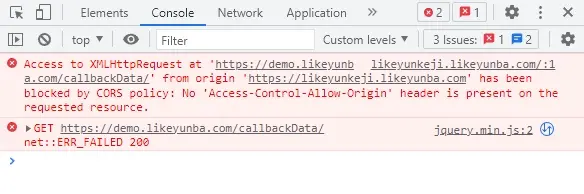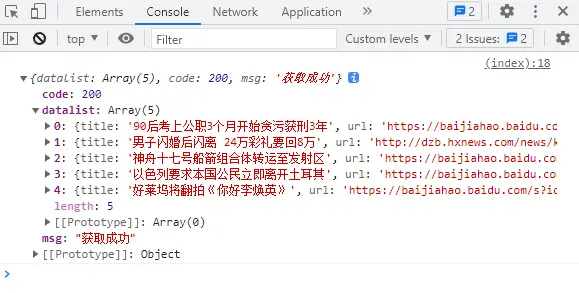摘要
JSONP 是 JSON with Padding 的縮寫,是一種解決跨域數據獲取的方案。由於瀏覽器的同源策略限制,不同域名之間的前端JS代碼不能相互訪問到對方的數據,JSONP通過script標籤的特性,實現在不同域名的網頁間傳遞數據。
其原理是在客户端頁面上定義一個回調函數 (callback),然後通過script標籤向外部服務器請求數據,並將定義好的回調函數名稱作為參數放在url請求地址裏,服務器成功接收請求後,使用該參數將數據傳遞給定義好的回調函數並返回,客户端頁面中定義好的回調函數接收參數後進行處理。
正常的AJAX請求
$.ajax({
url: "https://qq.com/getdata/",
success: function(res) {
console.log(res)
}
});如果跨域請求,瀏覽器會報錯:
跨域:例如你訪問頁面的域名是 https://baidu.com/getdata/,但是ajax請求的是 https://qq.com/getdata/ ,雖然都是getdata,但是其域名不一樣,瀏覽器會拒絕請求。
這樣的情況下,你通過ajax是無法獲得請求數據的。
如何解決這個問題?jsonp就可以解決。
JSONP數據源代碼示例
數據源即ajax請求的接口,其返回的是由括號括起來的json數據。服務端需要根據請求中的回調函數名稱callback,將用户數據包裝在函數調用中。
假設是:https://www.qq.com/callbackData/index.php
<?php
// 頁面編碼
header("Content-type:application/json");
// 數據源
$data = array(
array(
'title' => '90後考上公職3個月開始貪污獲刑3年',
'url' => 'https://baijiahao.baidu.com/s?id=1780086209787359686'
),
array(
'title' => '男子閃婚後閃離 24萬彩禮要回8萬',
'url' => 'http://dzb.hxnews.com/news/kx/202310/19/2138573.shtml'
),
array(
'title' => '神舟十七號船箭組合體轉運至發射區',
'url' => 'https://baijiahao.baidu.com/s?id=1780150004201916038&wfr=spider&for=pc'
),
array(
'title' => '以色列要求本國公民立即離開土耳其',
'url' => 'https://baijiahao.baidu.com/s?id=1780107306390790504&wfr=spider&for=pc'
),
array(
'title' => '好萊塢將翻拍《你好李煥英》',
'url' => 'https://baijiahao.baidu.com/s?id=1780164746410232029&wfr=spider&for=pc'
)
);
// 返回結果
$result = array(
'datalist' => $data,
'code' => 200,
'msg' => '獲取成功'
);
// 輸出callback
$resultCallback = json_encode($result);
echo $_GET['callback'] . "(" . $resultCallback . ")";
?>ajax請求
<html>
<head>
<title>jsonp請求示例</title>
<meta http-equiv="Content-Type" content="text/html; charset=utf-8">
<meta name="viewport" content="width=device-width,initial-scale=1.0,maximum-scale=1.0,user-scalable=0,viewport-fit=cover">
<script src="https://cdn.bootcdn.net/ajax/libs/jquery/3.7.1/jquery.min.js"></script>
</head>
<body>
<div id="app"></div>
<script>
$.ajax({
url: "https://www.qq.com/callbackData/index.php",
dataType: "jsonp",
jsonpCallback: "handleJSONPResponse",
success: function(res) {
console.log(res)
}
});
</script>
</body>
</html>結果:
通過 dataType: "jsonp" 就可以成功請求到數據。
服務器&主機推薦
免備案的虛擬主機、雲服務器
寶塔/EP系統預裝(支持Windows),一鍵式操作
https://www.rainyun.com/TANKING_
作者
TANKING