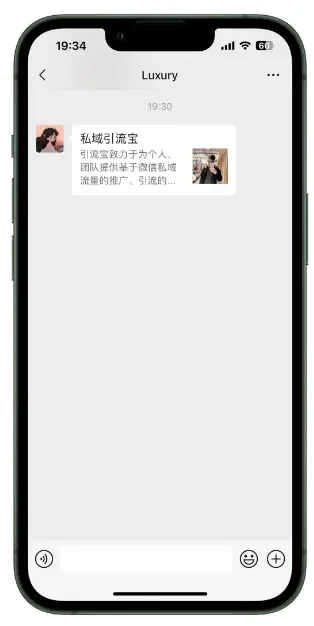摘要
要在微信分享卡片,需要接入微信自家的JSSDK,比較麻煩,還需要認證公眾號,但是如果你沒有這樣的條件,那麼你也可以試試使用iOS的Safari瀏覽器輕鬆實現,只需要在html中加入3個meta即可。
代碼
<!DOCTYPE html>
<html dir="ltr" data-react-helmet="dir">
<head>
<meta charset="utf-8">
<meta name="viewport" content="width=device-width, initial-scale=1, shrink-to-fit=no, viewport-fit=cover, minimum-scale=1, maximum-scale=1, user-scalable=no">
<meta http-equiv="x-ua-compatible" content="ie=edge">
<meta name="renderer" content="webkit">
<meta name="layoutmode" content="standard">
<meta name="imagemode" content="force">
<meta name="wap-font-scale" content="no">
<meta name="format-detection" content="telephone=no">
<title>引流寶</title>
<link rel="icon" href="http://dingyue.ws.126.net/2023/1117/12d3b6e5j00s49moi0138d000u000u0p.jpg">
<meta name="description" content="11111111111111111">
<meta property="og:type" content="website">
<meta property="og:title" content="私域引流寶">
<meta property="og:description" content="引流寶致力於為個人、團隊提供基於微信私域流量的推廣、引流的效率工具。">
<meta property="og:image" content="http://dingyue.ws.126.net/2023/1117/12d3b6e5j00s49moi0138d000u000u0p.jpg">
<meta property="og:url" content="https://githubfast.com/likeyun/liKeYun_Ylb">
</head>
<body>
請在Safari瀏覽器點擊分享到微信!
</body>
</html>是哪三個meta?
<meta property="og:title" content="私域引流寶">
<meta property="og:description" content="引流寶致力於為個人、團隊提供基於微信私域流量的推廣、引流的效率工具。">
<meta property="og:image" content="http://dingyue.ws.126.net/2023/1117/12d3b6e5j00s49moi0138d000u000u0p.jpg">分別是標題、摘要、圖片。
配置了這三個,直接在Safari瀏覽器分享出去,就是卡片了。
你也可以試試!
服務器推薦
幾塊錢一個月,免備案:
https://www.rainyun.com/TANKING_
作者
TANKING