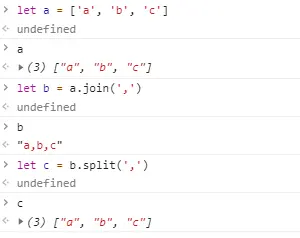背景: 昨天看了一天的別人的代碼.整理了一下接口所需的二十多個參數.今天聯調.把用到的一些方法記錄一下.
先看下兩個常用的方法:Array轉String和String轉Array.
Array.join(',')代表把Array拆成一組字符串,用,分割String.split(',')代表把String組成一個數組,用,分割.
例如 :
<ion-input>屬性值placeholder的展示內容
- 在輸入字段為空時顯示.業務需求需要區分編輯中和詳情頁.所以需要處理下.原來用React的寫法是在等號後面直接寫
{ }判斷. - 在
Angluar這裏不行.需要把placeholder用[ ]包起來.然後在後面的" "裏面寫判斷條件.
例如 :
<ion-item>
<ion-label class="font-15">銀行聯行號</ion-label>
<ion-input
[(ngModel)]="clientSpeakerRequest.bankBranchNumber"
[placeholder]="editable ? '請填寫' : '' "
[readonly]="!editable"
type="number"
>
</ion-input>
</ion-item>在HTML頁面中可以直接修改model的值
- 需求是在點擊編輯按鈕的時候把按鈕狀態給取反
- 我看之前別人的寫法是寫個點擊方法,然後在model的點擊方法裏面再去寫
this.isEdit = !this.isEdit. - 我以為是必須要那樣寫.. 結果今天發現可以這樣.直接修改.操作少的時候,這樣寫特別方便.
<ion-buttons end>
<button
*ngIf="!isEdit && type === 'talker'"
ion-button
icon-only
(click)="this.isEdit = !this.isEdit;"
>編輯</button>
</ion-buttons>監聽請求結果的subscribe方法
- 在請求成功的時候獲取接口返回值.
- 在請求失敗的時候打印錯誤提示語.
this.http.get(`api/clientSpeaker/GetStaffRepInstitutionSimplePageData?access_token=${token}&staffId=${this.TerritoryID}`, httpOptions)
.subscribe(
(res: any) => {
console.log('res',res)
},
(err) => {
this.alertService.presentAlert("提示", `${err.message}`);
}
);總結:
今天大部分時間都在聯調接口.後端要求的傳參格式都不一樣.所以頁面存取值一直在調試.這裏記一下今天用到的一些方法.加油!