如果想監聽函數(方法)開始執行和執行結束,你需要設置兩個通道:
- chanStarted: 用於發送開始執行信號。
- chanFinished: 用於發送執行結束信號。
同時,為了保證監聽方能實時得知“開始執行”或“執行結束”信號,需要在執行任務前開啓監聽。
以下為模擬監聽函數(方法)開始執行和執行結束的示例:
package main
import (
"context"
"fmt"
"time"
)
type Transit struct {
worker func(ctx context.Context, a ...any) (any, error)
chanStarted chan struct{}
chanFinished chan struct{}
}
func (t *Transit) Run(ctx context.Context, a ...any) (any, error) {
defer func() {
t.chanFinished <- struct{}{}
}()
t.chanStarted <- struct{}{}
return t.worker(ctx, a...)
}
func worker(ctx context.Context, a ...any) (any, error) {
if timer, ok := a[0].(int); ok && timer > 0 {
time.Sleep(time.Duration(timer) * time.Second)
}
return a[0], nil
}
func NewTransit() *Transit {
return &Transit{
worker: worker,
chanStarted: make(chan struct{}),
chanFinished: make(chan struct{}),
}
}
func main() {
transit := NewTransit()
chanStarted := transit.chanStarted
chanFinished := transit.chanFinished
finished := make(chan struct{})
go func() {
for {
select {
case <-chanStarted:
fmt.Println(time.Now(), "started.")
case <-chanFinished:
fmt.Println(time.Now(), "finished,")
finished <- struct{}{}
return
default:
}
}
}()
run, _ := transit.Run(context.Background(), 0)
<-finished
fmt.Println(time.Now(), "result:", run)
}上述方案中,必須設置監聽方,否則Run()方法中會觸發死鎖。
如果想無阻塞的向通道發送,可以採取變通辦法,即提前登記事件接收方,產生事件時逐個發送。例如:
package main
import (
"context"
"fmt"
"sync"
"time"
)
type Transit struct {
muListener sync.RWMutex
listener []TransitEventInterface
worker func(ctx context.Context, a ...any) (any, error)
}
func (t *Transit) NotifyStarted() {
for _, l := range t.listener {
if l == nil {
continue
}
l.NotifyStarted()
}
}
func (t *Transit) NotifyFinished() {
for _, l := range t.listener {
if l == nil {
continue
}
l.NotifyFinished()
}
}
type TransitEventInterface interface {
NotifyStarted()
NotifyFinished()
}
type TransitEventListener struct {
TransitEventInterface
}
var notifiedStarted = make(chan struct{})
var notifiedFinished = make(chan struct{})
func (l *TransitEventListener) NotifyStarted() {
notifiedStarted <- struct{}{}
}
func (l *TransitEventListener) NotifyFinished() {
notifiedFinished <- struct{}{}
}
func (t *Transit) Run(ctx context.Context, a ...any) (any, error) {
t.muListener.RLock()
defer t.muListener.RUnlock()
t.NotifyStarted()
defer t.NotifyFinished()
return t.worker(ctx, a...)
}
func worker(ctx context.Context, a ...any) (any, error) {
if timer, ok := a[0].(int); ok && timer > 0 {
time.Sleep(time.Duration(timer) * time.Second)
}
return a[0], nil
}
func NewTransit() *Transit {
return &Transit{
worker: worker,
listener: []TransitEventInterface{&TransitEventListener{}},
}
}
func main() {
transit := NewTransit()
finished := make(chan struct{})
startedTime := time.Now()
finishedTime := time.Now()
go func() {
for {
select {
case <-notifiedStarted:
startedTime = time.Now()
case <-notifiedFinished:
finishedTime = time.Now()
finished <- struct{}{}
return
default:
}
}
}()
run, _ := transit.Run(context.Background(), 0)
<-finished
fmt.Println(time.Now(), "result:", run)
fmt.Println(finishedTime.Sub(startedTime))
}由於 fmt.Println() 方法在向屏幕輸出內容時採取非阻塞形式,因此,直接在接收信號處直接輸出會發現輸出“started.”和“finished.”的順序不固定。
為了保證儘可能精確測量開始和結束的時間差,建議採用上述記錄時間點並在結束後計算時間差的方式。