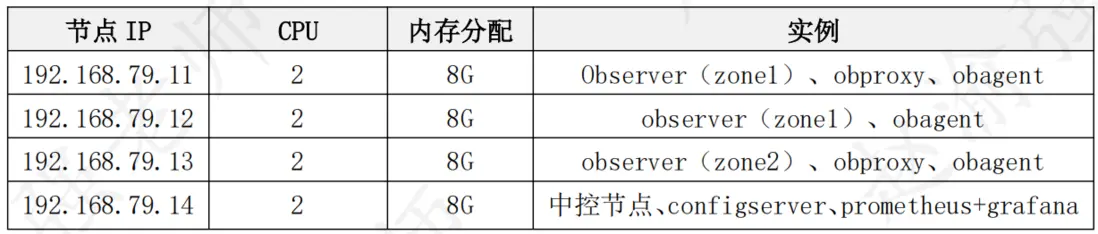為保證單一機器故障時同一分區的多數派副本可用,OceanBase數據庫會保證同一個分區的多個副本不調度在同一台機器上。由於同一個分區的副本分佈在不同的Zone/Region下,在城市級災難或者數據中心故障時既保證了數據的可靠性,又保證了數據庫服務的可用性,達到可靠性與可用性的平衡。OceanBase數據庫創新的容災能力有三地五中心可以無損容忍城市級災難,以及同城三中心可以無損容忍數據中心級故障。下面分別展示了這兩種部署模式的形式。
視頻講解如下:
https://www.bilibili.com/video/BV1PiaXzHEiA/?aid=115165924233...
下面將以在多機上部署OceanBase集羣社區版為例來演示如何部署OceanBase全分佈式集羣。下表展示了OceanBase全分佈式集羣中包含的實例信息。
OceanBase全分佈式集羣是真正用於生產環境的集羣模式,它是指在多機上部署生產環境的分佈式集羣。
(1)在中控機上在線安裝obd
# 如果宿主機可以連接網絡,可執行如下命令在線安裝。
bash -c "$(curl -s https://obbusiness-private.oss-cn-shanghai.aliyuncs.com/download-center/opensource/oceanbase-all-in-one/installer.sh)"
# 如果/tmp目錄空間不足,會導致下載文件無法寫入。解決方案如下:
# 修改文件/etc/fstab,增加如下內容:
# tmpfs /tmp tmpfs nodev,nosuid,size=5G 0 0(2)安裝成功後將輸出下面的信息
##########################################################################
Install Finished
==========================================================================
Setup Environment: source ~/.oceanbase-all-in-one/bin/env.sh
Quick Start: obd demo
Use Web Service to install: obd web
Use Web Service to upgrade: obd web upgrade
More Details: obd -h
==========================================================================(3)執行下面的語句生效環境變量
source ~/.oceanbase-all-in-one/bin/env.sh
# 安裝成功後,/tmp 目錄下會新增tmp.xxx文件夾作為安裝目錄,如:tmp.66RxuoJG0f。(4)在中控節點上配置到各節點的免密碼登錄
# 生成密鑰對。
ssh-keygen -t rsa
# 複製公鑰文件。
ssh-copy-id -i .ssh/id_rsa.pub root@192.168.79.11
ssh-copy-id -i .ssh/id_rsa.pub root@192.168.79.12
ssh-copy-id -i .ssh/id_rsa.pub root@192.168.79.13
ssh-copy-id -i .ssh/id_rsa.pub root@192.168.79.14
# 驗證免密碼登錄。
ssh 192.168.79.11
# 此時不需要輸入密碼即可登錄當前主機。(5)編輯部署描述文件all-components.yaml,內容如下:
# 注意:由於OceanBase中每個observer最小需要6G內存,因此需要保證虛擬機能夠提供足夠內存。可以將每台運行observer的虛擬機內存設置為8G。
user:
username: root
password: Welcome_7788
port: 22
oceanbase-ce:
depends:
- ob-configserver
servers:
- name: server1
ip: 192.168.79.11
- name: server2
ip: 192.168.79.12
- name: server3
ip: 192.168.79.13
global:
cluster_id: 1
memory_limit: 6G
system_memory: 1G
datafile_size: 10G
log_disk_size: 5G
cpu_count: 2
production_mode: false
enable_syslog_wf: false
max_syslog_file_count: 4
root_password: Welcome_1
server1:
mysql_port: 2881
rpc_port: 2882
obshell_port: 2886
home_path: /root/observer
data_dir: /root/obdata
redo_dir: /root/redo
zone: zone1
server2:
mysql_port: 2881
rpc_port: 2882
obshell_port: 2886
home_path: /root/observer
data_dir: /root/obdata
redo_dir: /root/redo
zone: zone1
server3:
mysql_port: 2881
rpc_port: 2882
obshell_port: 2886
home_path: /root/observer
data_dir: /root/obdata
redo_dir: /root/redo
zone: zone2
obproxy-ce:
depends:
- oceanbase-ce
- ob-configserver
servers:
- 192.168.79.11
- 192.168.79.13
global:
listen_port: 2883
prometheus_listen_port: 2884
home_path: /root/obproxy
enable_cluster_checkout: false
skip_proxy_sys_private_check: true
enable_strict_kernel_release: false
obproxy_sys_password: 'Welcome_1'
observer_sys_password: 'Welcome_1'
obagent:
depends:
- oceanbase-ce
servers:
- name: server1
ip: 192.168.79.11
- name: server2
ip: 192.168.79.12
- name: server3
ip: 192.168.79.13
global:
home_path: /root/obagent
prometheus:
servers:
- 192.168.79.14
depends:
- obagent
global:
home_path: /root/prometheus
grafana:
servers:
- 192.168.79.14
depends:
- prometheus
global:
home_path: /root/grafana
login_password: 'Welcome_1'
ob-configserver:
servers:
- 192.168.79.14
global:
listen_port: 8080
home_path: /root/ob-configserver
(6)執行命名部署集羣
obd cluster deploy myob-cluster -c all-components.yaml
# myob-cluster為集羣的名稱。(7)部署完成後,執行命令啓動OceanBase
obd cluster start myob-cluster
# 啓動成功後將輸出下面的信息:
......
+------------------------------------------------------------------+
| ob-configserver |
+---------------+------+---------------+----------+--------+-------+
| server | port | vip_address | vip_port | status | pid |
+---------------+------+---------------+----------+--------+-------+
| 192.168.79.14 | 8080 | 192.168.79.14 | 8080 | active | 51742 |
+---------------+------+---------------+----------+--------+-------+
curl -s 'http://192.168.79.14:8080/services?Action=GetObProxyConfig'
Connect to observer 192.168.79.11:2881 ok
Wait for observer init ok
+-------------------------------------------------+
| oceanbase-ce |
+---------------+---------+------+-------+--------+
| ip | version | port | zone | status |
+---------------+---------+------+-------+--------+
| 192.168.79.11 | 4.3.5.1 | 2881 | zone1 | ACTIVE |
| 192.168.79.12 | 4.3.5.1 | 2881 | zone1 | ACTIVE |
| 192.168.79.13 | 4.3.5.1 | 2881 | zone2 | ACTIVE |
+---------------+---------+------+-------+--------+
obclient -h192.168.79.11 -P2881 -uroot -p'Welcome_1' -Doceanbase -A
cluster unique id: ca2bc58a-5296-598f-8c3c-89efb5210f03-195d6f47d1f-01050304
Connect to obproxy ok
+-------------------------------------------------------------------+
| obproxy-ce |
+---------------+------+-----------------+-----------------+--------+
| ip | port | prometheus_port | rpc_listen_port | status |
+---------------+------+-----------------+-----------------+--------+
| 192.168.79.11 | 2883 | 2884 | 2885 | active |
| 192.168.79.13 | 2883 | 2884 | 2885 | active |
+---------------+------+-----------------+-----------------+--------+
obclient -h192.168.79.11 -P2883 -uroot@proxysys -p'Welcome_1' -Doceanbase -A
Connect to Obagent ok
+------------------------------------------------------------------+
| obagent |
+---------------+--------------------+--------------------+--------+
| ip | mgragent_http_port | monagent_http_port | status |
+---------------+--------------------+--------------------+--------+
| 192.168.79.11 | 8089 | 8088 | active |
| 192.168.79.12 | 8089 | 8088 | active |
| 192.168.79.13 | 8089 | 8088 | active |
+---------------+--------------------+--------------------+--------+
Connect to Prometheus ok
+---------------------------------------------------------+
| prometheus |
+---------------------------+-------+------------+--------+
| url | user | password | status |
+---------------------------+-------+------------+--------+
| http://192.168.79.14:9090 | admin | ucws4ExTcX | active |
+---------------------------+-------+------------+--------+
Connect to grafana ok
+-------------------------------------------------------------------+
| grafana |
+---------------------------------------+-------+----------+--------+
| url | user | password | status |
+---------------------------------------+-------+----------+--------+
| http://192.168.79.14:3000/d/oceanbase | admin | admin | active |
+---------------------------------------+-------+----------+--------+
myob-cluster running
......