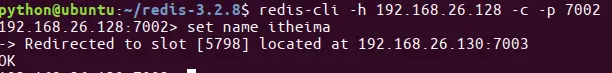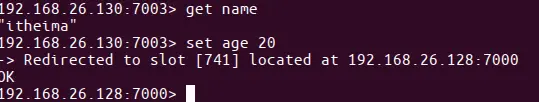🚀🚀🚀本篇主要內容
配置機器2
- 在演示中,172.16.179.131為當前ubuntu機器的ip
- 在172.16.179.131上進⼊Desktop⽬錄,創建conf⽬錄
- 在conf⽬錄下創建⽂件7003.conf,編輯內容如下
port 7003
bind 172.16.179.131
daemonize yes
pidfile 7003.pid
cluster-enabled yes
cluster-config-file 7003_node.conf
cluster-node-timeout 15000
appendonly yes- 在conf⽬錄下創建⽂件7004.conf,編輯內容如下
port 7004
bind 172.16.179.131
daemonize yes
pidfile 7004.pid
# 創建集羣
[文檔連接](http://doc.redisfans.com/topic/cluster-tutorial.html)
* redis的安裝包中包含了redis-trib.rb,⽤於創建集羣
* 接下來的操作在172.16.179.130機器上進⾏
* 將命令複製,這樣可以在任何⽬錄下調⽤此命令
sudo cp /usr/share/doc/redis-tools/examples/redis-trib.rb /usr/local/bin/
* 安裝ruby環境,因為redis-trib.rb是⽤ruby開發的
>
sudo apt-get install ruby
* 在提示信息處輸⼊y,然後回⻋繼續安裝<br></br>
* 運⾏如下命令創建集羣
數據驗證
- 根據上圖可以看出,當前搭建的主服務器為7000、7001、7003,對應的從服務器是7004、7005、7002
-
在172.16.179.131機器上連接7002,加參數-c表示連接到集羣
redis-cli -h 172.16.179.131 -c -p 7002
-
寫⼊數據
set name itheima
- ⾃動跳到了7003服務器,並寫⼊數據成功
- 在7003可以獲取數據,如果寫入數據又重定向到7000(負載均衡)